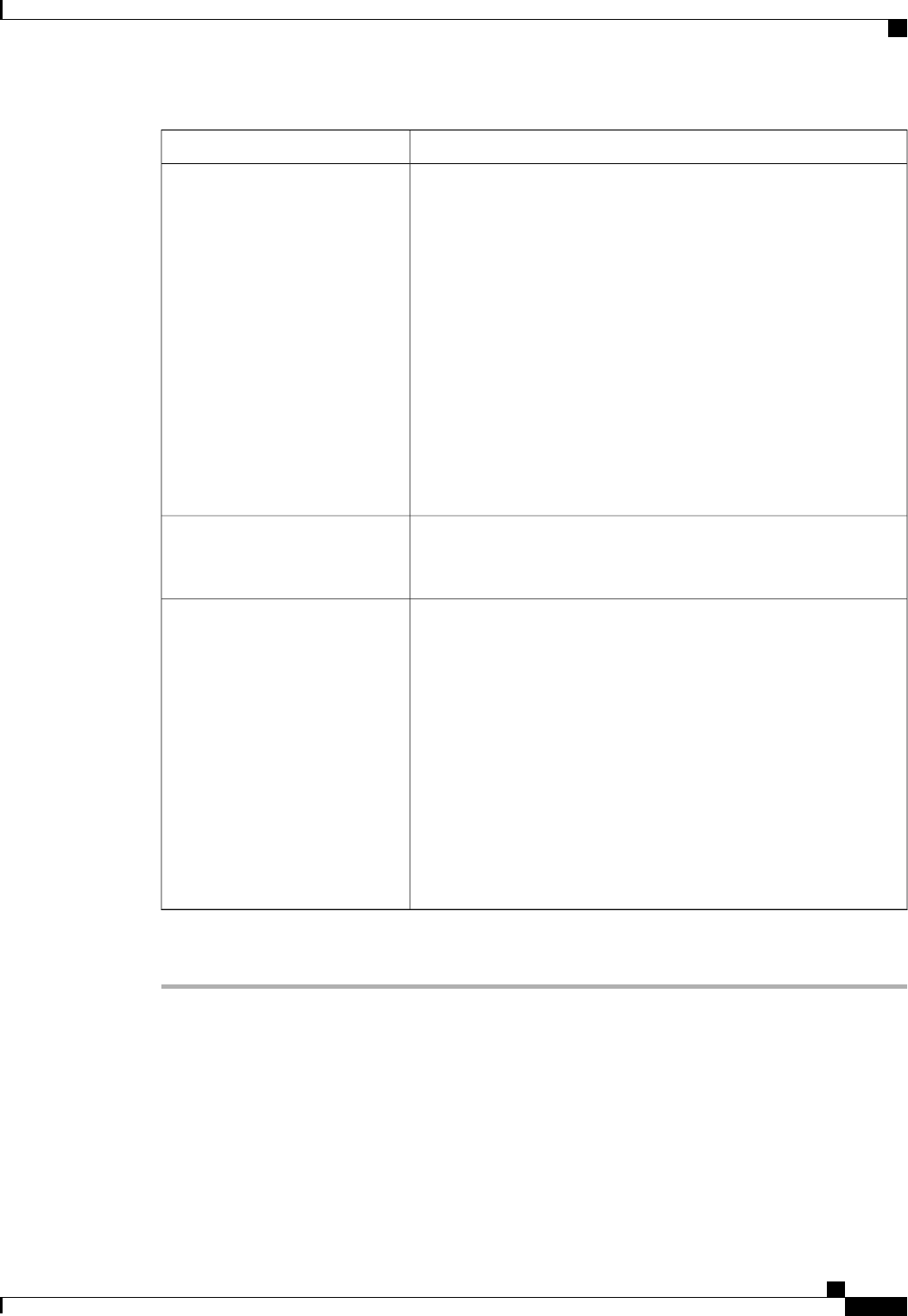
DescriptionName
Select the lowest message level that you want the system to store. The
system stores that level and above in the remote file. This can be one
of the following:
• Emergencies
• Alerts
• Critical
• Errors
• Warnings
• Notifications
• Information
• Debugging
Level drop-down list
The hostname or IP address on which the remote log file resides.
If you use a hostname rather than an IP address, you must
configure a DNS server in Cisco UCS Manager.
Note
Hostname field
This can be one of the following:
• Local0
• Local1
• Local2
• Local3
• Local4
• Local5
• Local6
• Local7
Facility drop-down list
Step 7
Click Save Changes.
Cisco UCS Manager GUI Configuration Guide, Release 2.0
OL-25712-04 707
Configuring the Syslog


















