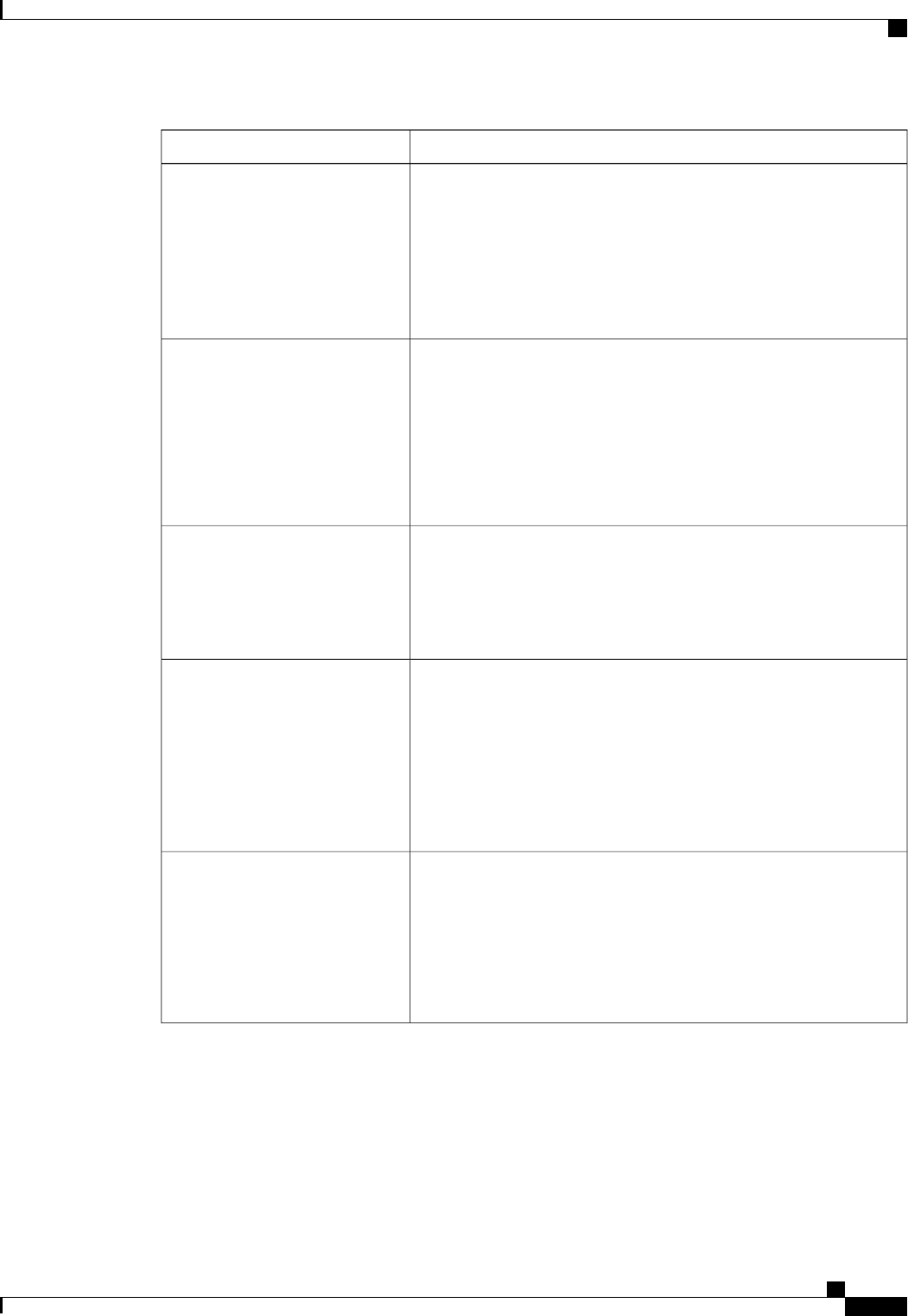
DescriptionName
If checked, the associated QoS class is configured on the fabric
interconnect and can be assigned to a QoS policy.
If unchecked, the class is not configured on the fabric interconnect and
any QoS policies associated with this class default to Best Effort or, if
a system class is configured with a Cos of 0, to the Cos 0 system class.
This field is always checked for Best Effort and Fibre
Channel.
Note
Enabled check box
The class of service. You can enter an integer value between 0 and 6,
with 0 being the lowest priority and 6 being the highest priority. We
recommend that you do not set the value to 0, unless you want that
system class to be the default system class for traffic if the QoS policy
is deleted or the assigned system class is disabled.
This field is set to 7 for internal traffic and to any for Best
Effort. Both of these values are reserved and cannot be
assigned to any other priority.
Note
CoS field
If checked, packet drop is allowed for this class. If unchecked, packets
cannot be dropped during transmission.
This field is always unchecked for the Fibre Channel class, which
never allows dropped packets, and always checked for Best Effort,
which always allows dropped packets.
Packet Drop check box
This can be one of the following:
• An integer between 1 and 10. If you enter an integer, Cisco UCS
determines the percentage of network bandwidth assigned to the
priority level as described in the Weight (%) field.
• best-effort.
• none.
Weight drop-down list
To determine the bandwidth allocated to a channel, Cisco UCS:
1
Adds the weights for all the channels
2
Divides the channel weight by the sum of all weights to get a
percentage
3
Allocates that percentage of the bandwidth to the channel
Weight (%) field
Cisco UCS Manager GUI Configuration Guide, Release 2.0
OL-25712-04 275
Configuring QoS System Classes with the LAN Uplinks Manager


















