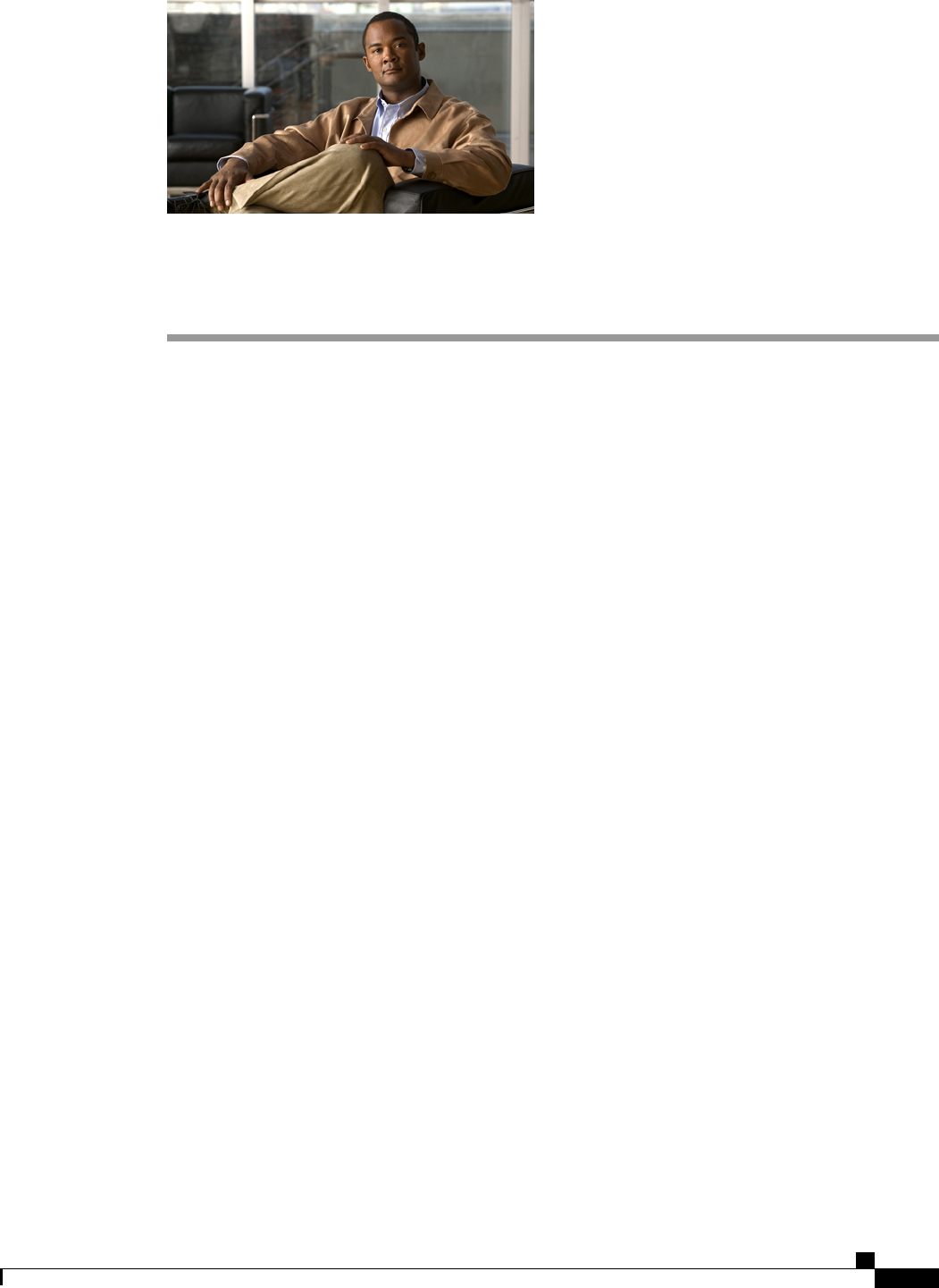
CHAPTER 45
Configuring Call Home
This chapter includes the following sections:
• Call Home, page 675
• Call Home Considerations and Guidelines, page 677
• Cisco UCS Faults and Call Home Severity Levels, page 678
• Cisco Smart Call Home, page 679
• Configuring Call Home, page 680
• Disabling Call Home, page 683
• Enabling Call Home, page 683
• Configuring System Inventory Messages, page 684
• Configuring Call Home Profiles, page 685
• Configuring Call Home Policies, page 688
• Example: Configuring Call Home for Smart Call Home, page 690
Call Home
Call Home provides an email-based notification for critical system policies. A range of message formats are
available for compatibility with pager services or XML-based automated parsing applications. You can use
this feature to page a network support engineer, email a Network Operations Center, or use Cisco Smart Call
Home services to generate a case with the Technical Assistance Center.
The Call Home feature can deliver alert messages containing information about diagnostics and environmental
faults and events.
The Call Home feature can deliver alerts to multiple recipients, referred to as Call Home destination profiles.
Each profile includes configurable message formats and content categories. A predefined destination profile
is provided for sending alerts to the Cisco TAC, but you also can define your own destination profiles.
When you configure Call Home to send messages, Cisco UCS Manager executes the appropriate CLI show
command and attaches the command output to the message.
Cisco UCS delivers Call Home messages in the following formats:
Cisco UCS Manager GUI Configuration Guide, Release 2.0
OL-25712-04 675


















