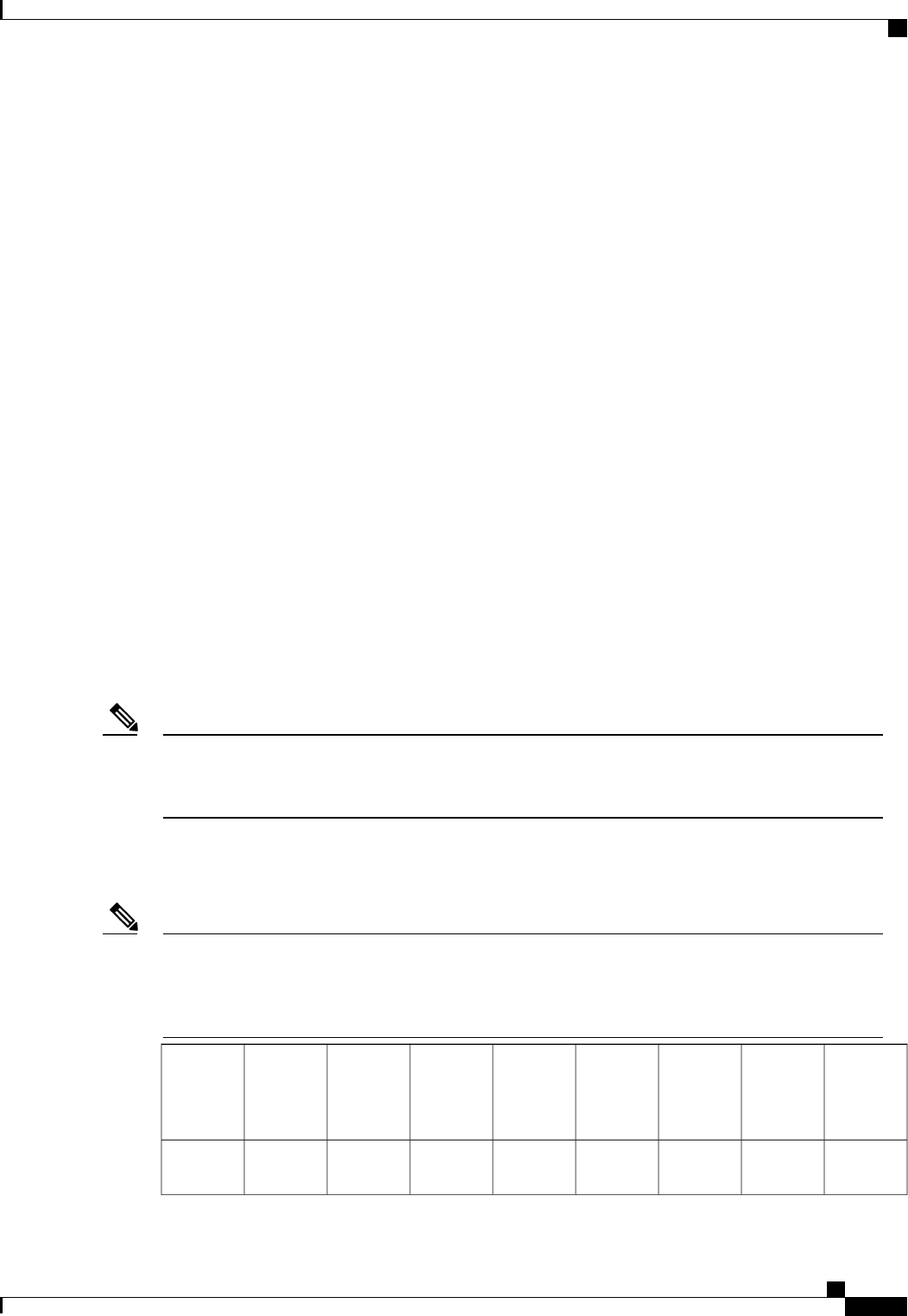
Network Type
The network type is only relevant to traffic on uplink ports, because FCoE does not exist outside Cisco UCS.
The rest of the data center network only differentiates between LAN and SAN traffic. Therefore, you do not
need to take the network type into consideration when you estimate oversubscription of a fabric interconnect
port.
Pinning
Pinning in Cisco UCS is only relevant to uplink ports. You can pin Ethernet or FCoE traffic from a given
server to a specific uplink Ethernet port or uplink FC port.
When you pin the NIC and HBA of both physical and virtual servers to uplink ports, you give the fabric
interconnect greater control over the unified fabric. This control ensures more optimal utilization of uplink
port bandwidth.
Cisco UCS uses pin groups to manage which NICs, vNICs, HBAs, and vHBAs are pinned to an uplink port.
To configure pinning for a server, you can either assign a pin group directly, or include a pin group in a vNIC
policy, and then add that vNIC policy to the service profile assigned to that server. All traffic from the vNIC
or vHBA on the server travels through the I/O module to the same uplink port.
Pinning Server Traffic to Server Ports
All server traffic travels through the I/O module to server ports on the fabric interconnect. The number of
links for which the chassis is configured determines how this traffic is pinned.
The pinning determines which server traffic goes to which server port on the fabric interconnect. This pinning
is fixed. You cannot modify it. As a result, you must consider the server location when you determine the
appropriate allocation of bandwidth for a chassis.
You must review the allocation of ports to links before you allocate servers to slots. The cabled ports are
not necessarily port 1 and port 2 on the I/O module. If you change the number of links between the fabric
interconnect and the I/O module, you must reacknowledge the chassis to have the traffic rerouted.
Note
All port numbers refer to the fabric interconnect-side ports on the I/O module.
Chassis with One I/O Module (Not Configured for Fabric Port Channels)
If the adapter in a server supports and is configured for adapter port channels, those port channels are
pinned to the same link as described in the following table. If the I/O module in the chassis supports and
is configured for fabric port channels, the server slots are pinned to a fabric port channel rather than to an
individual link.
Note
Link 8Link 7Link 6Link 5Link 4Link 3Link 2Link 1 /
Fabric
Port
Channel
Links on
Chassis
NoneNoneNoneNoneNoneNoneNoneAll server
slots
1 link
Cisco UCS Manager GUI Configuration Guide, Release 2.0
OL-25712-04 35
Traffic Management


















