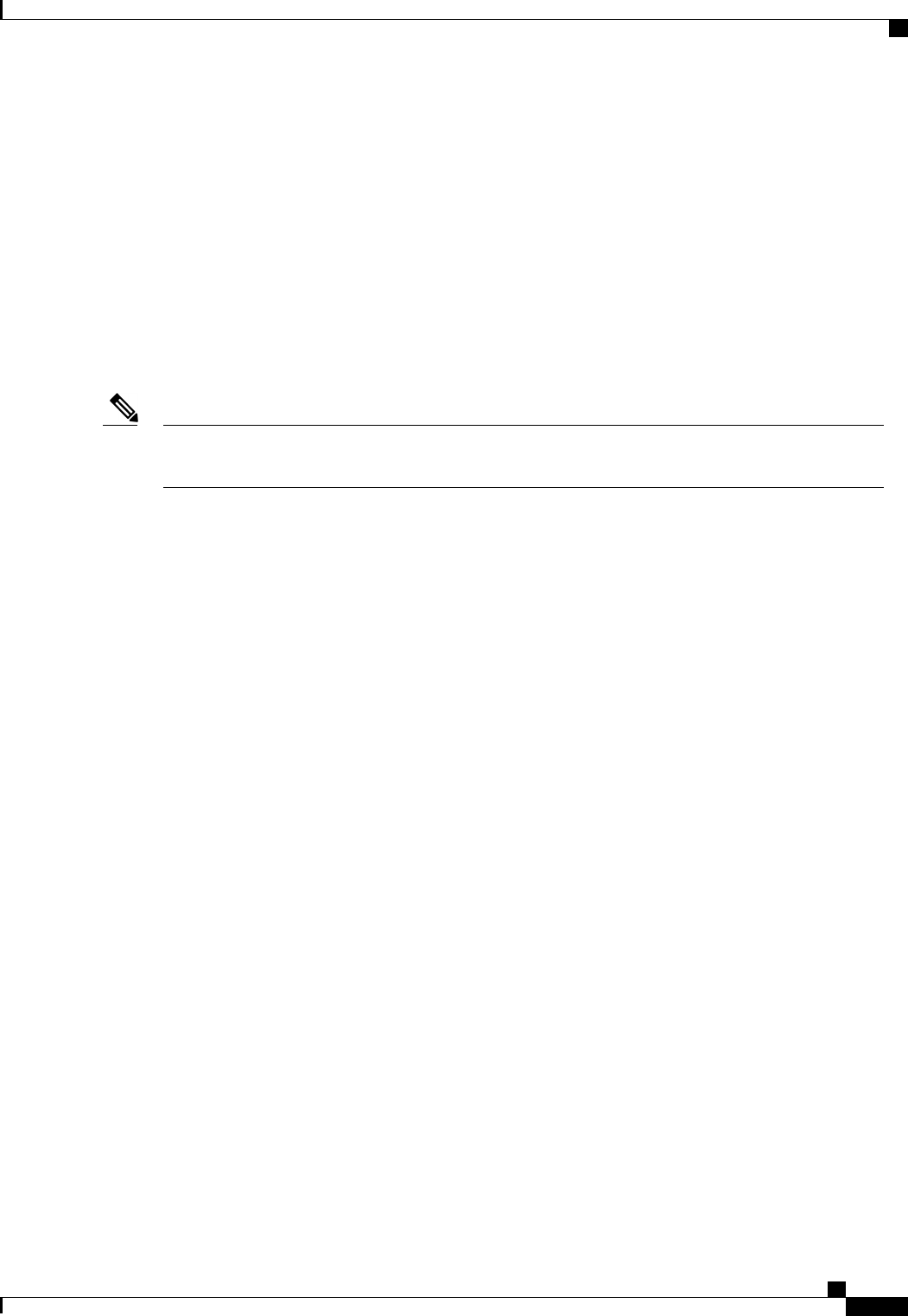
the policy to raise an alarm if the CPU temperature exceeds a certain value, or if a server is overutilized or
underutilized.
These threshold policies do not control the hardware or device-level thresholds enforced by endpoints, such
as the CIMC. Those thresholds are burned in to the hardware components at manufacture.
Cisco UCS enables you to configure statistics threshold policies for the following components:
• Servers and server components
• Uplink Ethernet ports
• Ethernet server ports, chassis, and fabric interconnects
• Fibre Channel port
You cannot create or delete a statistics threshold policy for Ethernet server ports, uplink Ethernet ports,
or uplink Fibre Channel ports. You can only configure the existing default policy.
Note
Pools
Pools are collections of identities, or physical or logical resources, that are available in the system. All pools
increase the flexibility of service profiles and allow you to centrally manage your system resources.
You can use pools to segment unconfigured servers or available ranges of server identity information into
groupings that make sense for the data center. For example, if you create a pool of unconfigured servers with
similar characteristics and include that pool in a service profile, you can use a policy to associate that service
profile with an available, unconfigured server.
If you pool identifying information, such as MAC addresses, you can pre-assign ranges for servers that will
host specific applications. For example, all database servers could be configured within the same range of
MAC addresses, UUIDs, and WWNs.
Server Pools
A server pool contains a set of servers. These servers typically share the same characteristics. Those
characteristics can be their location in the chassis, or an attribute such as server type, amount of memory,
local storage, type of CPU, or local drive configuration. You can manually assign a server to a server pool,
or use server pool policies and server pool policy qualifications to automate the assignment.
If your system implements multi-tenancy through organizations, you can designate one or more server pools
to be used by a specific organization. For example, a pool that includes all servers with two CPUs could be
assigned to the Marketing organization, while all servers with 64 GB memory could be assigned to the Finance
organization.
A server pool can include servers from any chassis in the system. A given server can belong to multiple server
pools.
MAC Pools
A MAC pool is a collection of network identities, or MAC addresses, that are unique in their layer 2
environment and are available to be assigned to vNICs on a server. If you use MAC pools in service profiles,
Cisco UCS Manager GUI Configuration Guide, Release 2.0
OL-25712-04 31
Server Architecture and Connectivity


















