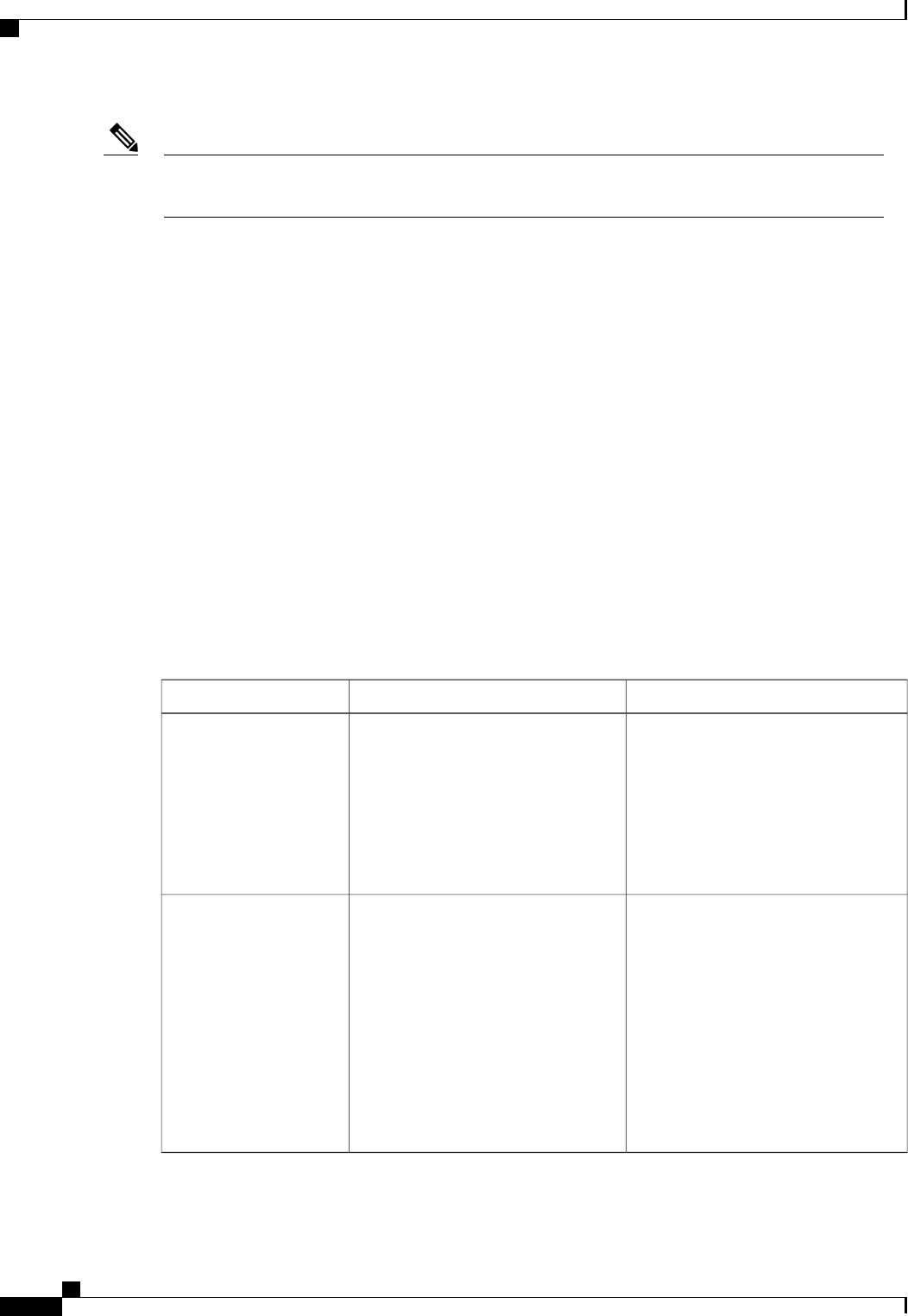
You must have admin or aaa privileges to change the password profile properties. Except for password
history, these properties do not apply to users with admin or aaa privileges.
Note
Password History Count
The password history count allows you to prevent locally authenticated users from reusing the same password
over and over again. When this property is configured, Cisco UCS Manager stores passwords that were
previously used by locally authenticated users up to a maximum of 15 passwords. The passwords are stored
in reverse chronological order with the most recent password first to ensure that the only the oldest password
can be reused when the history count threshold is reached.
A user must create and use the number of passwords configured in the password history count before being
able to reuse one. For example, if you set the password history count to 8, a locally authenticated user cannot
reuse the first password until after the ninth password has expired.
By default, the password history is set to 0. This value disables the history count and allows users to reuse
previously passwords at any time.
If necessary, you can clear the password history count for a locally authenticated user and enable reuse of
previous passwords.
Password Change Interval
The password change interval enables you to restrict the number of password changes a locally authenticated
user can make within a given number of hours. The following table describes the two configuration options
for the password change interval.
ExampleDescriptionInterval Configuration
For example, toprevent passwords from
being changed within 48 hours after a
locally authenticated user changes his
or her password, set the following:
• Change during interval to disable
• No change interval to 48
This option does not passwords for
locally authenticated users to be
changed within a specified number of
hours after a password change.
You can specify a no change interval
between 1 and 745 hours. By default,
the no change interval is 24 hours.
No password change
allowed
For example, to allow to be changed a
maximum of once within 24 hours after
a locally authenticated user changes his
or her password, set the following:
• Change during interval to enable
• Change count to 1
• Change interval to 24
This option specifies the maximum
number of times that passwords for
locally authenticated users can be
changed within a pre-defined interval.
You can specify a change interval
between 1 and 745 hours and a
maximum number of password changes
between 0 and 10. By default, a locally
authenticated user is permitted a
maximum of 2 password changes
within a 48 hour interval.
Password changes
allowed within change
interval
Cisco UCS Manager GUI Configuration Guide, Release 2.0
178 OL-25712-04
Password Profile for Locally Authenticated Users


















