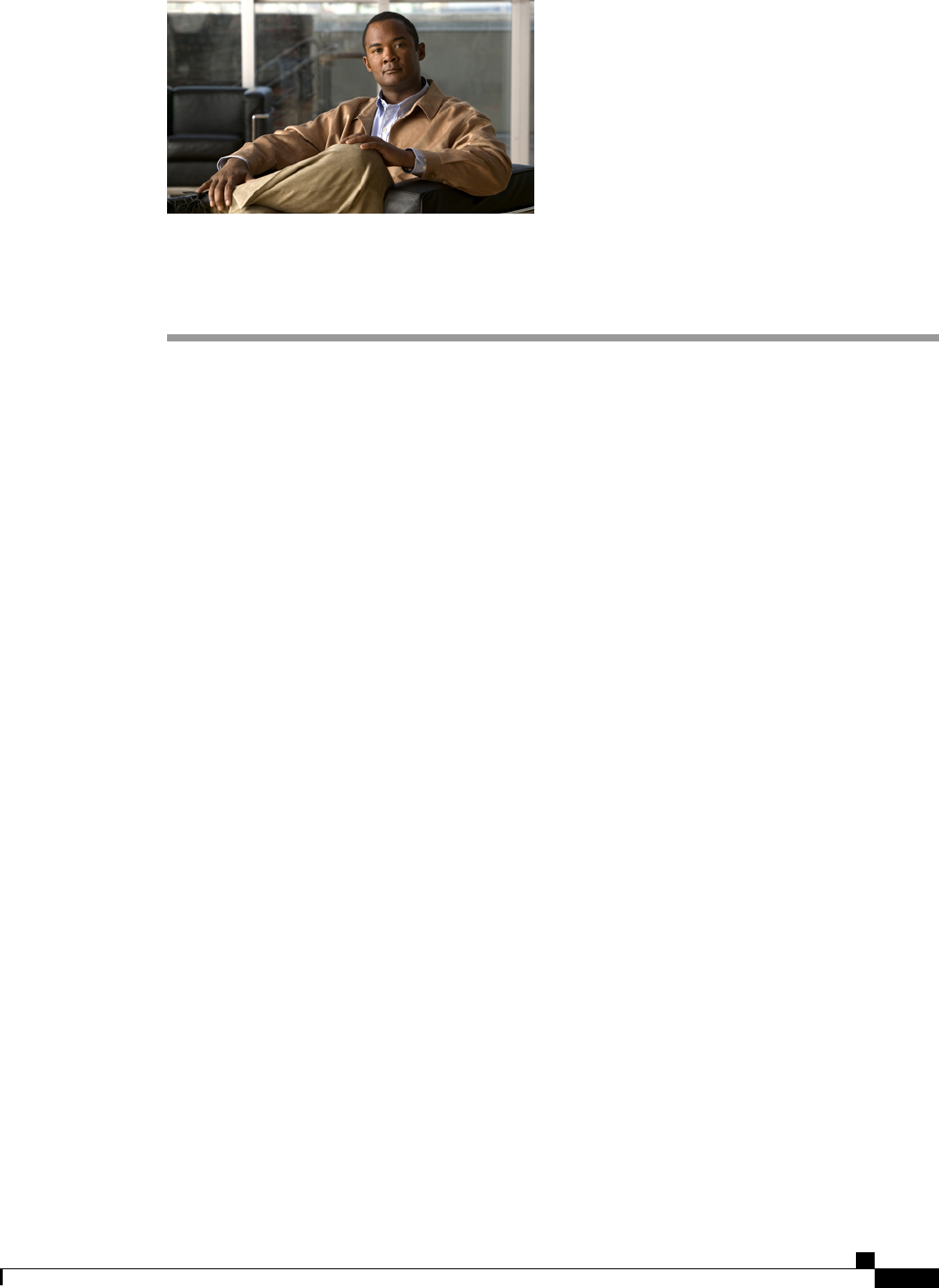
CHAPTER 29
Configuring Server-Related Policies
This chapter includes the following sections:
• Configuring BIOS Settings, page 381
• Configuring IPMI Access Profiles, page 405
• Configuring Local Disk Configuration Policies, page 407
• Configuring Scrub Policies, page 413
• Configuring Serial over LAN Policies, page 415
• Configuring Server Autoconfiguration Policies, page 417
• Configuring Server Discovery Policies, page 419
• Configuring Server Inheritance Policies, page 420
• Configuring Server Pool Policies, page 422
• Configuring Server Pool Policy Qualifications, page 423
• Configuring vNIC/vHBA Placement Policies, page 429
Configuring BIOS Settings
Server BIOS Settings
Cisco UCS provides two methods for making global modifications to the BIOS settings on servers in an Cisco
UCS domain. You can create one or more BIOS policies that include a specific grouping of BIOS settings
that match the needs of a server or set of servers, or you can use the default BIOS settings for a specific server
platform.
Both the BIOS policy and the default BIOS settings for a server platform enable you to fine tune the BIOS
settings for a server managed by Cisco UCS Manager.
Depending upon the needs of the data center, you can configure BIOS policies for some service profiles and
use the BIOS defaults in other service profiles in the same Cisco UCS domain, or you can use only one of
them. You can also use Cisco UCS Manager to view the actual BIOS settings on a server and determine
whether they are meeting current needs.
Cisco UCS Manager GUI Configuration Guide, Release 2.0
OL-25712-04 381


















