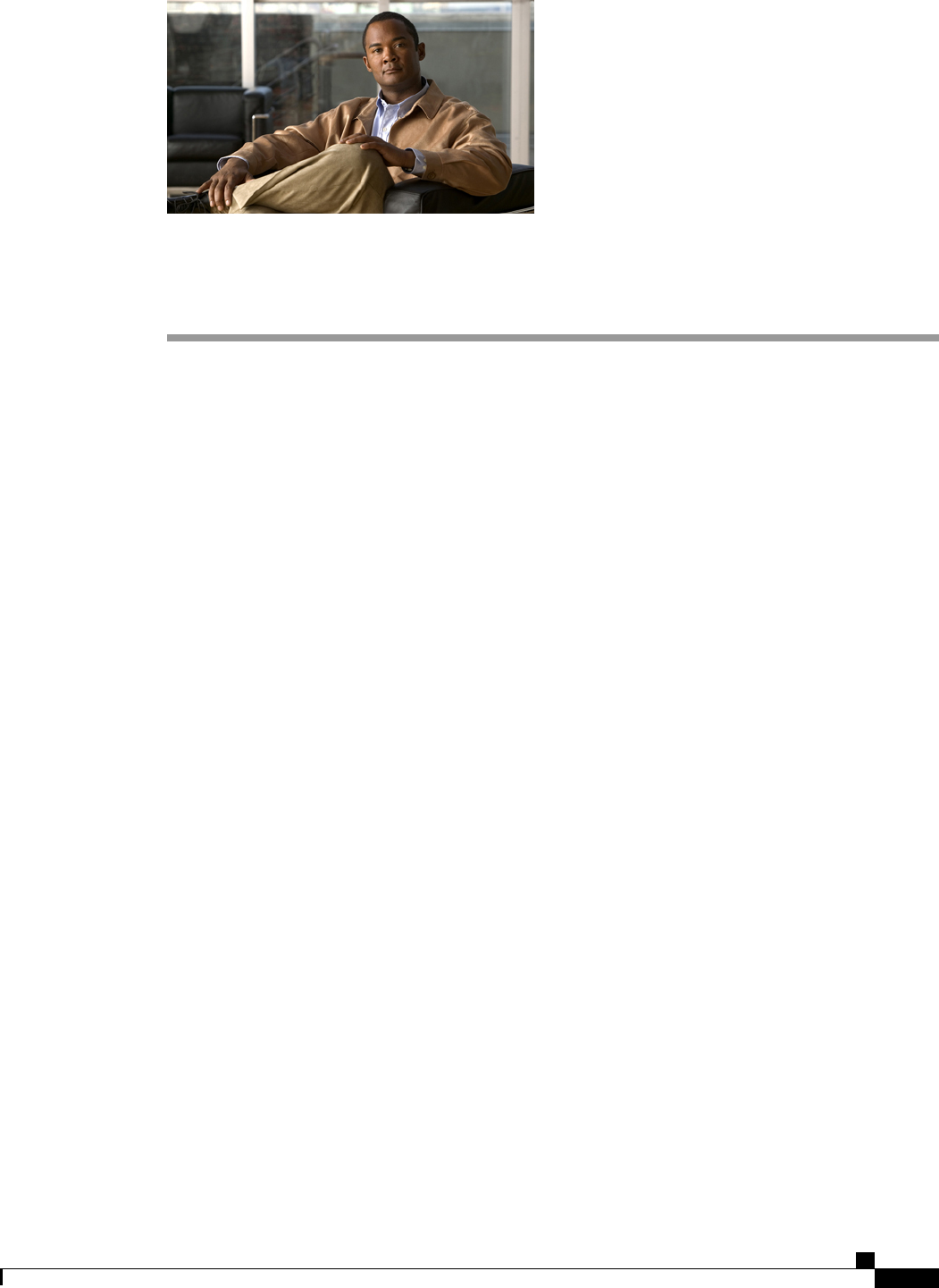
CHAPTER 14
Managing Licenses
This chapter includes the following sections:
• Licenses, page 247
• Obtaining the Host ID for a Fabric Interconnect, page 248
• Obtaining a License, page 249
• Downloading Licenses to the Fabric Interconnect from the Local File System, page 250
• Downloading Licenses to the Fabric Interconnect from a Remote Location, page 251
• Installing a License, page 252
• Viewing the Licenses Installed on a Fabric Interconnect, page 253
• Determining the Grace Period Available for a Port or Feature, page 255
• Determining the Expiry Date of a License, page 256
• Uninstalling a License, page 256
Licenses
Each Cisco UCS fabric interconnect comes with several port licenses that are factory installed and shipped
with the hardware. Fabric interconnects can be purchased fully licensed or partially licensed. Additional
licenses can also be purchased after delivery.
At a minimum, each fabric interconnect ships with the following counted licenses pre-installed:
• Cisco UCS 6120XP fabric interconnect—pre-installed licenses for the first eight Ethernet ports enabled
in Cisco UCS Manager and any Fibre Channel ports on expansion modules
• Cisco UCS 6140XP fabric interconnect—pre-installed licenses for the first sixteen Ethernet ports enabled
in Cisco UCS Manager and any Fibre Channel ports on expansion modules
• Cisco UCS 6248 fabric interconnect—pre-installed licenses for the first twelve unified ports enabled in
Cisco UCS Manager. Expansion modules come with eight licenses that can be used on the expansion
module or the base module.
Cisco UCS Manager GUI Configuration Guide, Release 2.0
OL-25712-04 247


















