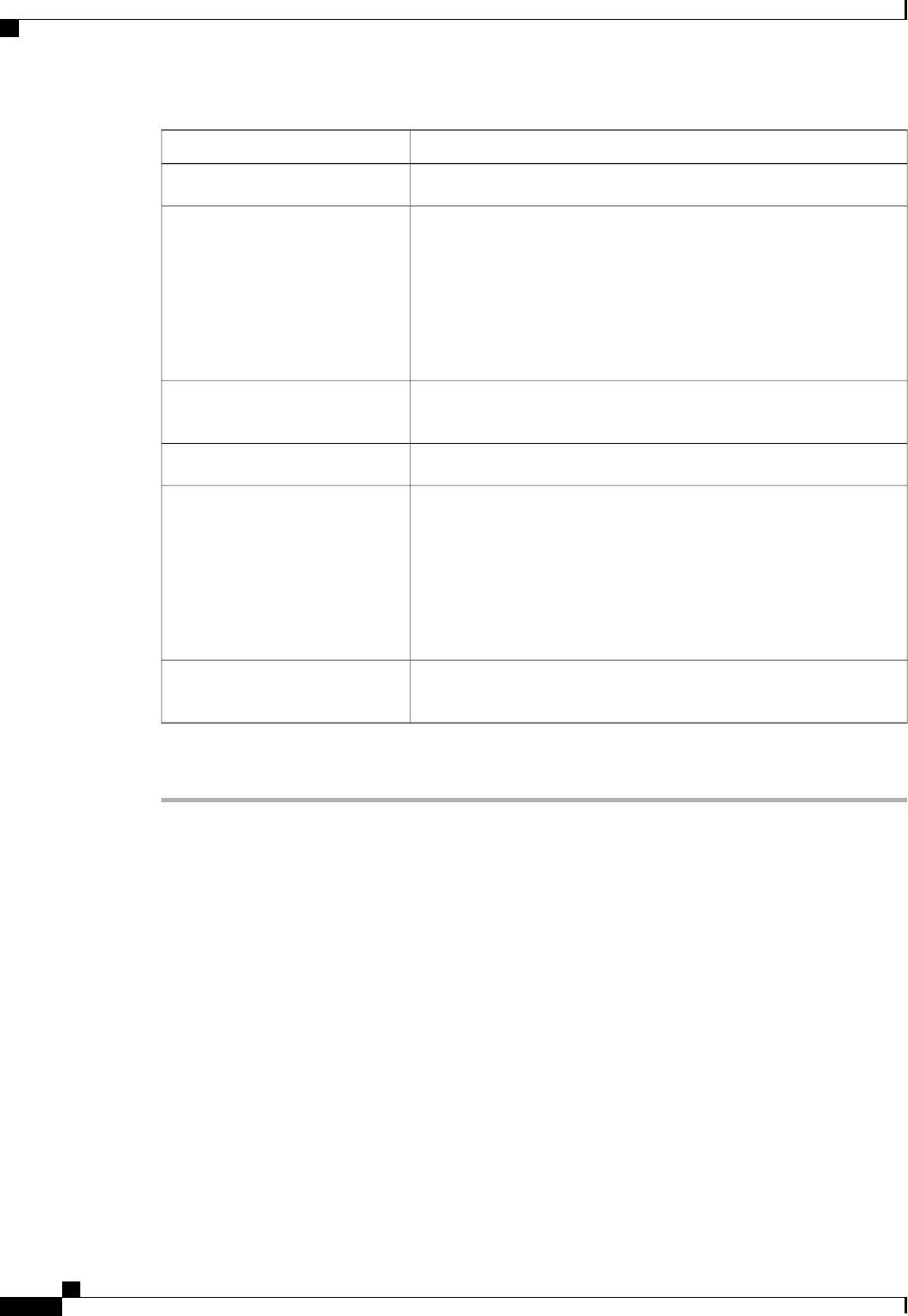
DescriptionName
Choose the version that you want to use for the kernel.Kernel Version drop-down list
By default, Cisco UCS makes sure that the firmware version is
compatible with everything running on the server before it activates
that version.
Check this check box if you want Cisco UCS to activate the firmware
without making sure that it is compatible first.
We recommend that you use this option only when explicitly
directed to do so by a technical support representative.
Note
Ignore Compatibility Check
check box
If checked, the system performs the activation regardless of any possible
incompatibilities or currently-executing tasks.
Force check box
Choose the version you want to use for the system.System Version drop-down list
By default, Cisco UCS makes sure that the firmware version is
compatible with everything running on the server before it activates
that version.
Check this check box if you want Cisco UCS to activate the firmware
without making sure that it is compatible first.
We recommend that you use this option only when explicitly
directed to do so by a technical support representative.
Note
Ignore Compatibility Check
check box
If checked, the system performs the activation regardless of any possible
incompatibilities or currently-executing tasks.
Force check box
Step 6
Click OK.
Cisco UCS Manager activates the firmware and reboots the fabric interconnect and any I/O module in the
data path to that fabric interconnect. For a standalone fabric interconnect, this disrupts all data traffic in the
Cisco UCS domain.
Upgrading Firmware through Service Profiles
Host Firmware Package
This policy enables you to specify a set of firmware versions that make up the host firmware package (also
known as the host firmware pack). The host firmware includes the following firmware for server and adapter
endpoints:
• Adapter
• BIOS
• Board Controller
Cisco UCS Manager GUI Configuration Guide, Release 2.0
222 OL-25712-04
Upgrading Firmware through Service Profiles


















