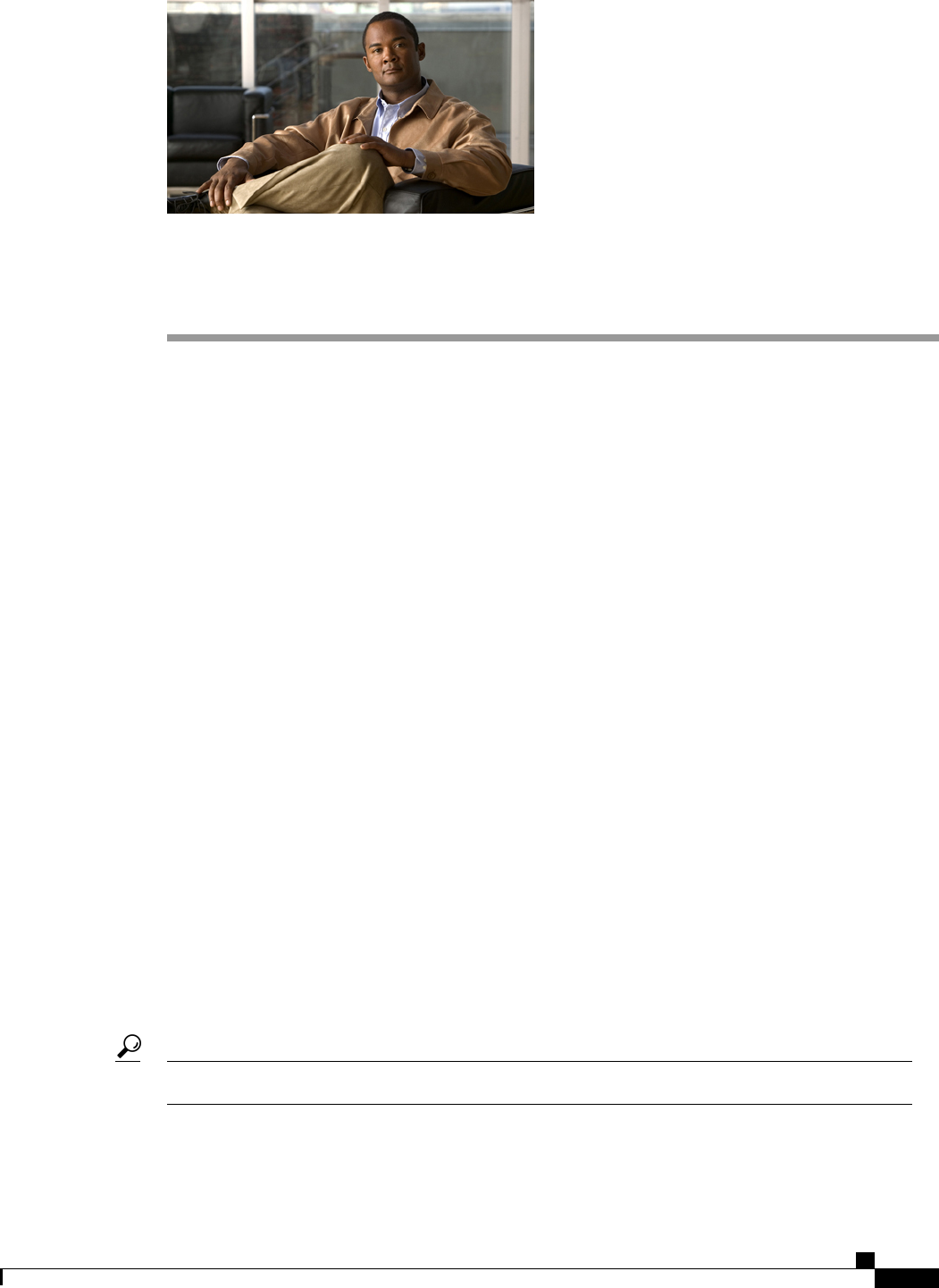
CHAPTER 4
Overview of Cisco UCS Manager GUI
This chapter includes the following sections:
• Overview of Cisco UCS Manager GUI , page 47
• Logging in to Cisco UCS Manager GUI through HTTPS, page 53
• Logging in to Cisco UCS Manager GUI through HTTP, page 54
• Logging Off Cisco UCS Manager GUI , page 54
• Web Session Limits, page 55
• Pre-Login Banner, page 56
• Cisco UCS Manager GUI Properties, page 57
• Determining the Acceptable Range of Values for a Field, page 60
• Determining Where a Policy Is Used, page 60
• Determining Where a Pool Is Used, page 61
• Copying the XML, page 61
Overview of Cisco UCS Manager GUI
Cisco UCS Manager GUI is the Java application that provides a GUI interface to Cisco UCS Manager. You
can start and access Cisco UCS Manager GUI from any computer that meets the requirements listed in the
System Requirements section of the Cisco UCS Software Release Notes.
Each time you start Cisco UCS Manager GUI, Cisco UCS Manager uses Java Web Start technology to cache
the current version of the application on your computer. As a result, you do not have to download the application
every time you log in. You onlyhave to download the application the first time that you log in from a computer
after the Cisco UCS Manager software has been updated on a system.
The title bar displays the name of the Cisco UCS domain to which you are connected.Tip
Cisco UCS Manager GUI Configuration Guide, Release 2.0
OL-25712-04 47


















