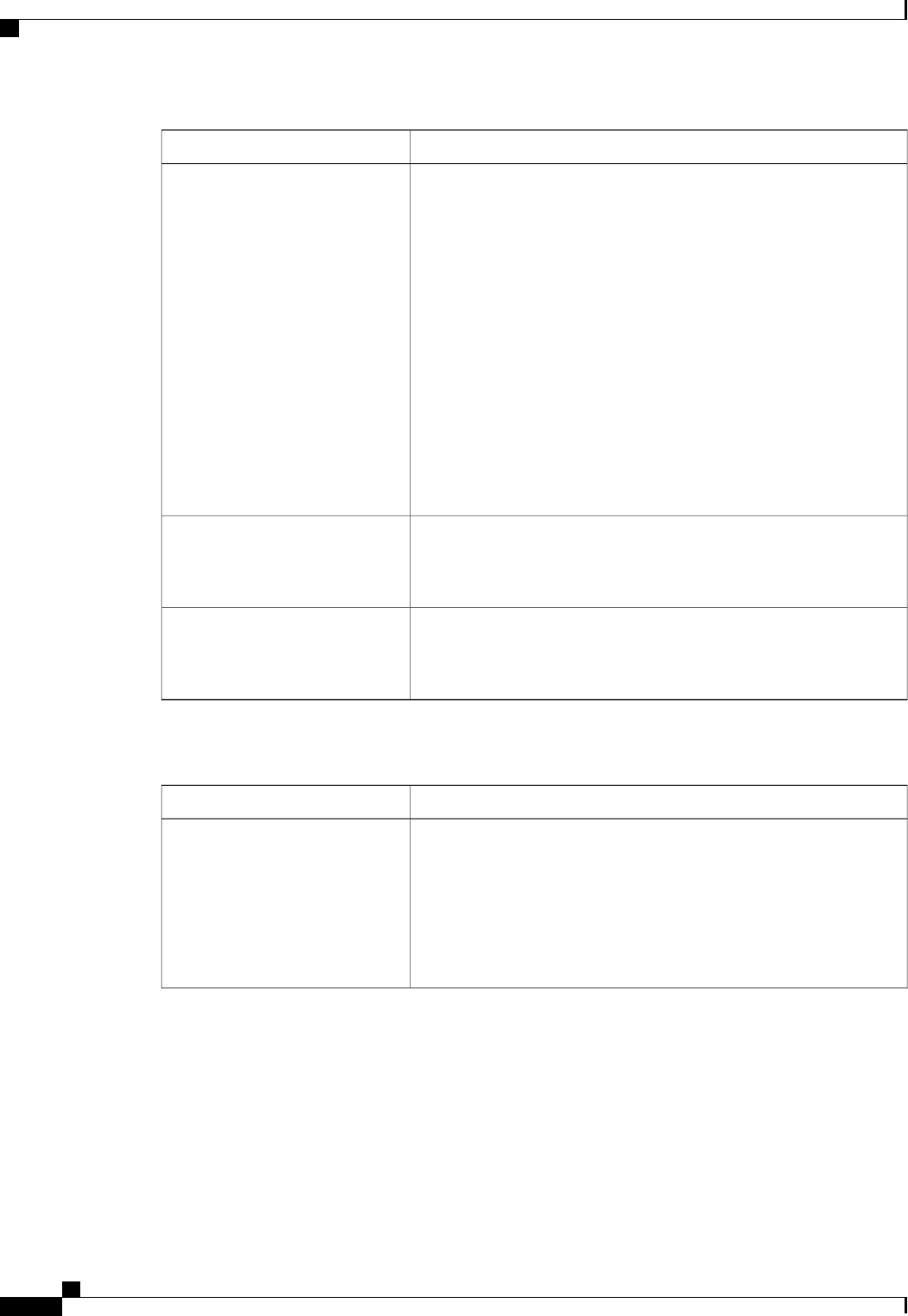
DescriptionName
Select the lowest message level that you want the system to store. The
system stores that level and above in a file on the fabric interconnect.
This can be one of the following:
• Emergencies
• Alerts
• Critical
• Errors
• Warnings
• Notifications
• Information
• Debugging
Level drop-down list
The name of the file in which the messages are logged.
This name can be between 1 and 16 alphanumeric characters. You
cannot use spaces or special characters.
Name field
The maximum size, in bytes, the file can be before Cisco UCS Manager
begins to write over the oldest messages with the newest ones.
Enter an integer between 4096 and 4194304.
Size field
Step 6
In the Remote Destinations area, complete the following fields to configure up to three external logs that
can store messages generated by the Cisco UCS components:
DescriptionName
This can be one of the following:
• Enabled
• Disabled
If Admin State is enabled, Cisco UCS Manager GUI displays the rest
of the fields in this section.
Admin State field
Cisco UCS Manager GUI Configuration Guide, Release 2.0
706 OL-25712-04
Configuring the Syslog


















