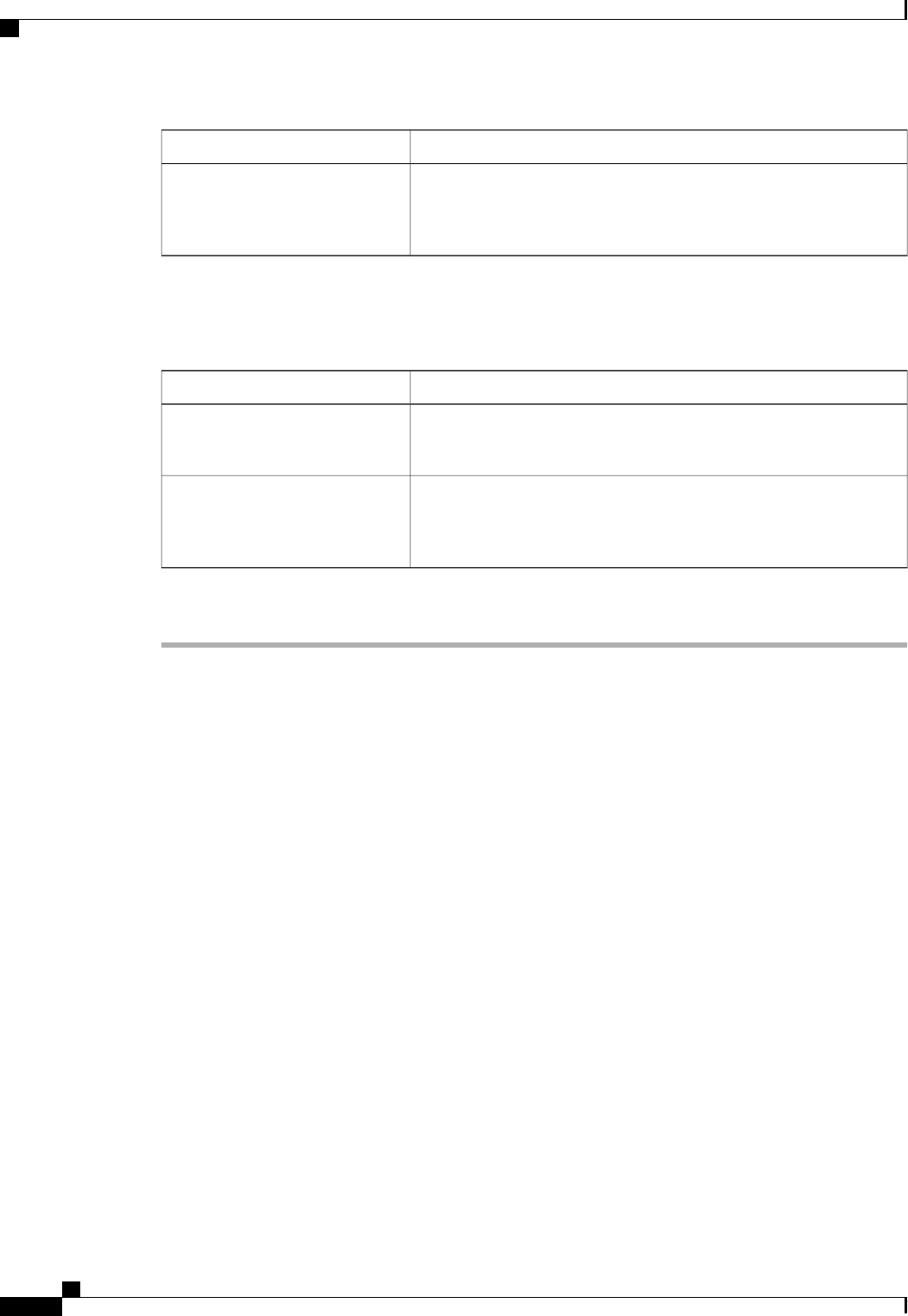
DescriptionName
The number of seconds to wait for responses from the ARP targets until
the system assumes they are unavailable.
Enter an integer between 5 and 15.
Max Deadline Timeout field
Type 0.0.0.0 to remove the ARP target.
Step 8
If you chose Ping Gateway for the monitoring mechanism, complete the following fields in the Gateway
Ping Monitoring area:
DescriptionName
The number of times the system should ping the gateway.
Enter an integer between 1 and 5.
Number of Ping Requests field
The number of seconds to wait for a response from the gateway until
the system assumes the address is unavailable.
Enter an integer between 5 and 15.
Max Deadline Timeout field
Step 9
Click Save Changes.
Server Disk Drive Monitoring
The disk drive monitoring for Cisco UCS provides Cisco UCS Manager with blade-resident disk drive status
for supported blade servers in a Cisco UCS domain. Disk drive monitoring provides a unidirectional fault
signal from the LSI firmware to Cisco UCS Manager to provide status information.
The following server and firmware components gather, send, and aggregate information about the disk drive
status in a server:
• Physical presence sensor—Determines whether the disk drive is inserted in the server drive bay.
• Physical fault sensor—Determines the operability status reported by the LSI storage controller firmware
for the disk drive.
• IPMI disk drive fault and presence sensors—Sends the sensor results to Cisco UCS Manager.
• Disk drive fault LED control and associated IPMI sensors—Controlsdisk drive fault LED states (on/off)
and relays the states to Cisco UCS Manager.
Support for Disk Drive Monitoring
Disk drive monitoring only supports certain blade servers and a specific LSI storage controller firmware level.
Cisco UCS Manager GUI Configuration Guide, Release 2.0
658 OL-25712-04
Server Disk Drive Monitoring


















