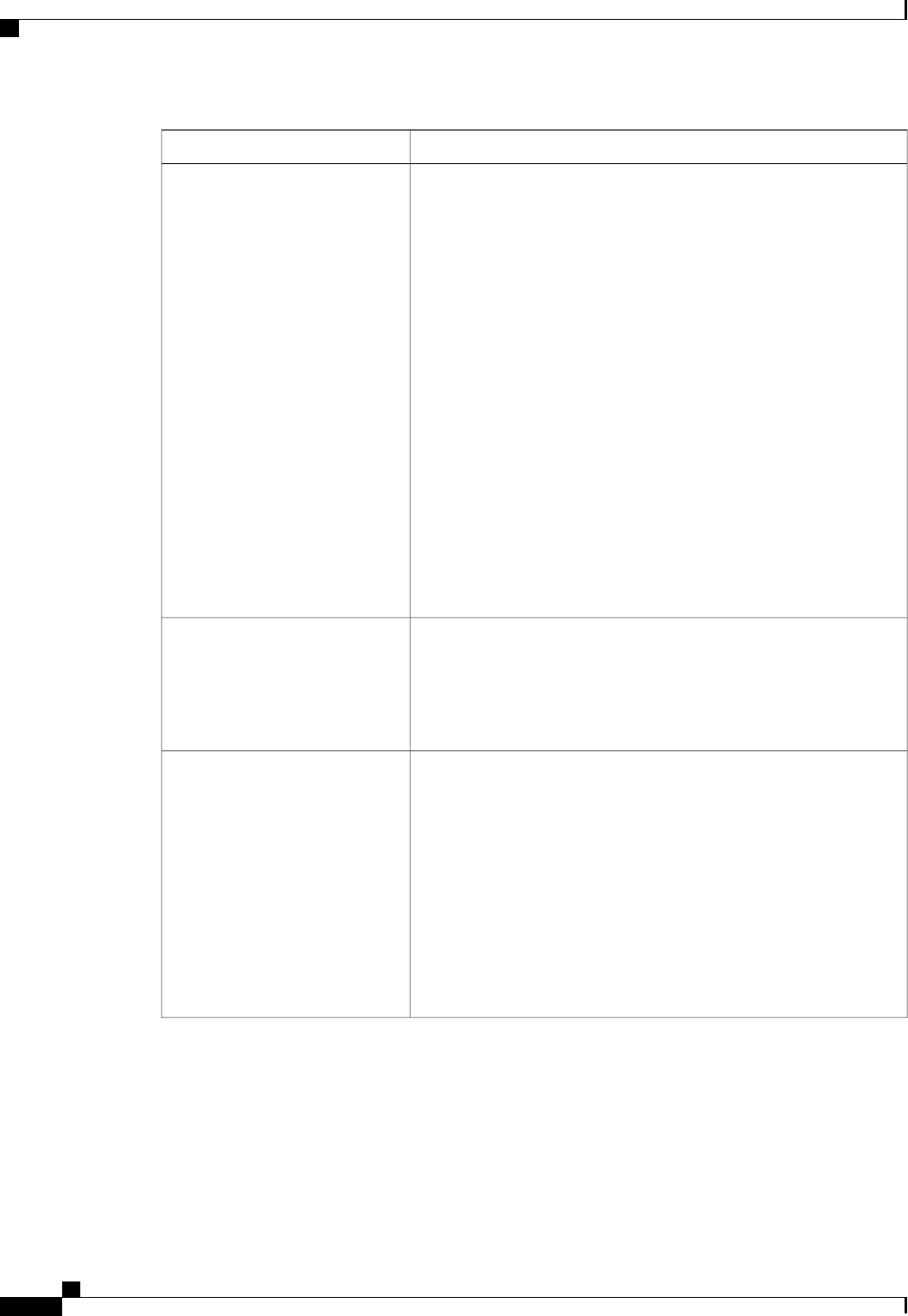
DescriptionName
The priority assigned to this QoS definition. This can be one of the
following:
• Fc—Use this priority for QoS policies that control vHBA traffic
only.
• Platinum—Use this priority for QoS policies that control vNIC
traffic only.
• Gold—Use this priority for QoS policies that control vNIC traffic
only.
• Silver—Use this priority for QoS policies that control vNIC traffic
only.
• Bronze—Use this priority for QoS policies that control vNIC
traffic only.
• Best Effort—Do not use this priority. It is reserved for the Basic
Ethernet traffic lane. If you assign this priority to a QoS policy
and configure another system class as CoS 0, Cisco UCS Manager
does not default to this system class. It defaults to the priority with
CoS 0 for that traffic.
Priority drop-down list
The normal burst size for servers which use this policy. This field
determines how large traffic bursts can be before some traffic is
considered to exceed the rate limit. The default is 10240. The minimum
value is 0, and the maximum value is 65535.
This setting is not applicable to all adapters.
`
Burst field
The expected average rate of traffic. Traffic that falls under this rate
will always conform. The default is line-rate, which equals a value of
0 and specifies no rate limiting. The minimum value is 8, and the
maximum value is 40,000,000.
The granularity for rate limiting on a Cisco UCS M81KR Virtual
Interface Card adapter is 1Mbps. These adapters treat the requested rate
as a "not-to-exceed" rate. Therefore, a value of 4.5Mbps is interpreted
as 4Mbps. Any requested rate of more than 0 and less than 1Mbps is
interpreted as 1Mbps, which is the lowest supported hardware rate limit.
Rate limiting is not applicable to all adapters. For example, this setting
is not supported on the Cisco UCS M82-8P Virtual Interface Card.
Rate field
Cisco UCS Manager GUI Configuration Guide, Release 2.0
302 OL-25712-04
Configuring Quality of Service Policies


















