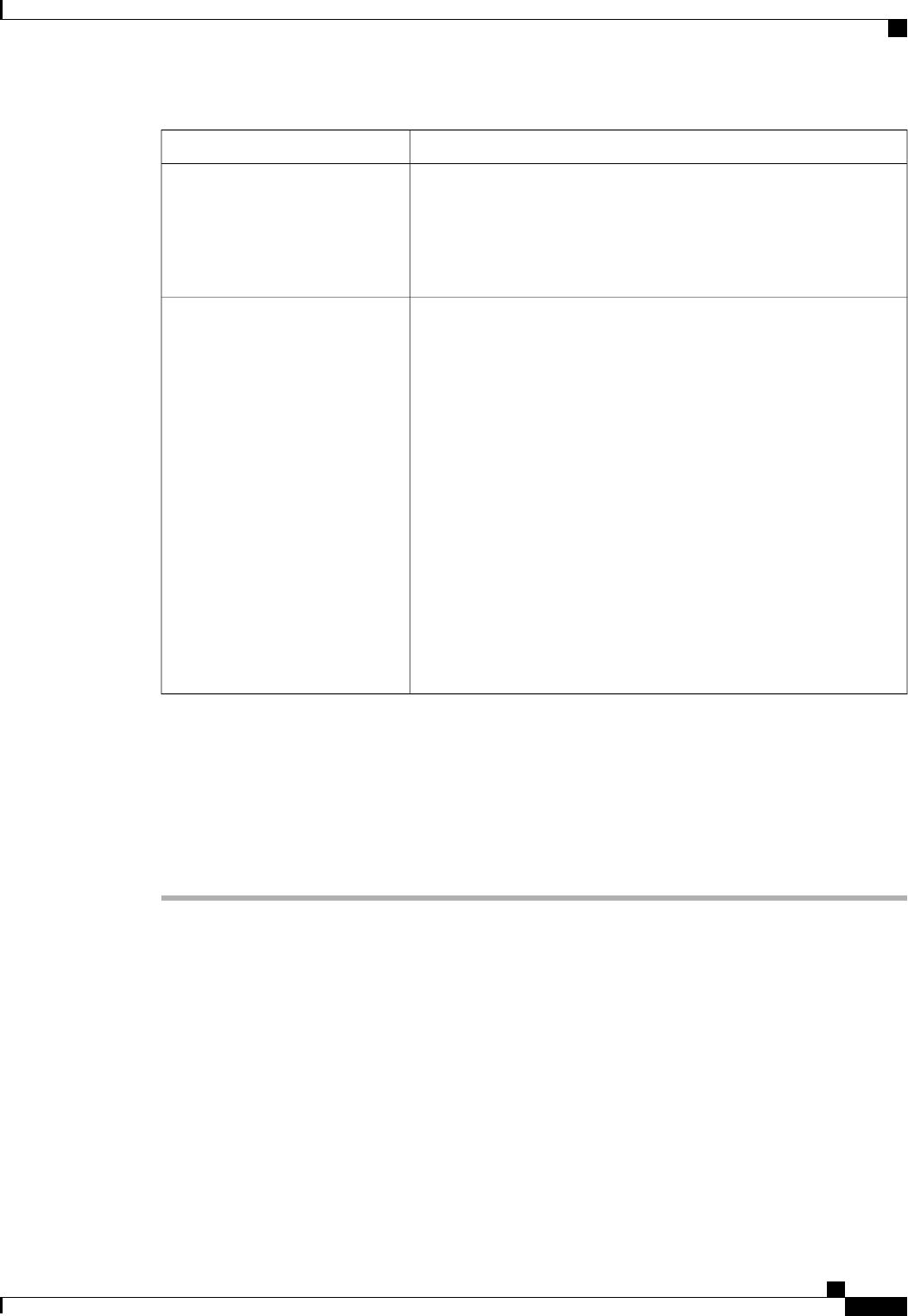
DescriptionName
The unique identifier assigned to the network.
The ID can be between 1 and 4078, or between 4080 and 4093. 4079
is a reserved VSAN ID. In addition, if you plan to use FC end-host
mode, the range between 3840 to 4079 is also a reserved VSAN ID
range.
VSAN ID field
The unique identifier assigned to the VLAN used for Fibre Channel
connections.
• After an upgrade to Cisco UCS, release 2.0: The FCoE storage
port native VLAN uses VLAN 4048 by default. If the default
FCoE VSAN was set to use VLAN 1 before the upgrade, you must
change it to a VLAN ID that is not used or reserved. For example,
consider changing the default to 4049 if that VLAN ID is not in
use.
• After a fresh install of Cisco UCS, release 2.0: The FCoE VLAN
for the default VSAN uses VLAN 4048 by default. The FCoE
storage port native VLAN uses VLAN 4049.
For FIP capable, converged network adapters, such as the Cisco UCS
CNA M72KR-Q and the CiscoUCS CNA M72KR-E, the named VSAN
must be configured with a named VLAN that is not the native VLAN
for the FCoE VLAN ID. This configuration ensures that FCoE traffic
can pass through these adapters.
FCoE VLAN field
Step 6
Click OK.
Cisco UCS Manager GUI adds the VSAN to one of the following VSANs nodes:
• The Storage Cloud > VSANs node for a storage VSAN accessible to both fabric interconnects.
• The Storage Cloud > Fabric_Name > VSANs node for a VSAN accessible to only one fabric
interconnect.
Deleting a VSAN
If Cisco UCS Manager includes a named VSAN with the same VSAN ID as the one you delete, the VSAN
is not removed from the fabric interconnect configuration until all named VSANs with that ID are deleted.
Cisco UCS Manager GUI Configuration Guide, Release 2.0
OL-25712-04 339
Deleting a VSAN


















