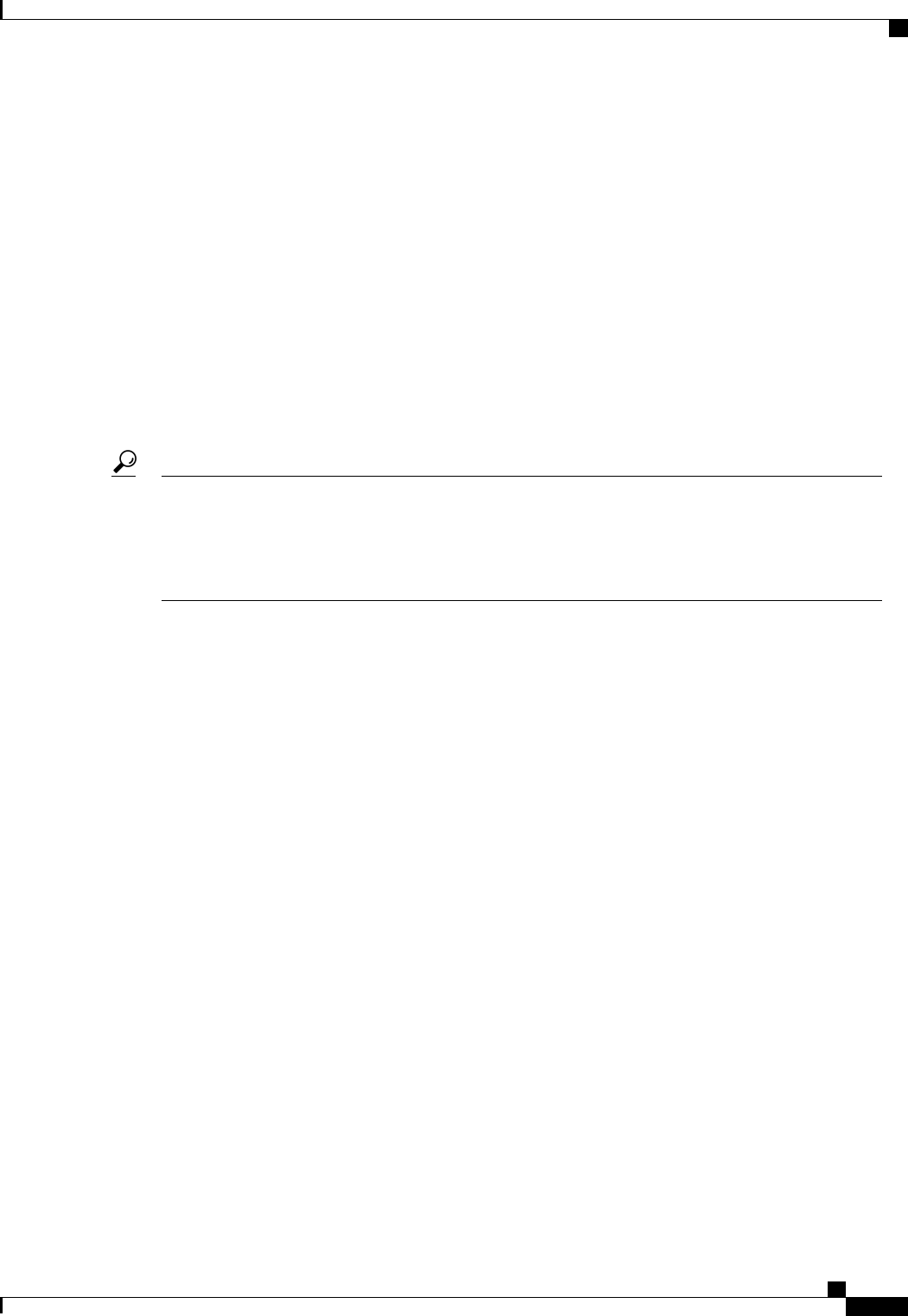
Host Firmware Package
This policy enables you to specify a set of firmware versions that make up the host firmware package (also
known as the host firmware pack). The host firmware includes the following firmware for server and adapter
endpoints:
• Adapter
• BIOS
• Board Controller
• FC Adapters
• HBA Option ROM
• Storage Controller
You can include more than one type of firmware in the same host firmware package. For example, a host
firmware package can include both BIOS firmware and storage controller firmware or adapter firmware
for two different models of adapters. However, you can only have one firmware version with the same
type, vendor, and model number. The system recognizes which firmware version is required for an endpoint
and ignores all other firmware versions.
Tip
The firmware package is pushed to all servers associated with service profiles that include this policy.
This policy ensures that the host firmware is identical on all servers associated with service profiles which
use the same policy. Therefore, if you move the service profile from one server to another, the firmware
versions are maintained. Also, if you change the firmware version for an endpoint in the firmware package,
new versions are applied to all the affected service profiles immediately, which could cause server reboots.
You must include this policy in a service profile, and that service profile must be associated with a server for
it to take effect.
Prerequisites
This policy is not dependent upon any other policies. However, you must ensure that the appropriate firmware
has been downloaded to the fabric interconnect. If the firmware image is not available when Cisco UCS
Manager is associating a server with a service profile, Cisco UCS Manager ignores the firmware upgrade and
completes the association.
IPMI Access Profile
This policy allows you to determine whether IPMI commands can be sent directly to the server, using the IP
address. For example, you can send commands to retrieve sensor data from the CIMC. This policy defines
the IPMI access, including a username and password that can be authenticated locally on the server, and
whether the access is read-only or read-write.
You must include this policy in a service profile and that service profile must be associated with a server for
it to take effect.
Cisco UCS Manager GUI Configuration Guide, Release 2.0
OL-25712-04 21
Server Architecture and Connectivity


















