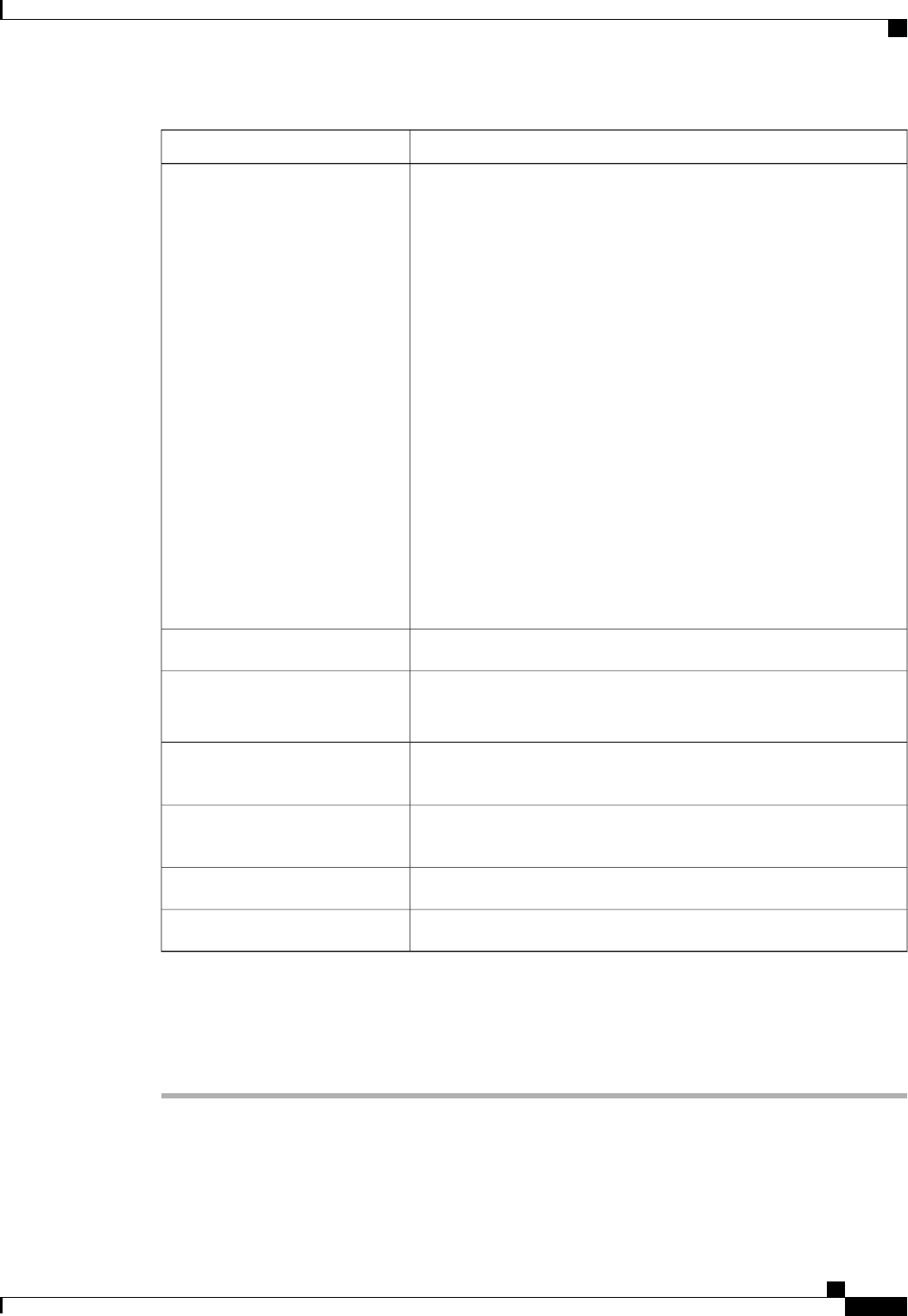
DescriptionName
A regular expression that defines the iSCSI Qualified Name (IQN) or
Extended Unique Identifier (EUI) name of the iSCSI target.
You can enter any alphanumeric characters as well as the following
special characters:
• . (period)
• : (colon)
• - (dash)
This name must be properly formatted using standard IQN
or EUI guidelines.
Important
The following examples show properly formatted iSCSI target names:
• iqn.2001-04.com.example
• iqn.2001-04.com.example:storage:diskarrays-sn-a8675309
• iqn.2001-04.com.example:storage.tape1.sys1.xyz
• iqn.2001-04.com.example:storage.disk2.sys1.xyz
• eui.02004567A425678D
iSCSI Target Name field
The system-assigned priority for the iSCSI target.Priority field
The port associated with the iSCSI target.
Enter an integer between 1 and 65535. The default is 3260.
Port field
The name of the associated authentication profile.Authentication Profile drop-down
list
Click this link to create a new authentication profile policy that will be
available to all iSCSI vNICs.
Create Authentication Profile
link
The IPv4 address assigned to the iSCSI target.IPv4 Address field
The LUN identifier in the iSCSI target.LUN Id field
Step 16
If you chose iSCSI Auto Target Interface, enter either the initiator name or the DHCP vendor ID in the
DHCP Vendor Id field. The initiator must have already been configured. The vendor ID can be up to 32
alphanumeric characters.
Step 17
Click OK.
Cisco UCS Manager GUI Configuration Guide, Release 2.0
OL-25712-04 457
iSCSI Boot


















