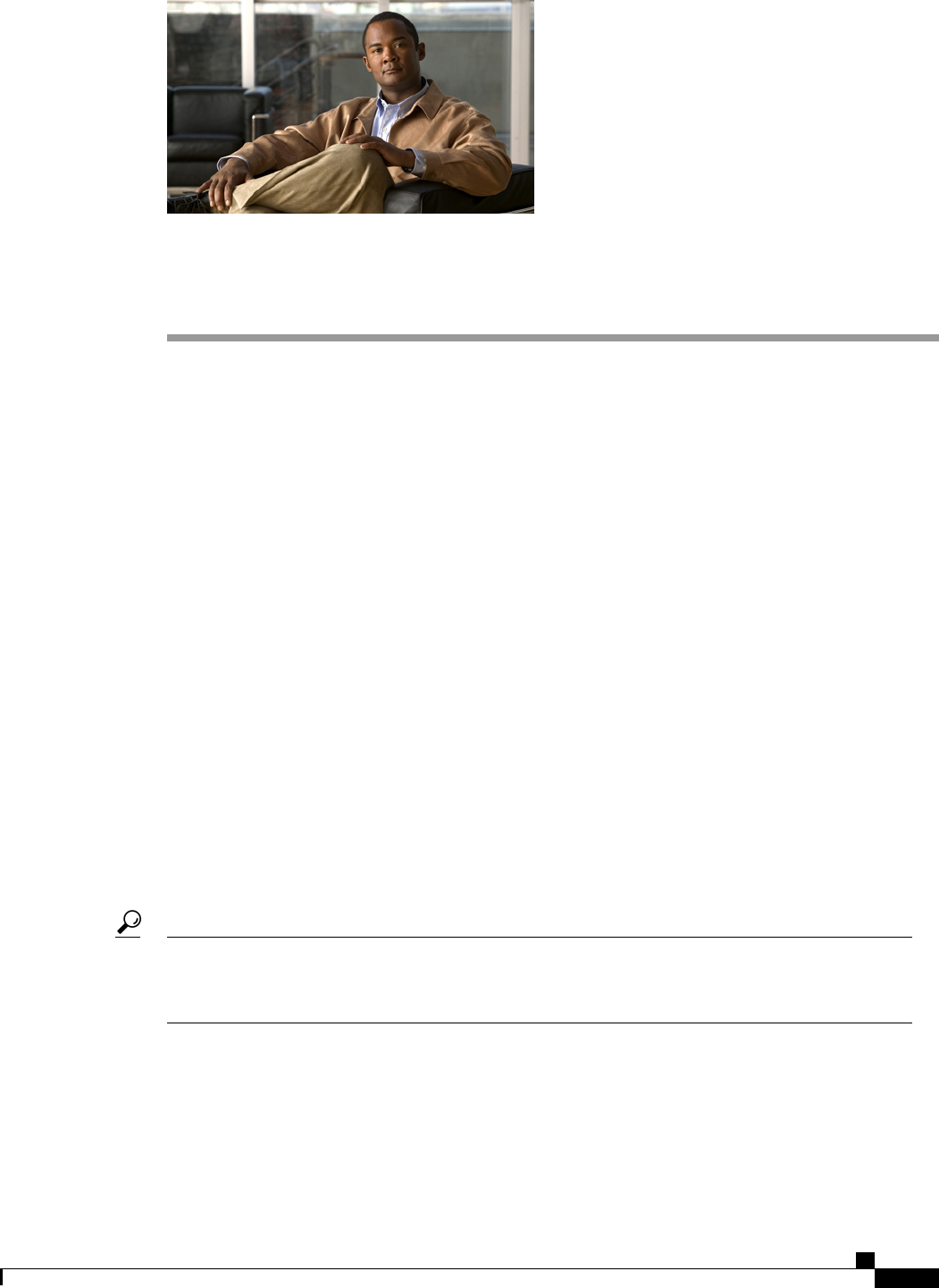
CHAPTER 13
Configuring System-Related Policies
This chapter includes the following sections:
• Configuring the Chassis Discovery Policy, page 239
• Configuring the Chassis Connectivity Policy, page 243
• Configuring the Rack Server Discovery Policy, page 244
• Configuring the Aging Time for the MAC Address Table, page 245
Configuring the Chassis Discovery Policy
Chassis Discovery Policy
The chassis discovery policy determines how the system reacts when you add a new chassis. Cisco UCS
Manager uses the settings in the chassis discovery policy to determine the minimum threshold for the number
of links between the chassis and the fabric interconnect and whether to group links from the IOM to the fabric
interconnect in a fabric port channel.
Chassis Links
If you have a Cisco UCS domain that has some chassis wired with 1 link, some with 2 links, some with 4
links, and some with 8 links we recommend that you configure the chassis discovery policy for the minimum
number links in the domain so that Cisco UCS Manager can discover all chassis.
For Cisco UCS implementations that mix IOMs with different numbers of links, we recommend using
the platform max value. Using platform max insures that Cisco UCS Manager uses the maximum number
of IOM uplinks available.
Tip
After the initial discovery, you must reacknowledge the chassis that are wired for a greater number of links
and Cisco UCS Manager configures the chassis to use all available links.
Cisco UCS Manager cannot discover any chassis that is wired for fewer links than are configured in the chassis
discovery policy. For example, if the chassis discovery policy is configured for 4 links, Cisco UCS Manager
Cisco UCS Manager GUI Configuration Guide, Release 2.0
OL-25712-04 239


















