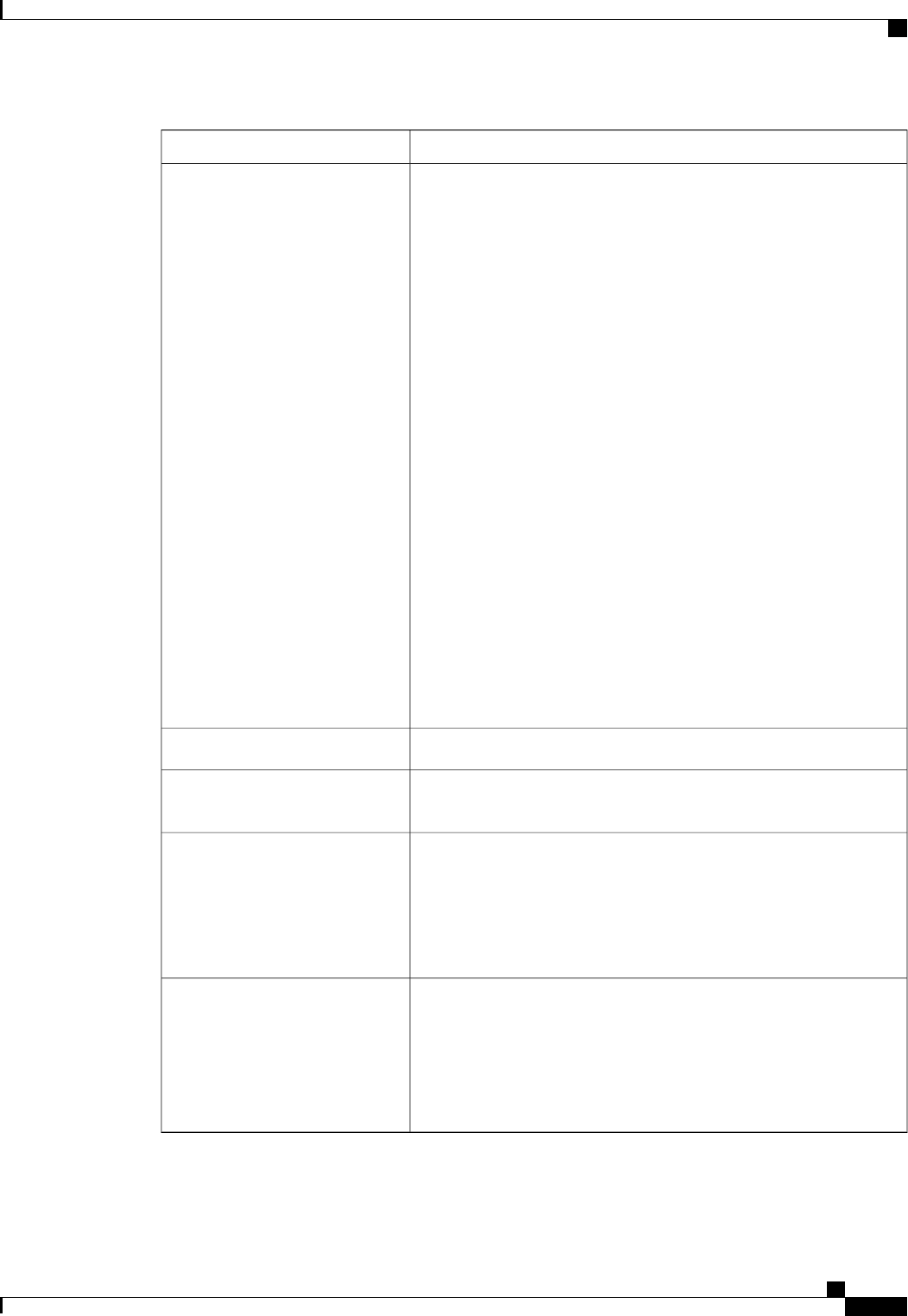
DescriptionName
The password associated with this account. If password strength check
is enabled, a user's password must be strong and Cisco UCS Manager
rejects any password that does not meet the following requirements:
• Must contain a minimum of 8 characters and a maximum of 64
characters.
• Must contain at least three of the following:
◦ Lower case letters
◦ Upper case letters
◦ Digits
◦ Special characters
• Must not contain a character that is repeated more than 3 times
consecutively, such as aaabbb.
• Must not be identical to the username or the reverse of the
username.
• Must pass a password dictionary check. For example, the password
must not be based on a standard dictionary word.
• Must not contain the following symbols: $ (dollar sign), ? (question
mark), and = (equals sign).
• Should not be blank for local user and admin accounts.
Password field
The password a second time for confirmation purposes.Confirm Password field
If the status is set to Active, a user can log into Cisco UCS Manager
with this login ID and password.
Account Status field
If checked, this account expires and cannot be used after the date
specified in the Expiration Date field.
After you configure a user account with an expiration date,
you cannot reconfigure the account to not expire. You can,
however, configure the account with the latest expiration date
available.
Note
Account Expires check box
The date on which the account expires. The date should be in the format
yyyy-mm-dd.
Click the down arrow at the end of this field to view a calendar that you
can use to select the expiration date.
Cisco UCS Manager GUI displays this field when you check
the Account Expires check box.
Note
Expiration Date field
Cisco UCS Manager GUI Configuration Guide, Release 2.0
OL-25712-04 173
Configuring Locally Authenticated User Accounts


















