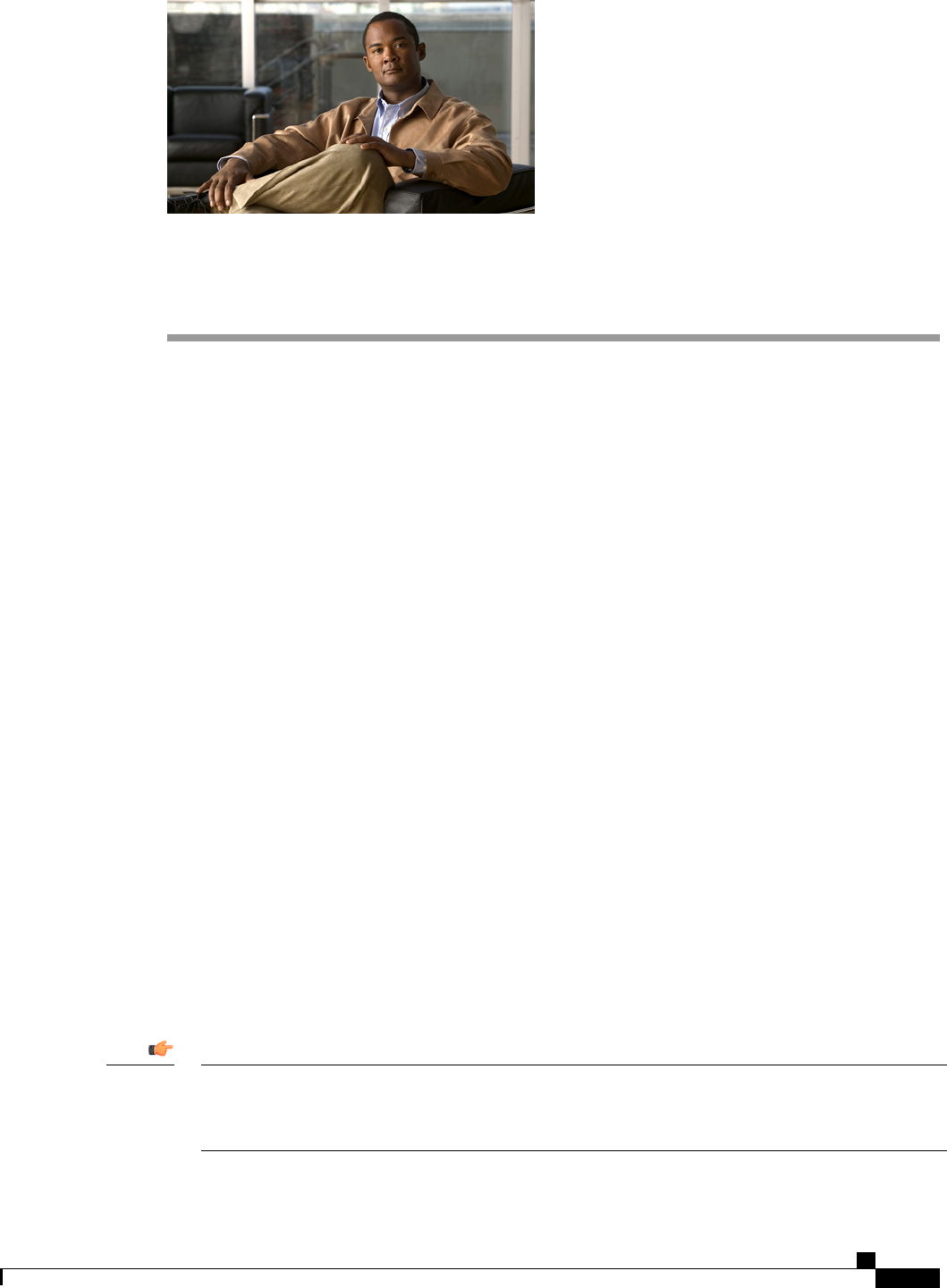
CHAPTER 30
Configuring Server Boot
This chapter includes the following sections:
• Boot Policy, page 439
• Creating a Boot Policy, page 440
• SAN Boot, page 441
• iSCSI Boot, page 443
• LAN Boot, page 465
• Local Disk Boot, page 465
• Virtual Media Boot, page 466
• Deleting a Boot Policy, page 467
Boot Policy
The boot policy determines the following:
• Configuration of the boot device
• Location from which the server boots
• Order in which boot devices are invoked
For example, you can choose to have associated servers boot from a local device, such as a local disk or
CD-ROM (VMedia), or you can select a SAN boot or a LAN (PXE) boot.
You must include this policy in a service profile, and that service profile must be associated with a server for
it to take effect. If you do not include a boot policy in a service profile, the server uses the default settings in
the BIOS to determine the boot order.
Changes to a boot policy may be propagated to all servers created with an updating service profile template
that includes that boot policy. Reassociation of the service profile with the server to rewrite the boot order
information in the BIOS is auto-triggered.
Important
Cisco UCS Manager GUI Configuration Guide, Release 2.0
OL-25712-04 439


















