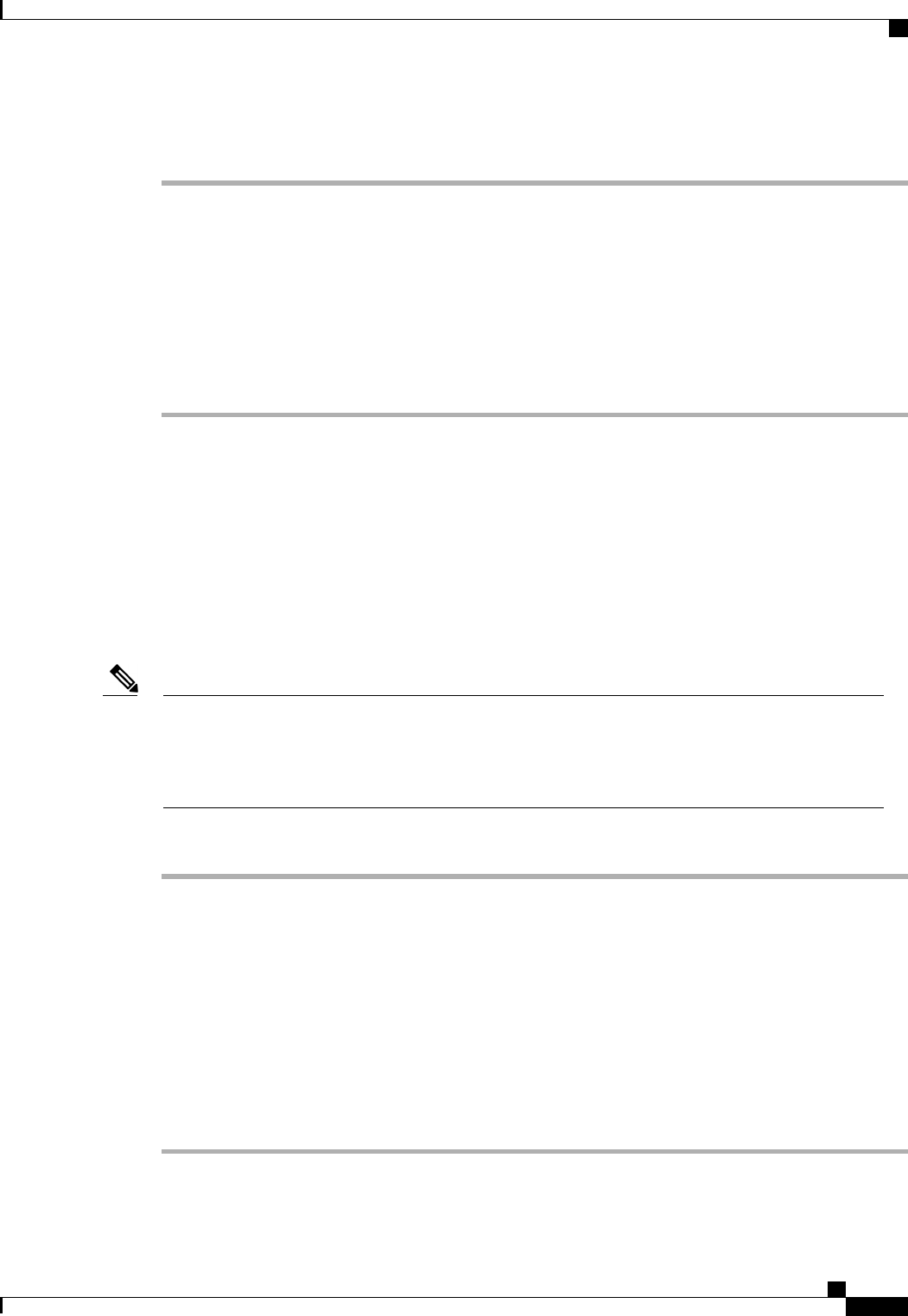
Procedure
Step 1
In the Navigation pane, click the Servers tab.
Step 2
On the Servers tab, expand Servers > Service Profiles.
Step 3
Expand the node for the organization where you want to create the service profile.
If the system does not include multitenancy, expand the root node.
Step 4
Choose the service profile that requires the associated server to be shut down.
Step 5
In the Work pane, click the General tab.
Step 6
In the Actions area, click Shutdown Server.
Step 7
If the Cisco UCS Manager GUI displays a confirmation dialog box, click Yes.
After the server has been successfully shut down, the Overall Status field on the General tab displays a down
status or a power-off status.
Resetting a Rack-Mount Server
When you reset a server, Cisco UCS Manager sends a pulse on the reset line. You can choose to gracefully
shut down the operating system. If the operating system does not support a graceful shut down, the server is
power cycled. The option to have Cisco UCS Manager complete all management operations before it resets
the server does not guarantee that these operations will be completed before the server is reset.
If you are trying to boot a server from a power-down state, you should not use Reset.
If you continue the power-up with this process, the desired power state of the servers will become out of
sync with the actual power state and the servers may unexpectedly shut down at a later time. To safely
reboot the selected servers from a power-down state, click Cancel then select the Boot Server action.
Note
Procedure
Step 1
In the Navigation pane, click the Equipment tab.
Step 2
On the Equipment tab, expand Equipment > Rack Mounts > Servers.
Step 3
Choose the server that you want to reset.
Step 4
In the Work pane, click the General tab.
Step 5
In the Actions area, click Reset.
Step 6
In the Reset Server dialog box, do the following:
a) Click the Power Cycle option.
b) (Optional) Check the check box if you want Cisco UCS Manager to complete all management operations
that are pending on this server.
c) Click OK.
Cisco UCS Manager GUI Configuration Guide, Release 2.0
OL-25712-04 603
Resetting a Rack-Mount Server


















