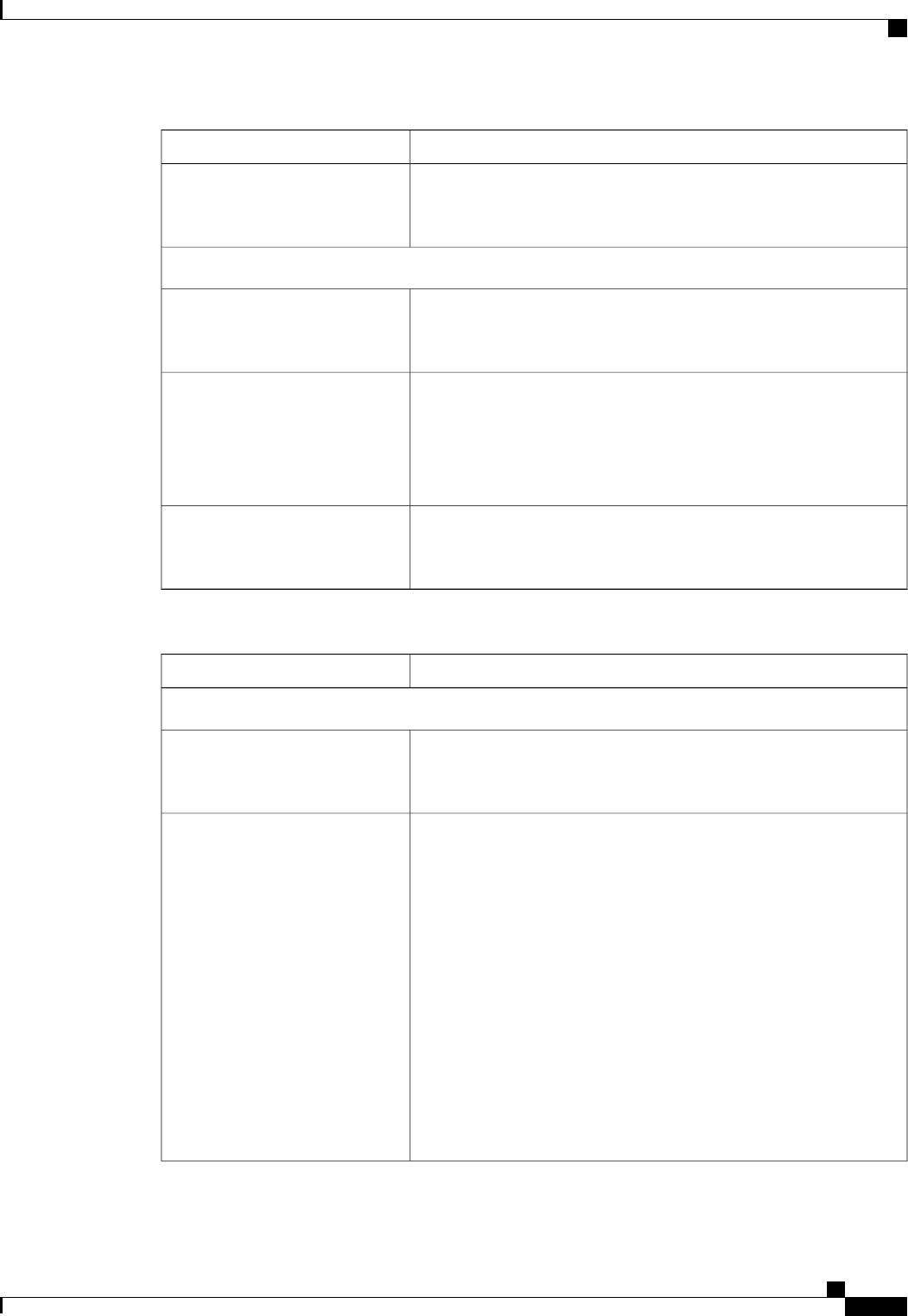
DescriptionName
The fabric interconnect that this vHBA is associated with. Do not
associate the primary vHBA with the same fabric as the secondary
vHBA.
Fabric field
Secondary vHBA Section
Check this check box if you want to create a second vHBA for this
service profile. If you check this box, Cisco UCS Manager GUI displays
the rest of the fields in this section.
Secondary vHBA check box
The name of the vHBA.
This name can be between 1 and 16 alphanumeric characters. You
cannot use spaces or any special characters other than - (hyphen), _
(underscore), : (colon), and . (period), and you cannot change this name
after the object has been saved.
Name field
The fabric interconnect that this vHBA is associated with. Do not
associate the secondary vHBA with the same fabric as the primary
vHBA.
Fabric field
Step 8
In the Boot Order area of the Create Service Profile dialog box, complete the following fields:
DescriptionName
Primary Boot Device Section
Check this check box if you want to set a boot device for this service
profile. If you check this box, Cisco UCS Manager GUI displays the
rest of the fields in this section.
Primary Boot Device check box
This can be one of the following:
• local-disk—The server boots from its local disk.
If you select this option, you cannot select local-disk or
san as your secondary boot type.
Note
• san—The server boots from an image stored in a SAN. If you
select this option, Cisco UCS Manager GUI displays the SAN
area.
• Lan—The server boots from the LAN. If you select this option,
Cisco UCS Manager GUI displays the Network area that lets you
specify which vNIC the server should use for the PXE boot.
• CD-ROM—The server boots from a virtual CD-ROM.
• Floppy—The server boots from a virtual floppy.
Type field
Cisco UCS Manager GUI Configuration Guide, Release 2.0
OL-25712-04 515
Creating Service Profiles


















