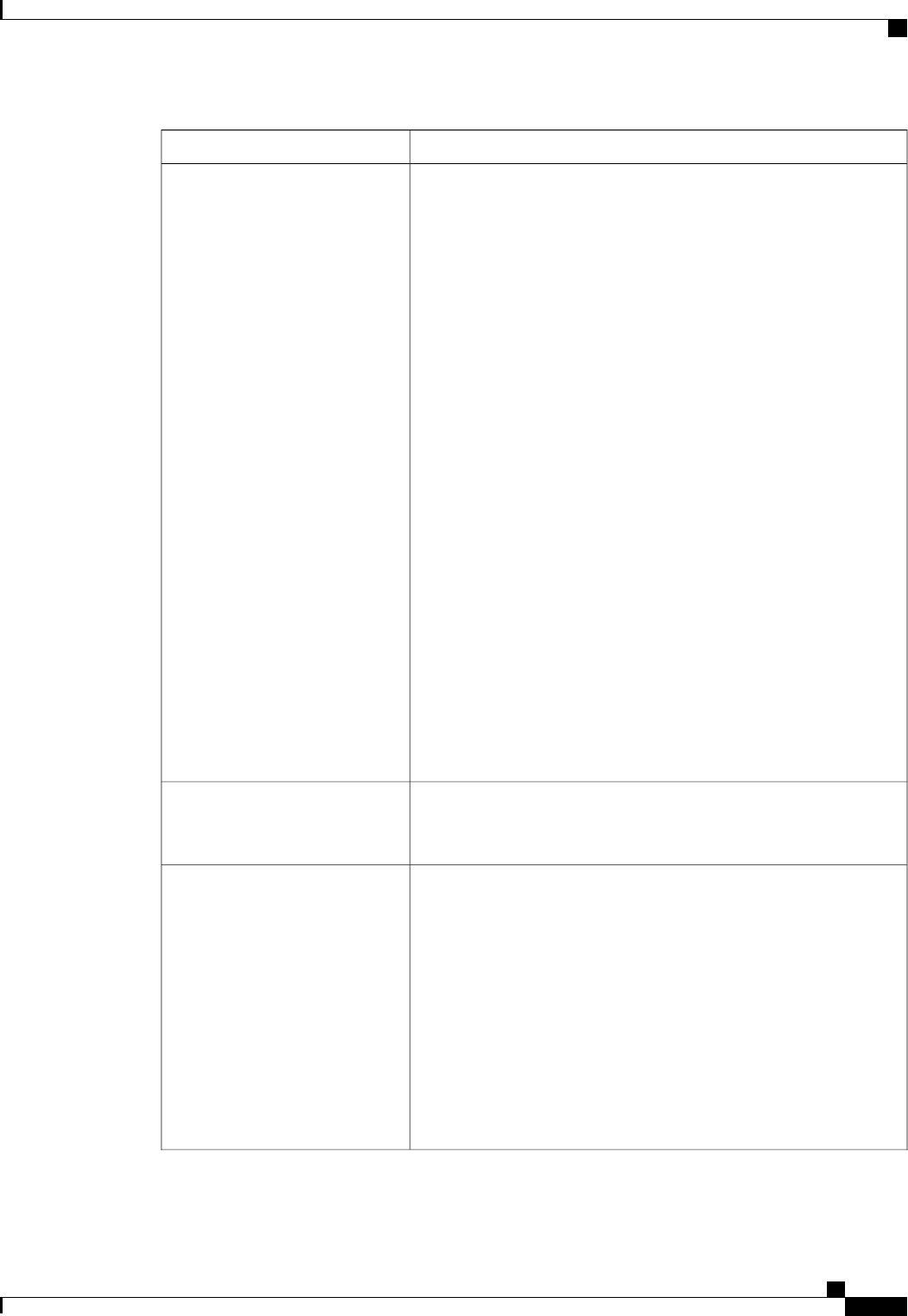
DescriptionName
The information saved in the backup configuration file. This can be one
of the following:
• Full state—A binary file that includes a snapshot of the entire
system. You can use the file generated from this backup to restore
the system during disaster recovery. This file can restore or rebuild
the configuration on the original fabric interconnect, or recreate
the configuration on a different fabric interconnect. You cannot
use this file for an import.
• All configuration—An XML file that includes all system and
logical configuration settings. You can use the file generated from
this backup to import these configuration settings to the original
fabric interconnect or to a different fabric interconnect. You cannot
use this file for a system restore. This file does not include
passwords for locally authenticated users.
• System configuration—An XML file that includes all system
configuration settings such as usernames, roles, and locales. You
can use the file generated from this backup to import these
configuration settings to the original fabric interconnect or to a
different fabric interconnect. You cannot use this file for a system
restore.
• Logical configuration—An XML file that includes all logical
configuration settings such as service profiles, VLANs, VSANs,
pools, and policies. You can use the file generated from this backup
to import these configuration settings to the original fabric
interconnect or to a different fabric interconnect. You cannot use
this file for a system restore.
Type field
If this check box is checked, the backup file preserves all identities
derived from pools, including the MAC addresses, WWPN, WWNN,
and UUIDs.
Preserve Identities check box
Where the backup file should be saved. This can be one of the following:
• Remote File System—The backup XML file is saved to a remote
server. Cisco UCS Manager GUI displays the fields described
below that allow you to specify the protocol, host, filename,
username, and password for the remote system.
• Local FileSystem—The backup XML file is saved locally. Cisco
UCS Manager GUI displays the Filename field with an associated
Browse button that let you specify the name and location for the
backup file.
Once you click OK, the location cannot be
changed.
Note
Location of the Backup File field
Cisco UCS Manager GUI Configuration Guide, Release 2.0
OL-25712-04 623
Backup Operations


















