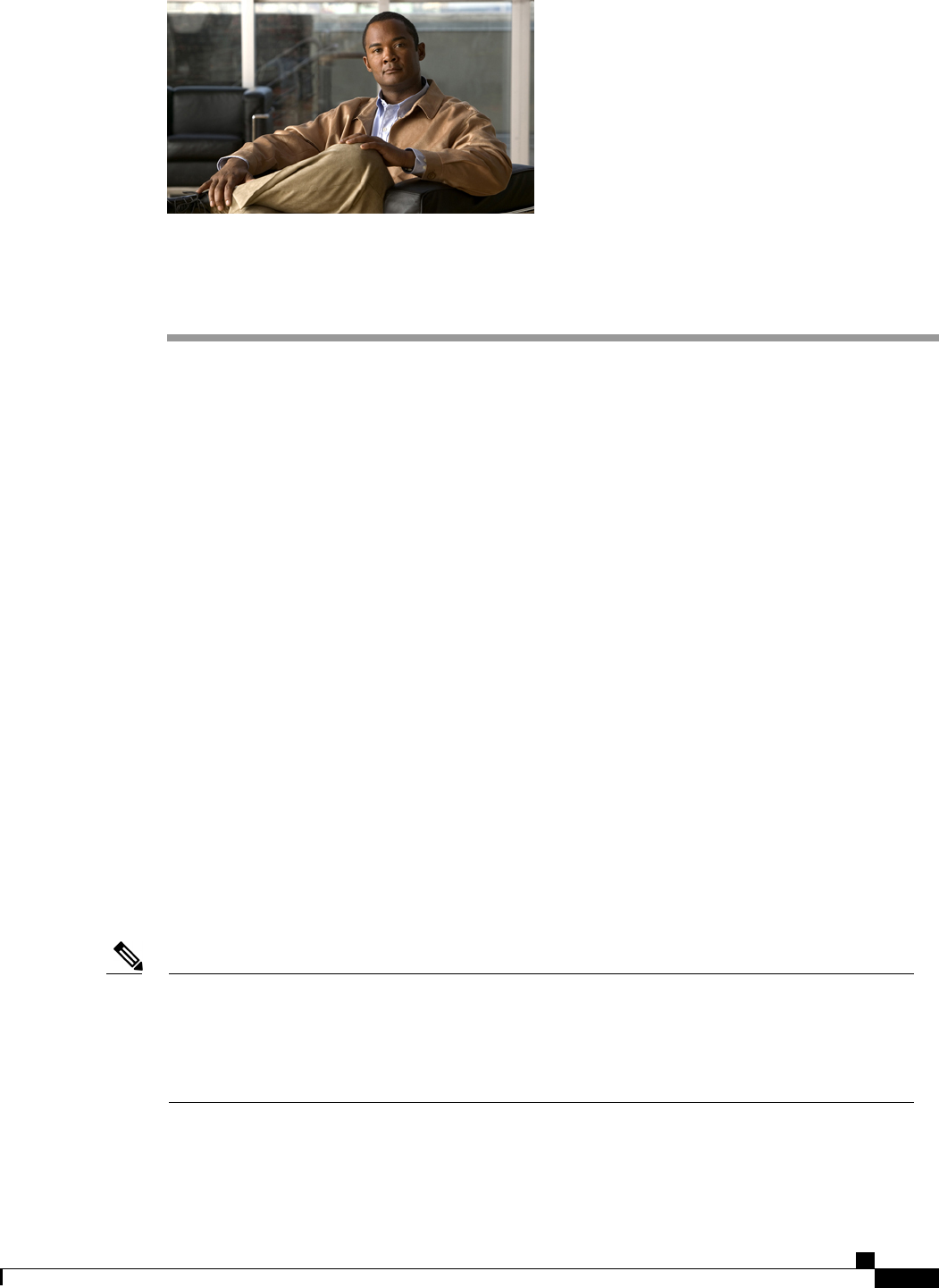
CHAPTER 22
Configuring Upstream Disjoint Layer-2 Networks
This chapter includes the following sections:
• Upstream Disjoint Layer-2 Networks, page 321
• Guidelines for Configuring Upstream Disjoint L2 Networks, page 322
• Pinning Considerations for Upstream Disjoint L2 Networks, page 323
• Configuring Cisco UCS for Upstream Disjoint L2 Networks, page 324
• Creating a VLAN for an Upstream Disjoint L2 Network, page 325
• Assigning Ports and Port Channels to VLANs, page 327
• Removing Ports and Port Channels from VLANs, page 328
• Viewing Ports and Port Channels Assigned to VLANs, page 329
Upstream Disjoint Layer-2 Networks
Upstream disjoint layer-2 networks (disjoint L2 networks) are required if you have two or more Ethernet
“clouds” that never connect, but must be accessed by servers or virtual machines located in the same Cisco
UCS domain. For example, you could configure disjoint L2 networks if you require one of the following:
• Servers or virtual machines to access a public network and a backup network
• In a multi-tenant system, servers or virtual machines for more than one customer are located in the same
Cisco UCS domain and need to access the L2 networks for both customers.
By default, data traffic in Cisco UCS works on a principle of mutual inclusion. All traffic for all VLANs
and upstream networks travels along all uplink ports and port channels. If you have upgraded from a
release that does not support upstream disjoint layer-2 networks, you must assign the appropriate uplink
interfaces to your VLANs, or traffic for those VLANs continues to flow along all uplink ports and port
channels.
Note
The configuration for disjoint L2 networks works on a principle of selective exclusion. Traffic for a VLAN
that is designated as part of a disjoint network can only travel along an uplink Ethernet port or port channel
Cisco UCS Manager GUI Configuration Guide, Release 2.0
OL-25712-04 321


















