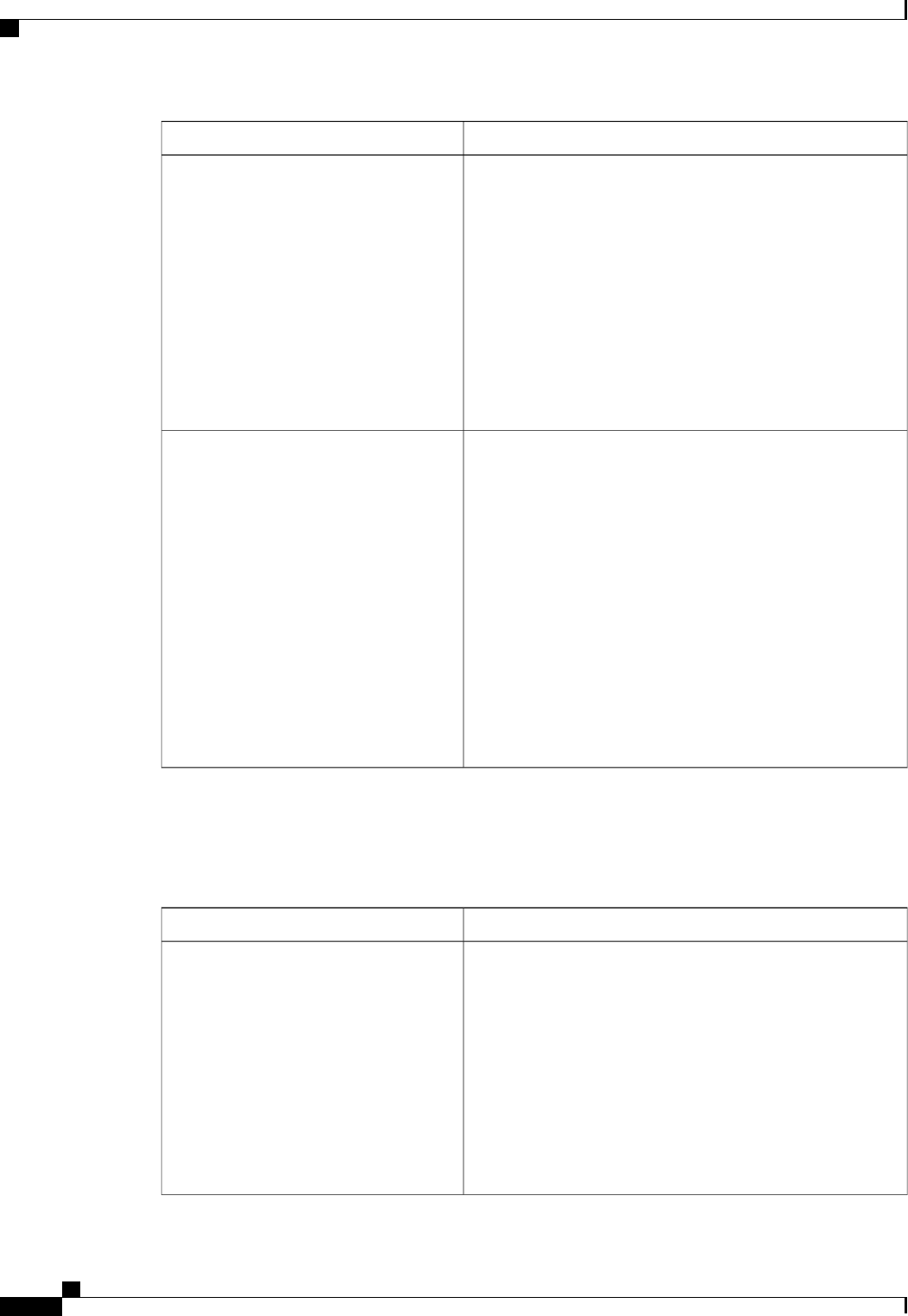
DescriptionName
Whether the BIOS maximizes memory usage below 4GB for
an operating system without PAE support, depending on the
system configuration. This can be one of the following:
• disabled—Does not maximize memory usage. Choose
this option for all operating systems with PAE support.
• enabled—Maximizes memory usage below 4GB for an
operating system without PAE support.
• Platform Default—The BIOS uses the value for this
attribute contained in the BIOS defaults for the server type
and vendor.
Max Memory Below 4G
Whether to enable or disable memory mapped I/O of 64-bit PCI
devices to 4GB or greater address space. Legacy option ROMs
are not able to access addresses above 4GB. PCI devices that
are 64-bit compliant but use a legacy option ROM may not
function correctly with this setting enabled. This can be one of
the following:
• disabled—Does not map I/O of 64-bit PCI devices to 4GB
or greater address space.
• enabled—Maps I/O of 64-bit PCI devices to 4GB or
greater address space.
• Platform Default—The BIOS uses the value for this
attribute contained in the BIOS defaults for the server type
and vendor.
Memory Mapped IO Above 4Gb Config
Boot Options BIOS Settings
The following table lists the boot options BIOS settings that you can configure through a BIOS policy or the
default BIOS settings:
DescriptionName
Whether the BIOS retries NON-EFI based boot options without
waiting for user input. This can be one of the following:
• disabled—Waits for user input before retrying NON-EFI
based boot options.
• enabled—Continually retries NON-EFIbased bootoptions
without waiting for user input.
• Platform Default—The BIOS uses the value for this
attribute contained in the BIOS defaults for the server type
and vendor.
Boot Option Retry
Cisco UCS Manager GUI Configuration Guide, Release 2.0
396 OL-25712-04
Configuring BIOS Settings


















