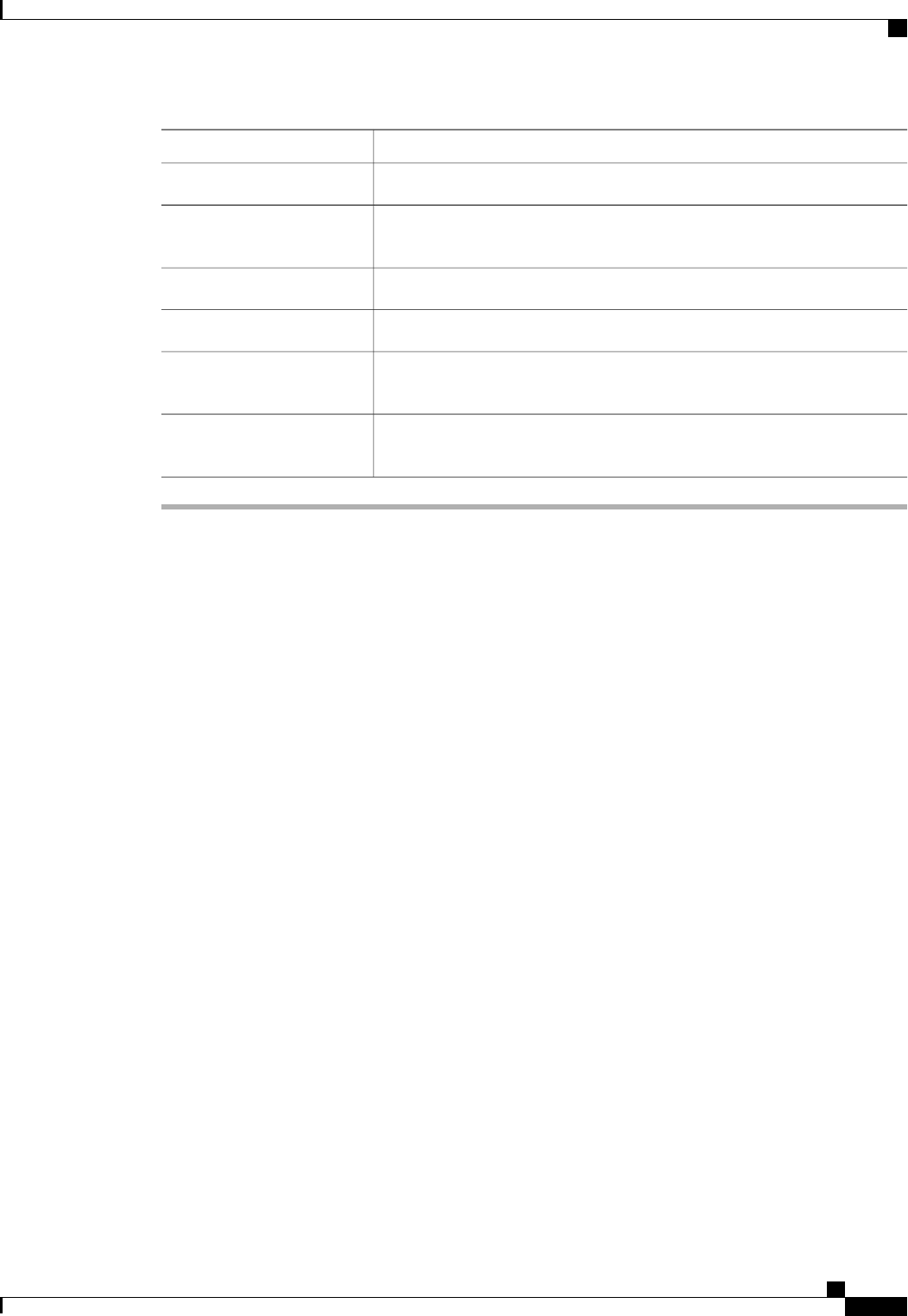
DescriptionOption
Displays the status and selected properties of all fabric ports in the I/O module.
Fabric Ports tab
Displays the status and selected properties of all backplane ports in the I/O
module.
Backplane Ports tab
Provides details of faults generated by the I/O module.
Faults tab
Provides details of events generated by the I/O module.
Events tab
Provides details about and the status of FSM tasks related to the I/O module.
You can use this information to diagnose errors with those tasks.
FSM tab
Provides statistics about the I/O module and its components. You can view
these statistics in tabular or chart format.
Statistics tab
Monitoring Management Interfaces
Management Interfaces Monitoring Policy
This policy defines how the mgmt0 Ethernet interface on the fabric interconnect should be monitored. If Cisco
UCS detects a management interface failure, a failure report is generated. If the configured number of failure
reports is reached, the system assumes that the management interface is unavailable and generates a fault. By
default, the management interfaces monitoring policy is disabled.
If the affected management interface belongs to a fabric interconnect which is the managing instance, Cisco
UCS confirms that the subordinate fabric interconnect's status is up, that there are no current failure reports
logged against it, and then modifies the managing instance for the end-points.
If the affected fabric interconnect is currently the primary inside of a high availability setup, a failover of the
management plane is triggered. The data plane is not affected by this failover.
You can set the following properties related to monitoring the management interface:
• Type of mechanism used to monitor the management interface.
• Interval at which the management interface's status is monitored.
• Maximum number of monitoring attempts that can fail before the system assumes that the management
is unavailable and generates a fault message.
Cisco UCS Manager GUI Configuration Guide, Release 2.0
OL-25712-04 655
Monitoring Management Interfaces


















