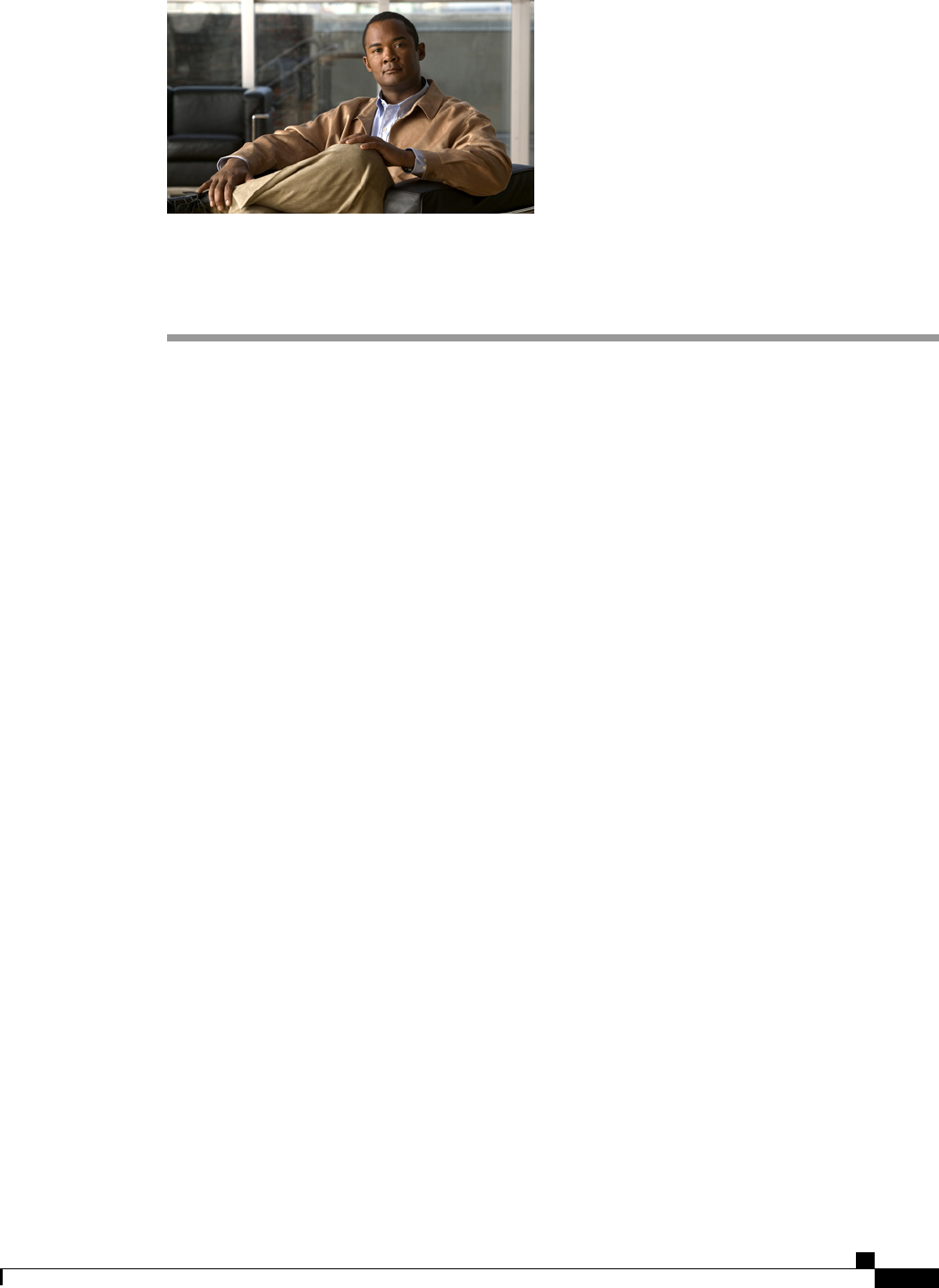
CHAPTER 35
Managing the Chassis
This chapter includes the following sections:
• Chassis Management in Cisco UCS Manager GUI , page 577
• Guidelines for Removing and Decommissioning Chassis, page 577
• Acknowledging a Chassis, page 578
• Decommissioning a Chassis, page 579
• Removing a Chassis, page 579
• Recommissioning a Single Chassis, page 579
• Recommissioning Multiple Chassis, page 580
• Renumbering a Chassis, page 581
• Toggling the Locator LED, page 582
• Viewing the POST Results for a Chassis, page 582
Chassis Management in Cisco UCS Manager GUI
You can manage and monitor all chassis in a Cisco UCS domain through Cisco UCS Manager GUI.
Guidelines for Removing and Decommissioning Chassis
Consider the following guidelines when deciding whether to remove or decommission a chassis using Cisco
UCS Manager:
Decommissioning a Chassis
Decommissioning is performed when a chassis is physically present and connected but you want to temporarily
remove it from the configuration. Because it is expected that a decommissioned chassis will be eventually
recommissioned, a portion of the chassis' information is retained by Cisco UCS Manager for future use.
Cisco UCS Manager GUI Configuration Guide, Release 2.0
OL-25712-04 577


















