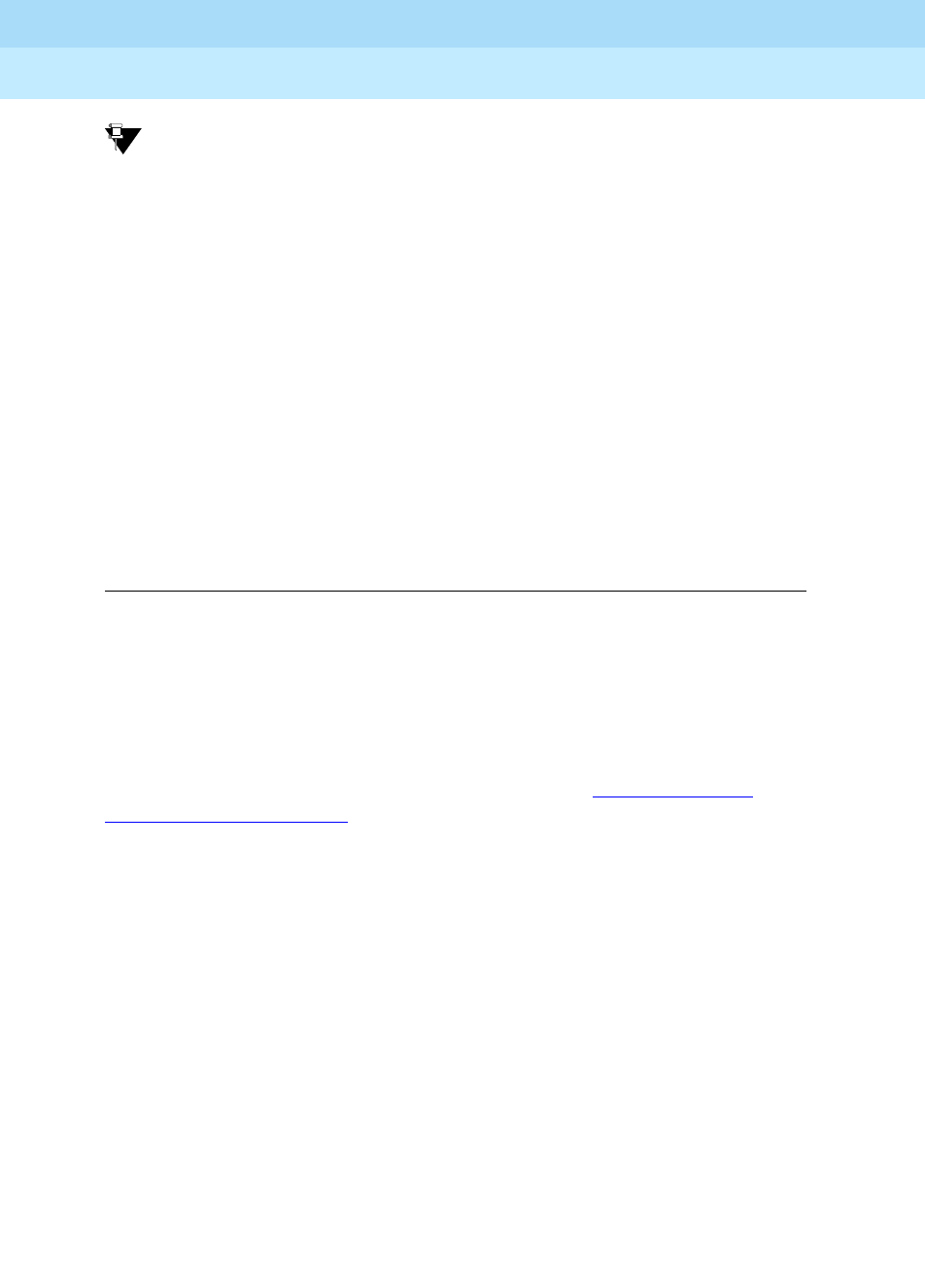
DEFINITY ECS Release 8.2
Administrator’s Guide
555-233-506
Issue 1
April 2000
Screen reference
985Trunk Group
17
Tip:
When incoming trunks use the setting immed/immed, the far-end switch
seizes the trunk and sends digits without waiting for acknowledgment from
the receiving switch. When traffic is heavy, the receiving switch may not
immediately attach a Touch Tone Receiver to a call and therefore lose digits.
Use wink-start trunks or increase the dial-guard timer value on the far-end
switch to avoid this problem.
Incoming Rotary Timeout (sec)
Call setup at central offices that still use older switching equipment, such as
step-by-step technology, is considerably longer then at central offices with more
modern switches. If you’re receiving digits with incoming calls from a central
office that uses less efficient switching technology, your switch needs to allow
more time to ensure it receives all the incoming digits. When the Incoming Dial
Type field is rotary, use this field to set the maximum time your switch will wait to
receive all incoming digits from the far-end switch.
Outgoing Dial Type
This field sets the method used to transmit digits for an outgoing call. Usually, you
should match what your central office provides. Refer to ‘‘Types of address
transmission’’ on page 1572 for more information. This field appears for Access,
APLT, CO, DIOD, DMI-BOS, FX, RLT, and WATS trunk groups. It also appears
for Tie trunk groups when the Trunk Signaling Type field is blank,
cont, or dis.
Valid entries Usage
5
to 99 If the system is connected to a step-by-step central office, or
any CO using older switching technology, enter at least
18
seconds; if not, enter at least
5 seconds.


















