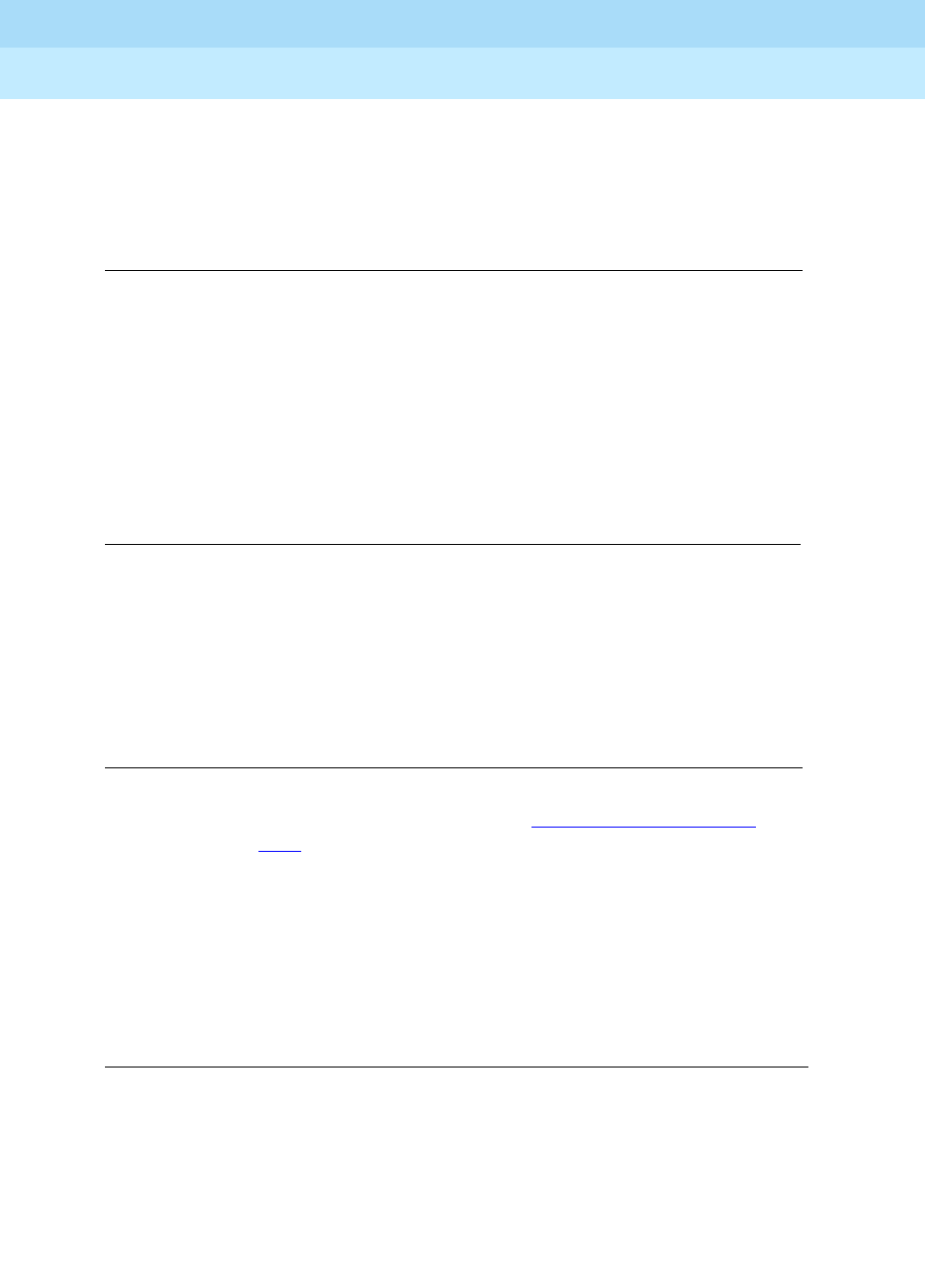
DEFINITY ECS Release 8.2
Administrator’s Guide
555-233-506
Issue 1
April 2000
Screen reference
1007Trunk Group
17
Currency Symbol
This field appears for CO, DIOD, FX, and WATS trunk groups when the Direction
field is
outgoing or two-way. For ISDN trunk groups, it appears when the Charge
Advice field is not
none.
Request Category
This field appears when the Country field is
15 and the Shuttle field is y.
Start Position
The value administered in this field must be coordinated with your central office.
This field appears when the Country field is
15 and the Shuttle field is y.
Charge Type
Entries in this field are text strings you use to describe charges related to a phone
call. This field appears for CO, DIOD, FX, and WATS trunk groups when the
Direction field is
outgoing or two-way. For ISDN trunk groups, it appears when
the Charge Advice field is not
none.
Valid entries Usage
1–3 characters
(leading and
embedded
spaces count as
characters)
Enter the symbol you want to appear on phone displays before
the charge amount.
Valid entries Usage
y/n
Enter y if the switch should request a call category from the
central office.
Valid entries Usage
1
to 9 Indicate which digit in the digit string is considered to be the
“previously sent” digit (refer to ‘‘
Start B Signal’’ on page
1006).
Valid entries Usage
1–7 characters
(embedded
spaces count as
characters)
Enter the words or characters you want to appear on phone
displays after the charge amount. Most likely you will use
either the currency symbol or the charge type, bur not both.


















