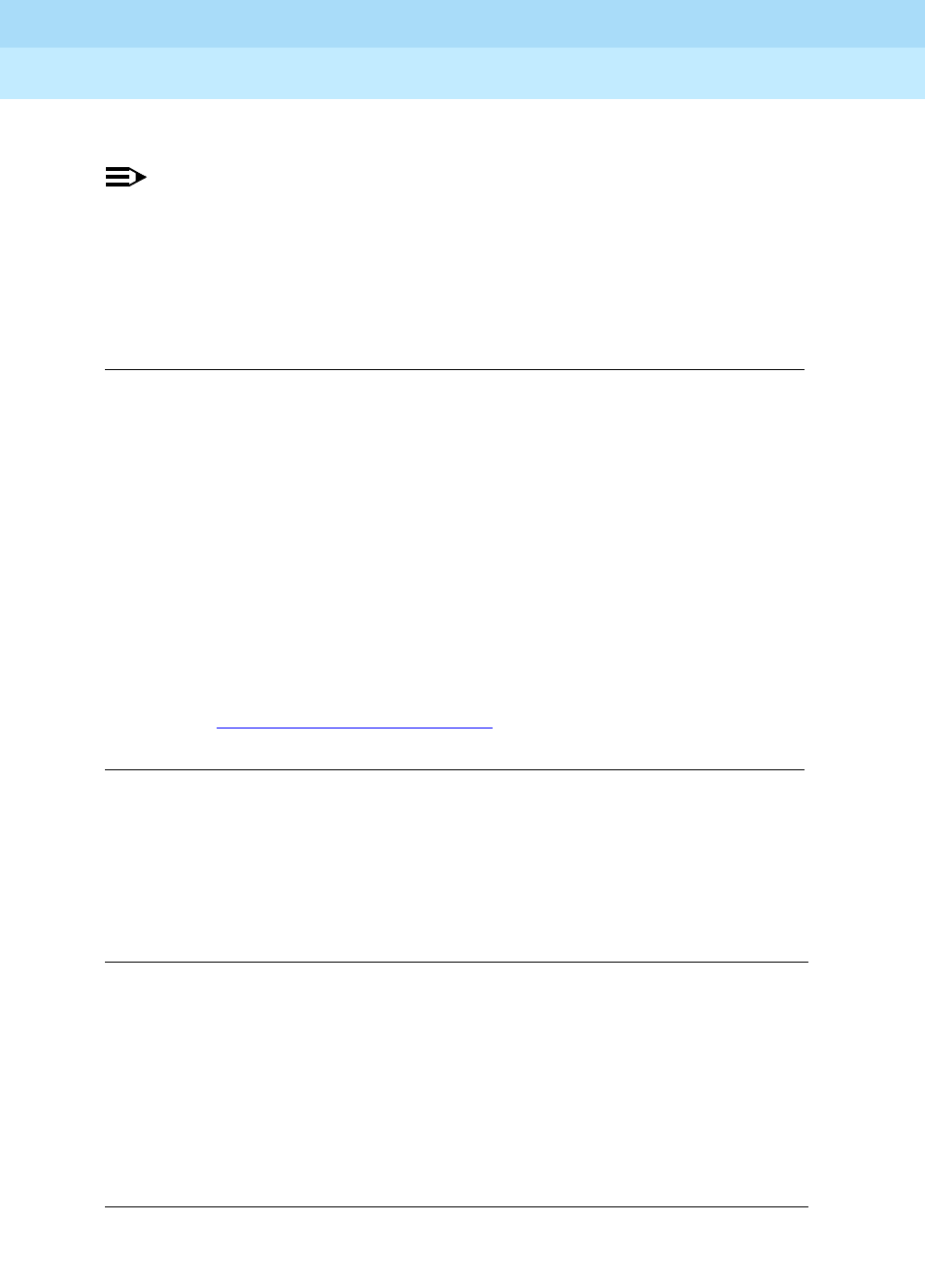
DEFINITY ECS Release 8.2
Administrator’s Guide
555-233-506
Issue 1
April 2000
Screen reference
655Feature-Related System Parameters
17
Conference Tone
NOTE:
Bridging and Conference Tones are not supported by all countries. If these
tones are enabled for countries other than Italy, Belgium, United Kingdom,
or Australia, the tones will be equivalent to no tone (silence) unless the tone
is independently administered or customized on the System-Parameters
Country Options screen.
Unanswered DID Call Timer (seconds)
Enter number or blank to limit how long a DID call can remain unanswered before
routing to the DID/TIE/ISDN Intercept Treatment feature. This timer interacts
with the nonadministrable 50 second Wait for Answer Supervision Timer
(WAST). The WAST timer overrides this field. Thus if this field is set to a value
equal to or greater than 50 seconds, the caller receives intercept tone instead of the
normal attendant or announcement treatment that is given when the Unanswered
DID Call Timer expires before the WAST. If the Unanswered DID Call Timer
expires while the DID call is being processed by call vectoring, the timer is
ignored. See Wait Answer Supervision Timer
in this section.
Intrusion Tone
Line Intercept Tone Timer (seconds)
Enter a number to specify how long an analog station user can wait after hearing
warning tone without going on hook, before the station is placed in the lockout
state.
Valid entries Usage
y/n
Enter y to provide conference tone as long as three or more
calls are in a conference call.
Valid entries Usage
A number between 10 and 1024
blank A value of blank disables this timer.
Valid entries Usage
y/n
Enter y to apply an intrusion tone (executive override) when an
attendant intrudes on the call.
Valid entries Usage
2
–60


















