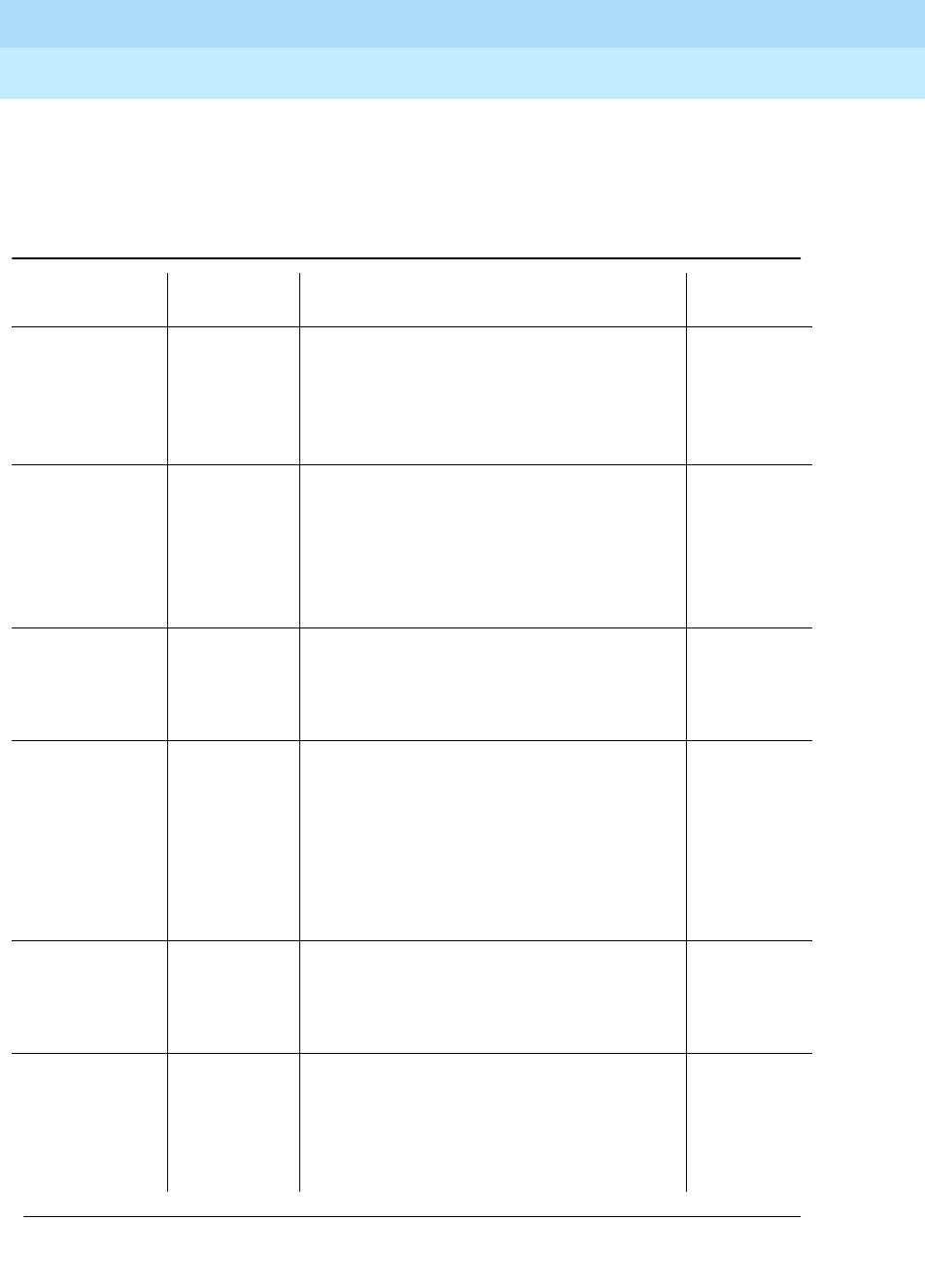
DEFINITY ECS Release 8.2
Administrator’s Guide
555-233-506
Issue 1
April 2000
Managing phone features
59Telephone feature buttons
4
equipped with alphanumeric displays. Note that some buttons may require 1-lamp
or 2-lamp buttons. Some buttons are not allowed on some systems and on some
phones.
Table 1. Telephone feature buttons
Button name
Button
label Description Maximum
abr-prog AbrvDial
Program
Abbreviated Dialing Program: allows
users to program abbreviated dialing and
autodial buttons or to store or change
numbers in a personal list or group list
associated with the station.
1 per
station
abr-spchar AbrvDial
(char)
Abbreviated Dialing Special Character:
allows users to enter an associated special
character [~, ~m (mark), ~p (pause), ~s
(suppress), ~w (wait for dial tone), or ~W
(wait forever)] when programming an
abbreviated dialing list entry.
1 each per
station
abrdg-appr
(Ext: ____)
(extension) Bridged Appearance of an analog phone:
allows the user to have an appearance of a
single-line telephone extension. Assign to
a 2-lamp appearance button.
Depends on
station type
abrv-dial
(List: __
DC: __)
AD Abbreviated Dialing: dials the stored
number on the specified abbreviated
dialing list.
List: specify the list number 1 to 3 where
the destination number is stored
DC: specify the dial code for the
destination number
1 per AD
list per dial
code
abrv-ring AR Abbreviated and Delayed Ringing: allows
the user to trigger an abbreviated or
delayed transition for calls alerting at an
extension.
ac-alarm AC Alarm Administered Connection alarm
notification: allows the user to monitor
when the number of failures for an
administered connection has met the
specified threshold.
1 per
station
Continued on next page


















