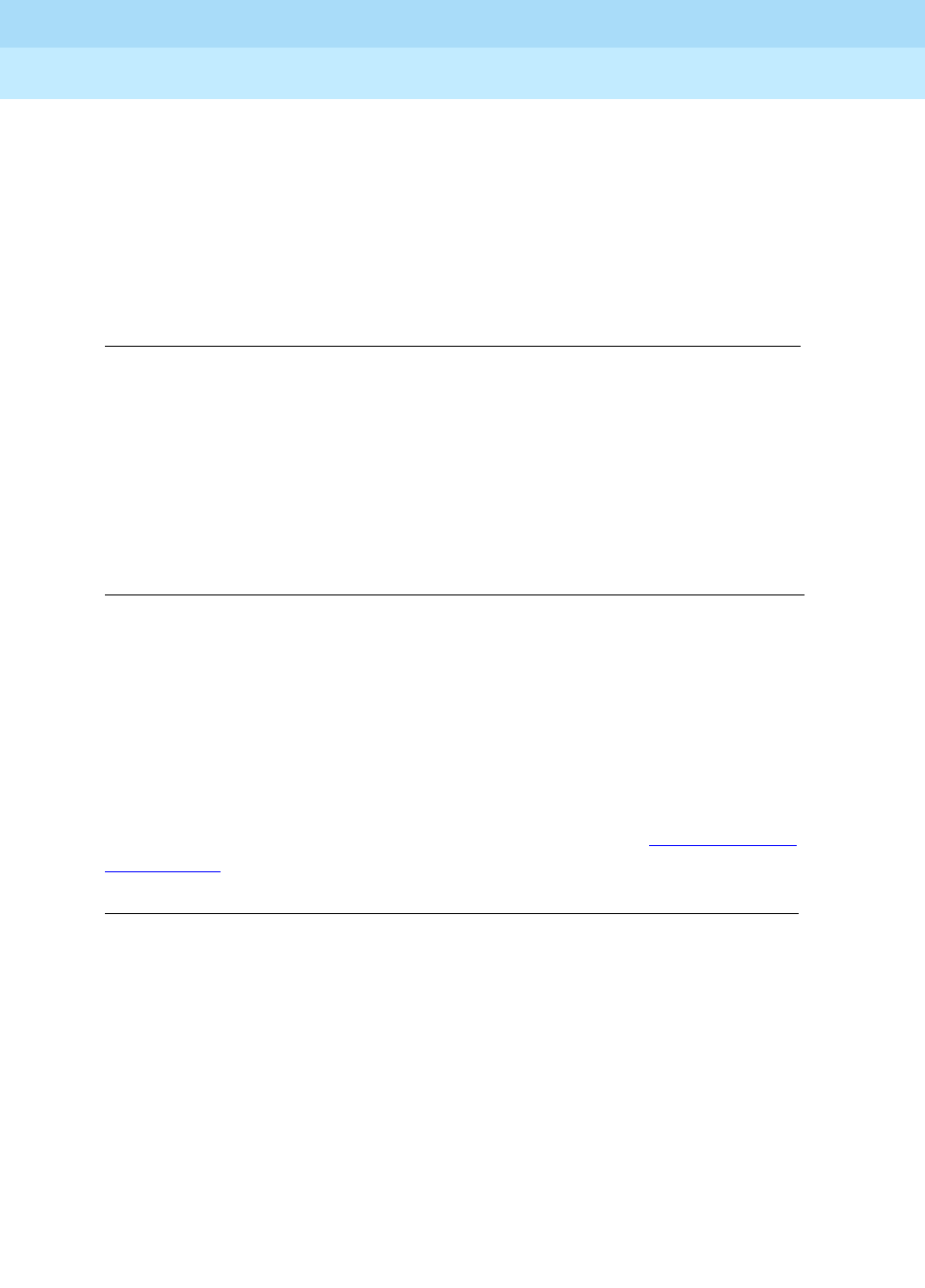
DEFINITY ECS Release 8.2
Administrator’s Guide
555-233-506
Issue 1
April 2000
Screen reference
1006Trunk Group
17
Charge Conversion
DEFINITY ECS multiplies the number of charge units by the value of this field
and displays it as a currency amount. If there is no value in this field, DEFINITY
ECS displays the number of charge units without converting it to currency. This
field appears for CO, DIOD, FX, and WATS trunk groups when the Direction field
is
outgoing or two-way. For ISDN trunk groups, it appears when the Charge
Advice field is not
none.
Decimal Point
This field appears for CO, DIOD, FX, and WATS trunk groups when the Direction
field is
outgoing or two-way. For ISDN trunk groups, it appears when the Charge
Advice field is not
none.
Start B Signal
This field appears when the Country field is
15 and the Shuttle field is y. Enter 1–3
to indicate which B-signal should be used to start a call. The value administered in
this field must be coordinated with your central office. Refer to ‘‘
Start Position’’
on page 1007.
Valid entries Usage
1
to 64,500 Enter the value of a charge unit in terms of the currency you
use.
Valid entries Usage
comma
Chose the appropriate representation for a decimal point as it
will appear on phone displays. Entering comma or period in
this field divides the charge value by 100.
period
none
Valid entries Usage
1
Start calls with signal B1 (first digit)
2
Start calls with signal B2 (next digit)
3
Start calls with signal B3 (previous digit)


















