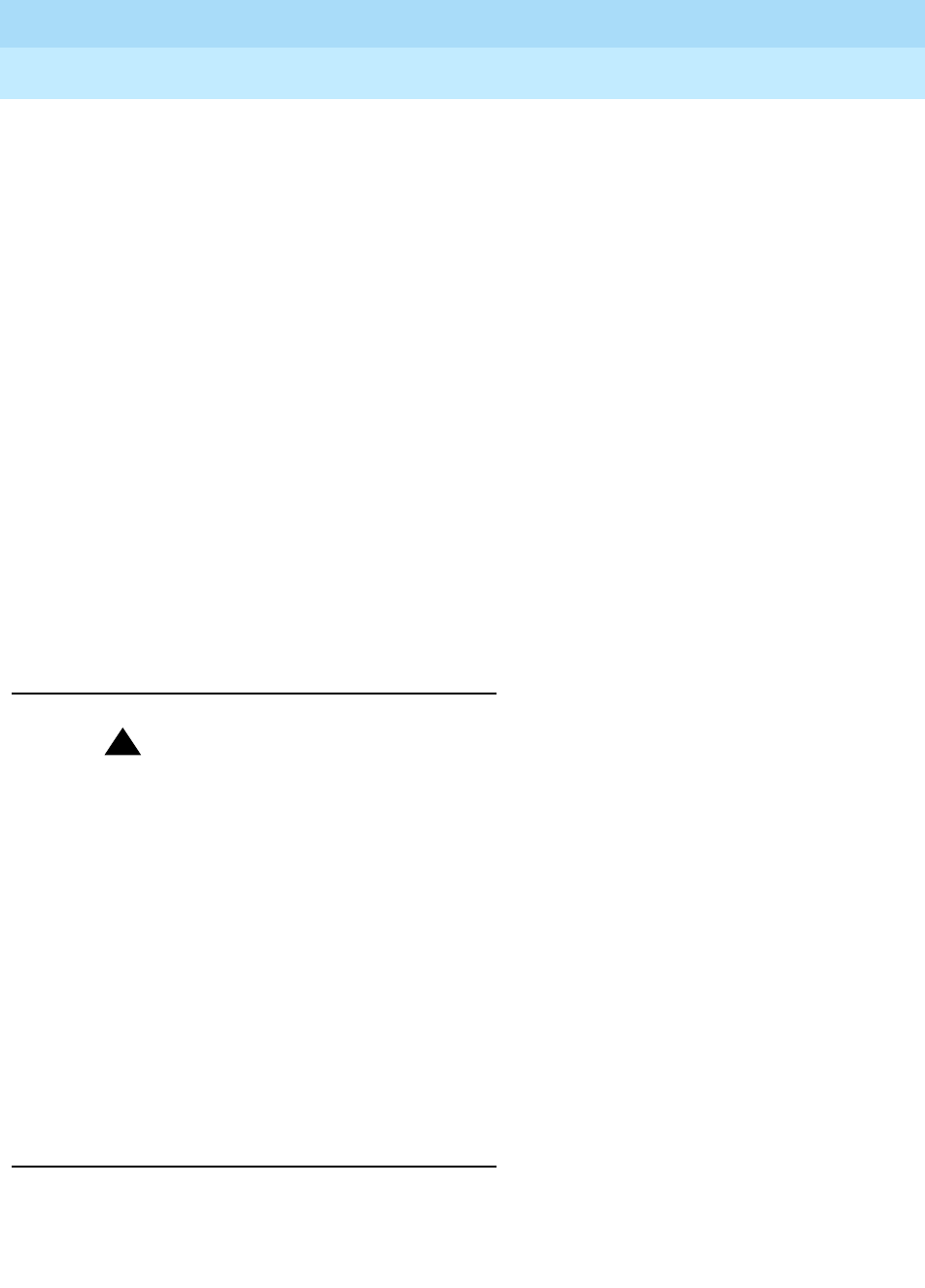
DEFINITY ECS Release 8.2
Administrator’s Guide
555-233-506
Issue 1
April 2000
Managing multimedia calling
202Multimedia Applications Server Interface
9
■ Call Detail Recording — DEFINITY ECS tracks calls to and from MASI
terminals and can produce call records that indicate if a call uses MASI.
■ Call Coverage — DEFINITY ECS tracks MMCX calls that are sent to
coverage. A DEFINITY coverage path can contain both MASI terminals
and DEFINITY stations.
■ Conference — DEFINITY ECS tracks conference calls that involve MASI
terminals, if a DEFINITY station originates the conference. Conferences
that involve MASI terminals and DEFINITY stations are voice-only. If the
DEFINITY station originates the call, the caller can use the consultative
form of conference or transfer.
■ World Class Routing (AAR or ARS) — Calls from MASI terminals can
take advantage of DEFINITY ECS World Class Routing capabilities.
■ Voice messaging access to AUDIX/INTUITY — MMCX users can take
advantage of AUDIX voice messaging, and receive message waiting
indication.
■ MMCX trunking — By assigning DEFINITY trunk access codes to
interfaces from the MMCX to other MMCXs or the PSTN, DEFINITY
ECS can monitor traffic over those interfaces.
Before you start
!
CAUTION:
DEFINITY ECS offers a wide range of features, and MMCX users may want
to take advantage of this. In some cases, these features will operate as
expected. However, some features are not supported for use over the MASI
link, and their behavior is unpredictable. You may cause harm to your
system by attempting to use these features. The Interactions section contains
a list of features, and lists those features that are absolutely not supported
for use with MASI. If you administer features on the DO NOT ADMINISTER
list, Lucent Technologies cannot be responsible for the result.
For purposes of administration, there are feature buttons and groups of users that
you must not administer with MASI terminal extensions. There are also features
that you simply cannot administer for a MASI terminal, because the software does
not allow it.
About this document
The following section describes the Multimedia Applications Server Interface,
and provides instructions on how to set it up, including administration and
monitoring. It also includes a section on troubleshooting.


















