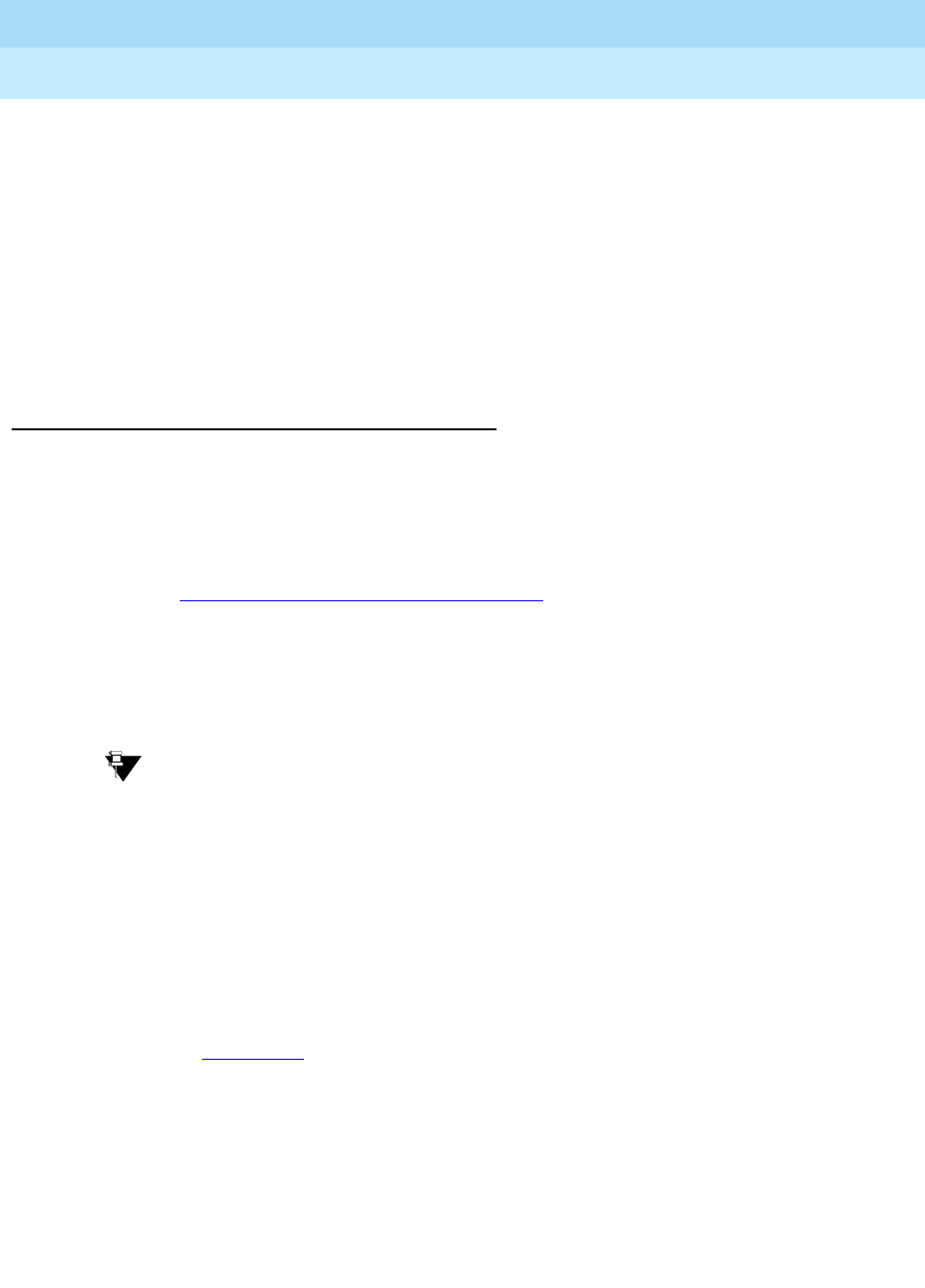
DEFINITY ECS Release 8.2
Administrator’s Guide
555-233-506
Issue 1
April 2000
Handling incoming calls
156Managing hunt groups
7
4. In the Calls Waiting Threshold field, type the maximum number of calls
that can be in the queue before the system flashes the queue status buttons.
In our example, type
5.
5. In the Time Warning Threshold field, type the maximum number of
seconds you want a call to wait in the queue before the system flashes the
queue status buttons.
In our example, type
30.
6. Press
ENTER to save your changes.
Adding hunt group announcements
You can add recorded announcements to a hunt group queue. Use announcements
to encourage callers to stay on the line or to provide callers with information. You
can define how long a call remains in the queue before the caller hears an
announcement.
Refer to ‘‘
Recording announcements’’ on page 368 for information on how to
record an announcement.
Let’s add an announcement to our internal helpline. We want the caller to hear an
announcement after 20 seconds in the queue, or after approximately 4 or 5 rings.
Our announcement is already recorded and assigned to extension 1234.
Tip:
You can use
display announcements
to find the extensions of your
recorded announcements.
Instructions
To add an announcement to our helpline queue:
1. Type
change hunt-group n and press RETURN, where n is the number of
the hunt group to change.
In our example, type
change hunt-group 5.
The Hunt Group
screen appears.
2. Press
NEXT PAGE to find the First Announcement Extension field.


















