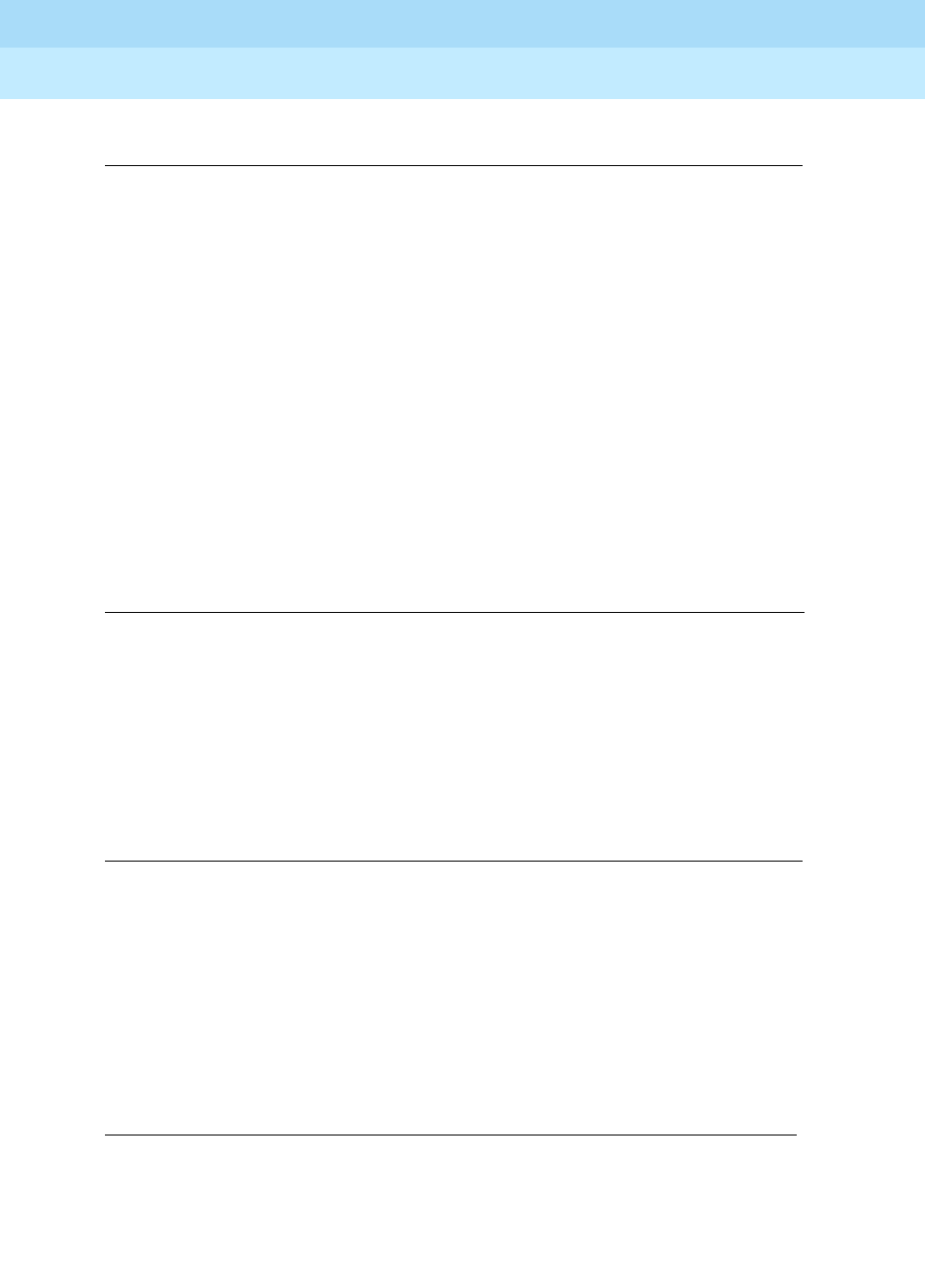
DEFINITY ECS Release 8.2
Administrator’s Guide
555-233-506
Issue 1
April 2000
Screen reference
809Login Administration
17
Expiration Date
Expiration of the login ID occurs at 23:59:59 of the entered date. This field
consists of three fields separated by forward slashes (for example, 01/01/1999).
Expiration of a login ID does not remove the login ID from the system. The
system accepts administration of year 2000 dates.
If an login ID requiring ASG authentication has expired, the login ID for the
standard login is not available. If an login ID not requiring ASG login has expired,
the login ID still may be active for the standard login as long as expiration criteria
associated with that component of the login has not been satisfied.
Number of Sessions
Expiration of a login ID administered with both Expiration Date and Number of
Sessions expiration criteria is based on whichever criteria is satisfied first.
Restrict Days of Week
This field consists of seven subfields that correspond to the seven days of the
week. Each subfield specifies whether the corresponding login ID is restricted
from accessing the system via ASG on the day indicated. Access restrictions
imposed by this field apply to the entire day unless limited by time restrictions.
Valid entries Usage
20-digit octal string using
0-7 as possible digits
Enter the 20-digit octal value used by both the
lock and the key to verify user authenticity. The
last digit must be 0 and the second to last digit
must be either 0, 2, 4, or 6.
Valid entries Usage
mm = month, dd = day, and
yyyy = year
(later than the
current date)
Enter the date when the associated login ID
expires.
Valid entries Usage
1
to 999 Enter the number of times the login ID can be
used to access the system via the ASG interface.
Valid entries Usage
y/n
Enter y to restrict the login from accessing the
system on the associated day of the week.


















