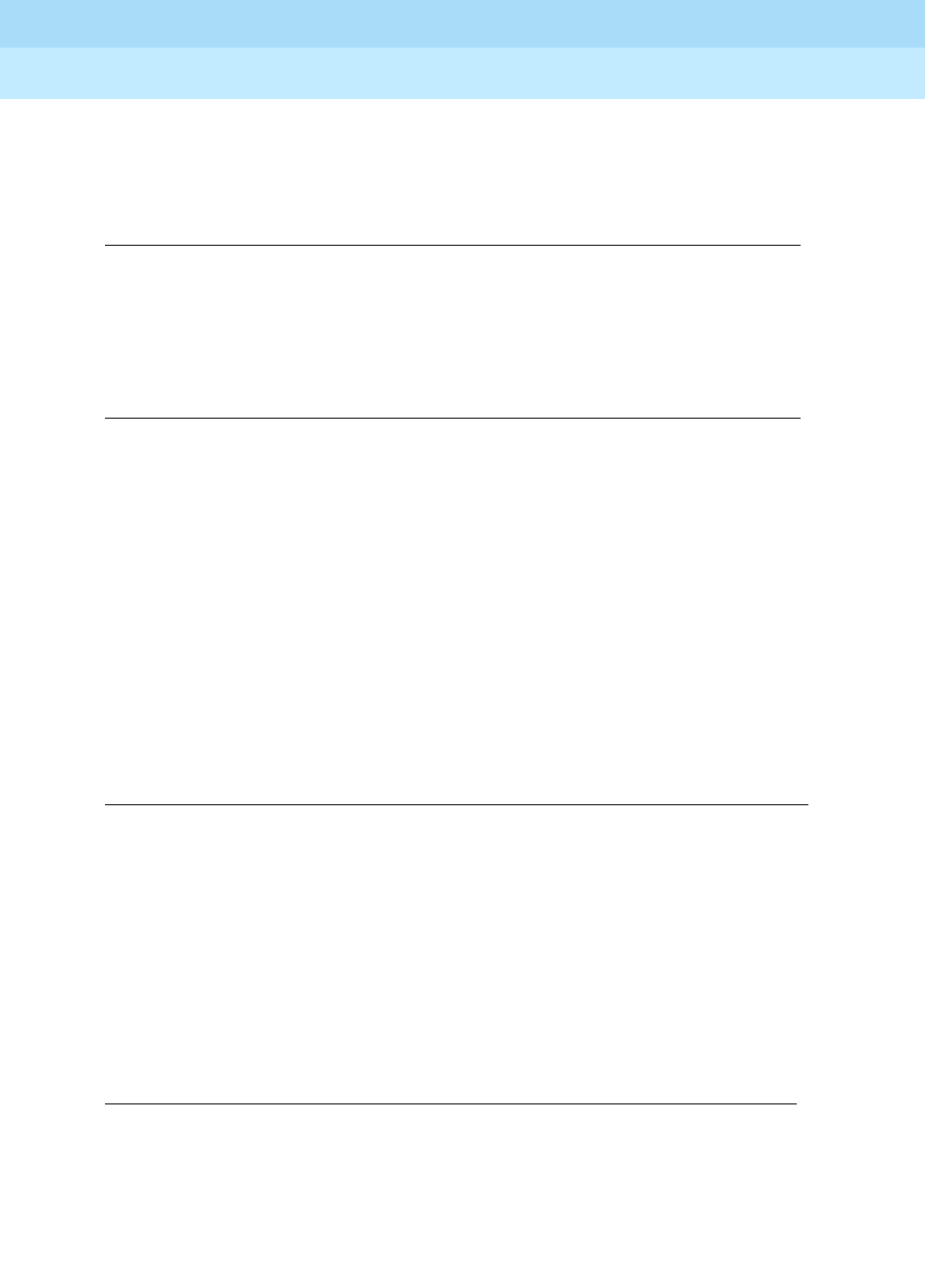
DEFINITY ECS Release 8.2
Administrator’s Guide
555-233-506
Issue 1
April 2000
Screen reference
485Attendant Console
17
Attendant Console x
This is a display-only field when the screen is accessed using an administration
command such as
add or change.
Type
Extension (Optional)
Enter the extension for the individual attendant console. Individual attendant
extensions allow attendants to use features that an attendant group cannot use. For
example, extensions can be members of a DDC or UCD group. An individual
attendant extension can have its own Class of Restriction and Class of Service.
If you give your attendants an individual extension, users can call the attendant by
dialing the extension or you can assign them an abbreviated-dialing button for fast
access to the attendant.
Console Type
Enter this console’s intended use. There can only be one night-only or one
day/night console in the system unless Tenant Partitioning is administered. Night
Service is activated from the principal console or from the one station set
per-system that has a nite-serv button.
Valid entries Usage
Display-only field Enter the console number when completing a paper screen.
Valid entries Usage
console
Indicates the type of attendant console being administered.
302B1
Valid entries Usage
An unassigned
extension
If an extension is not assigned, the attendant can only be
addressed as a member of the attendant group. If the attendant
has a data module, the extension field cannot be blank.
Valid entries Usage
principal
Puts the attendant console into night service.
day-only Will not get night service calls.
night-only
Handles only night service calls.
day/night
Handles day or night service calls.


















