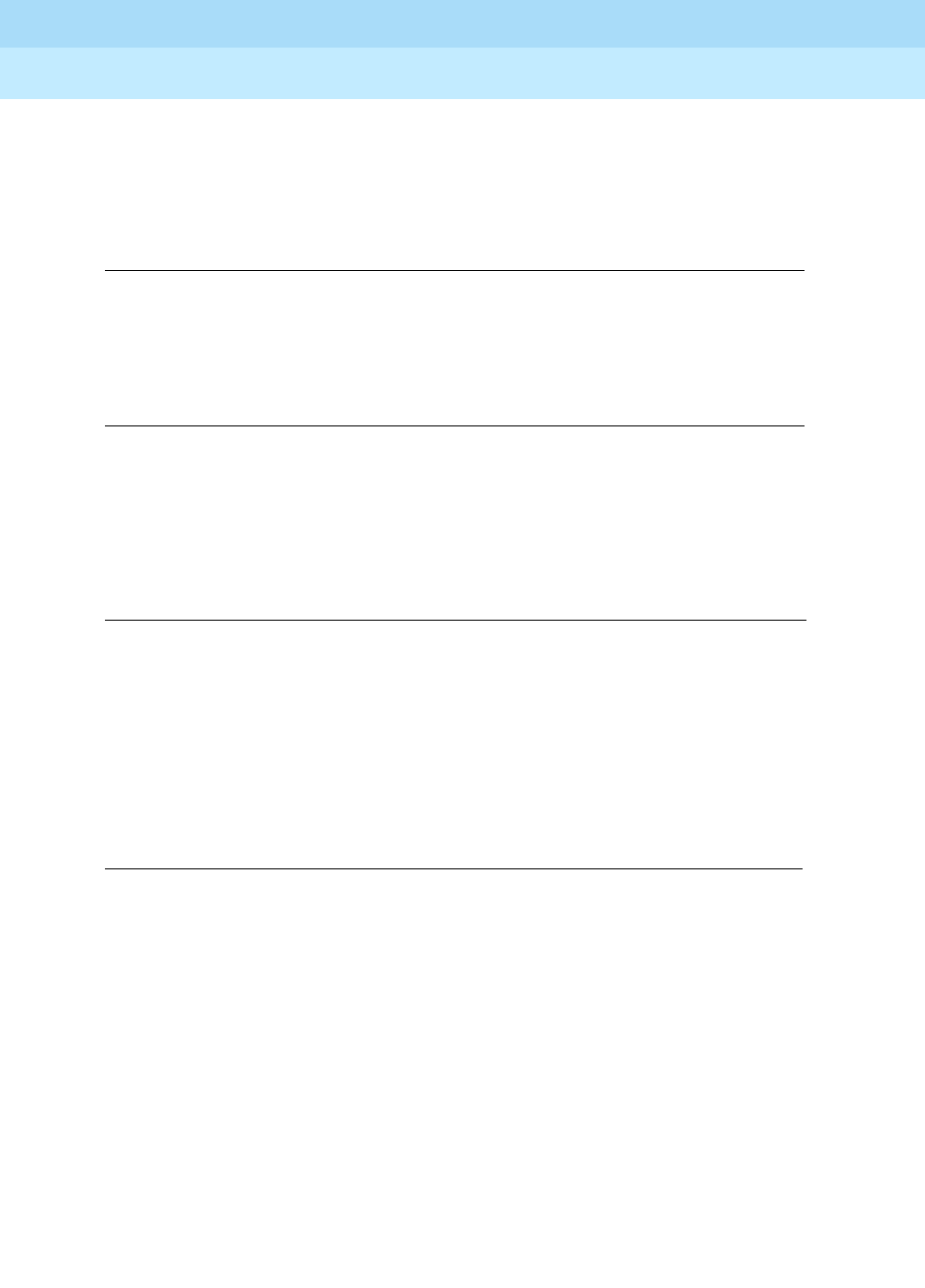
DEFINITY ECS Release 8.2
Administrator’s Guide
555-233-506
Issue 1
April 2000
Screen reference
673Feature-Related System Parameters
17
Minimum Agent-LoginID Password Length
Enter the minimum number of digits that must be administered as an EAS Agent’s
LoginID password. Only appears if Expert Agent Selection (EAS) on the
System-Parameters Customer-Options screen is
y.
Direct Agent Announcement Extension
Direct Agent Announcement Delay
Only appears if Expert Agent Selection (EAS) or ASAI on the System-Parameters
Customer-Options screen is
y.
Message Waiting Lamp Indicates Status For
Only appears if Expert Agent Selection (EAS) on the System-Parameters
Customer-Options screen is
y.
Converse First Data Delay/Second Data Delay
The First Data Delay prevents data from being outpulsed (as a result of a converse
vector step) from the system to CONVERSANT before CONVERSANT is ready.
The delay commences when the CONVERSANT port answers the call. The
Second Data Delay is used when two groups of digits are being outpulsed (as a
result of a converse vector step) from the system to CONVERSANT. The Second
Data Delay prevents the second set from being outpulsed before CONVERSANT
Valid entries Usage
0
–9 Entering a 0 or blank indicates no password is required.
Valid entries Usage
Valid extension Enter the extension of the direct agent announcement.
Valid entries Usage
0
–99 Enter the number of seconds the caller will hear ringback
before the Direct Agent Announcement is heard by the calling
party.
Valid entries Usage
station
Since you only have one message waiting lamp on a phone,
you need to indicate if the message is for at the phone
extension or the loginID.
loginID
Expert Agent Selection (EAS) must be enabled to use this
option.


















