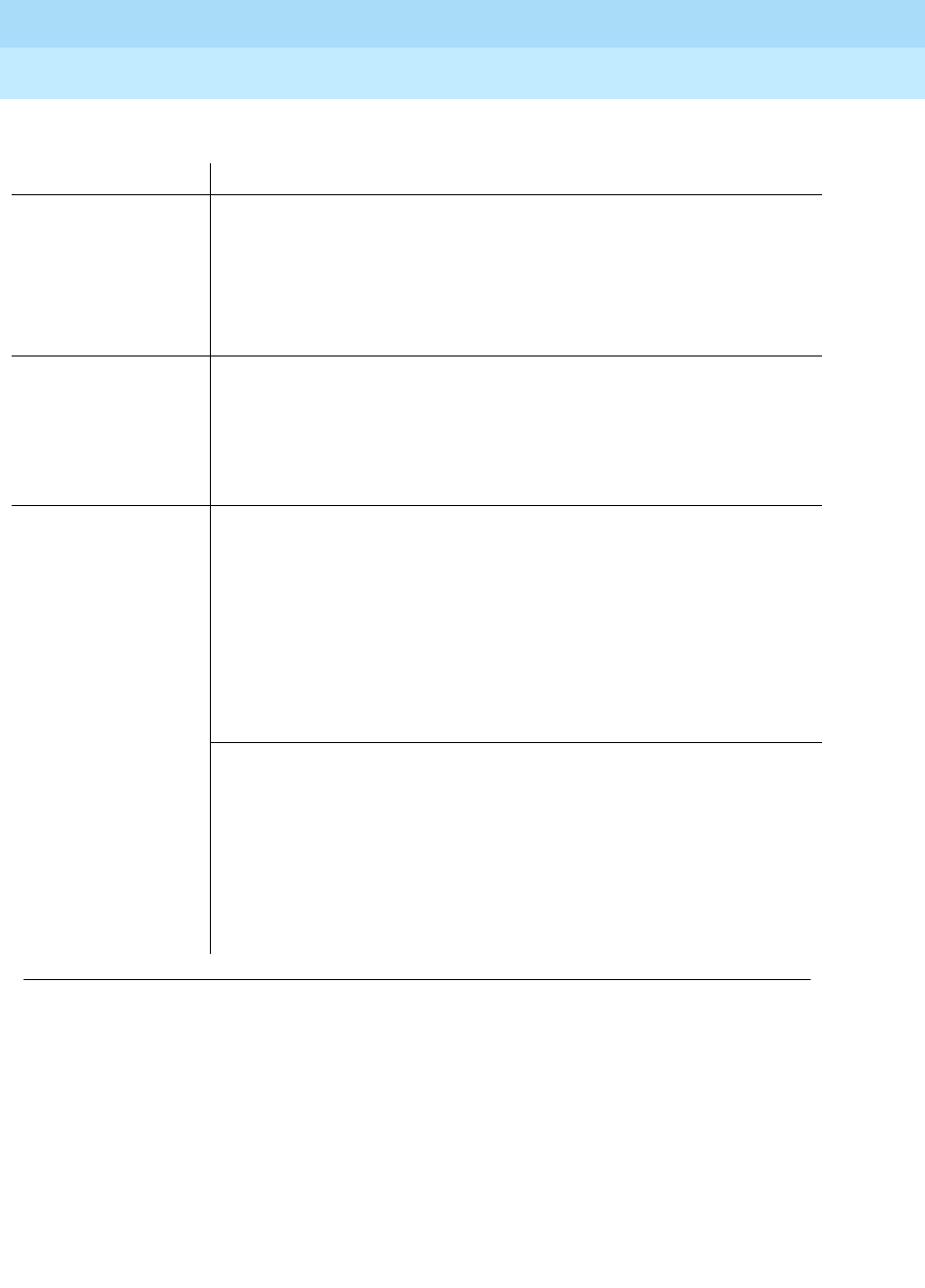
DEFINITY ECS Release 8.2
Administrator’s Guide
555-233-506
Issue 1
April 2000
Screen reference
727IP Trunk Configuration Manager
17
The Telephony property page contains the following parameters:
Parameter Description
Telephony Board
Installed
These display-only fields show:
Number of Boards: 1
Type of Board: IP Trunk
Trunk Control Protocol: IP Trunk - T1
IP Trunk - E1
DSP Resources
Installed
■ Number of Boards: Identifies the number of DSP cards installed
in the server.
■ Type of Board: Identifies the type of DSP cards installed in the
server. In this release, only the TAP-802 DSP card is supported.
This information is display-only.
Ports
■ Port Number: Allows you to specify the ports that you want to
enable or disable by entering the port number, and selecting the
Enable or Disable option button in the Status control group.
The maximum number of ports available is limited to the number
of DEFINITY ECS licenses you purchased.
By default, all ports from 1 to the maximum number are set to an
active state (even if this exceeds the number of licenses you
purchased).
■ Show All Ports: Displays a list of available ports in the
telephony subsystem.
If a port is a member of a line pool (refer to the QoS tab), a # sign
appears next to its number in the list of all ports (even if the line
pool is in an “idle” or “monitor only” mode).
If a port is disabled, an asterisk (*) appears next to its number in
the list of all ports.
Continued on next page


















