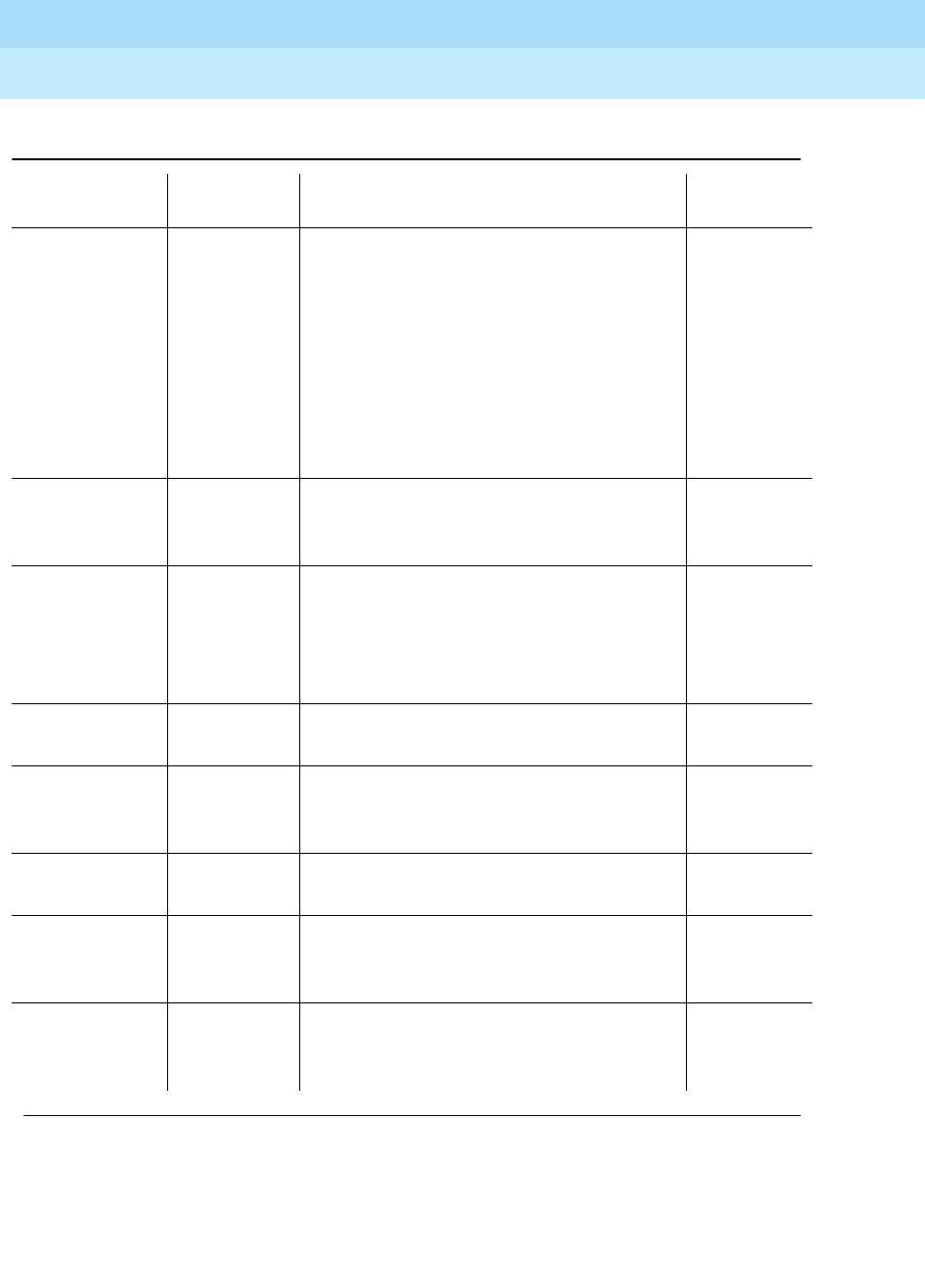
DEFINITY ECS Release 8.2
Administrator’s Guide
555-233-506
Issue 1
April 2000
Managing phone features
64Telephone feature buttons
4
busy-ind
(TAC/Ext: __)
Busy Busy Indication: indicates the busy or idle
status of an extension, trunk group,
terminating extension group (TEG), hunt
group, or loudspeaker paging zone. Users
can press the busy-ind button to dial the
specified extension.
You can assign this button to any lamp
button and must specify which Trunk or
extension the user wants to monitor.
1 per
TAC/Ext
call-appr extension Call Appearance: originates or receives
calls. Assign to a 2-lamp appearance
button.
Depends on
station type
call-disp Return Call Call Displayed Number (display button):
initiates a call to the currently displayed
number. The number may be from a leave
word calling message or a number the user
retrieved from the Directory.
1 per
station
call-fwd
(Ext: ___)
Call
Forwarding
Activates or deactivates Call Forwarding
All Calls.
call-park Call Park Allows the user to place the current call in
the call park state so it can be retrieved
from another phone.
1 per
station
call-pkup Call Pickup Allows the user to answer a call that is
ringing in the user’s pickup group.
1 per
station
call-timer CTime Used only on the 6400 sets. Allows users
to view the duration of the call associated
with the active call appearance button.
1 per
station
callr-info Caller Info (display button) Used with Call Prompting
to allow users to display information
collected from the originator.
1 per
station
Table 1. Telephone feature buttons —
Continued
Button name
Button
label Description Maximum
Continued on next page


















