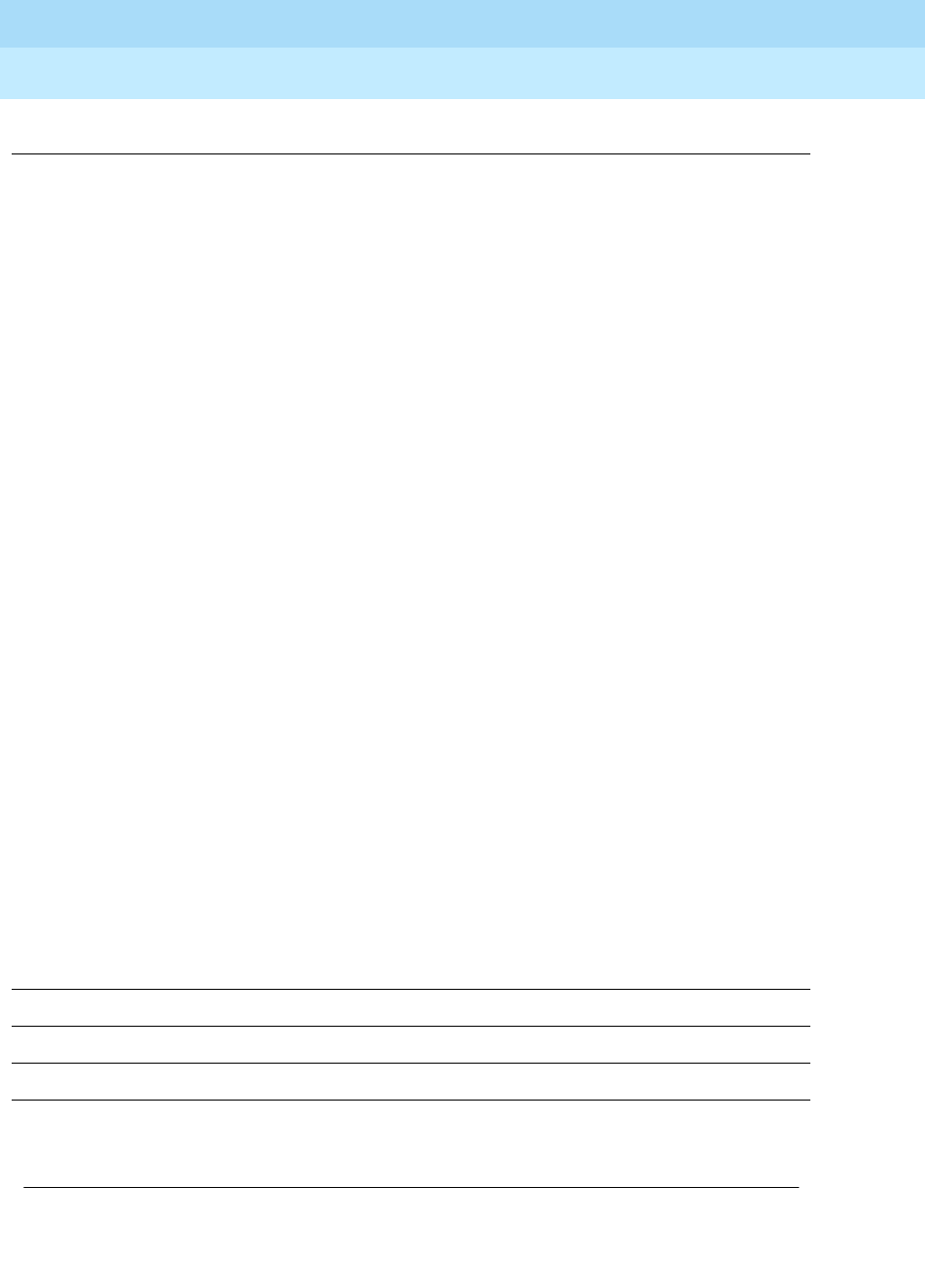
DEFINITY ECS Release 8.2
Administrator’s Guide
555-233-506
Issue 1
April 2000
Screen reference
737IP Trunk Configuration Manager
17
QoS Parameters ■ Sampling Interval (sec): Allows you to specify how often the
quality of service to the highlighted line pool’s remote IP address
will be checked.
Valid values:
1 to 300 (seconds).
■ Samples to Average (number): Allows you to specify the
number of samples to average together when evaluating the
quality of service to this remote site.
Valid values:
5 to 1500.
■ Packet Loss Threshold (%): Allows you to specify the
acceptable level of percentage of packets lost when evaluating
the quality of service to this remote site. When the PSTN
Fallback option is set and the threshold reaches high, the
DEFINITY ECS application disables all the lines in this pool.
This causes subsequent calls to be routed over the PSTN
(assuming the switch is correctly configured), instead of the IP
network.
■ Low: Valid values: 0 to 100.
■ High: Valid values: 0 to 100.
■ Round Trip Delay Threshold (msec.): Allows you to specify
the acceptable level of round trip delay in milliseconds when
evaluating the quality of service to this remote site.
■ Low: Valid values: 10 to 1500.
■ High: Valid values: 10 to 1500.
The algorithm for the Packet Loss Threshold and Round Trip
Delay Threshold evaluations works as follows:
■ If either high value is exceeded, the line pool is blocked.
■ After the averaged evaluation is below both of the low values,
the line pool is unblocked.
Add Allows you to add line pools.
Remove Allows you to remove line pools.
Edit Allows you to edit line pools.
Clear All Clears all the information from the Line Pools section of the QoS
dialog box.
Parameter Description
Continued on next page


















