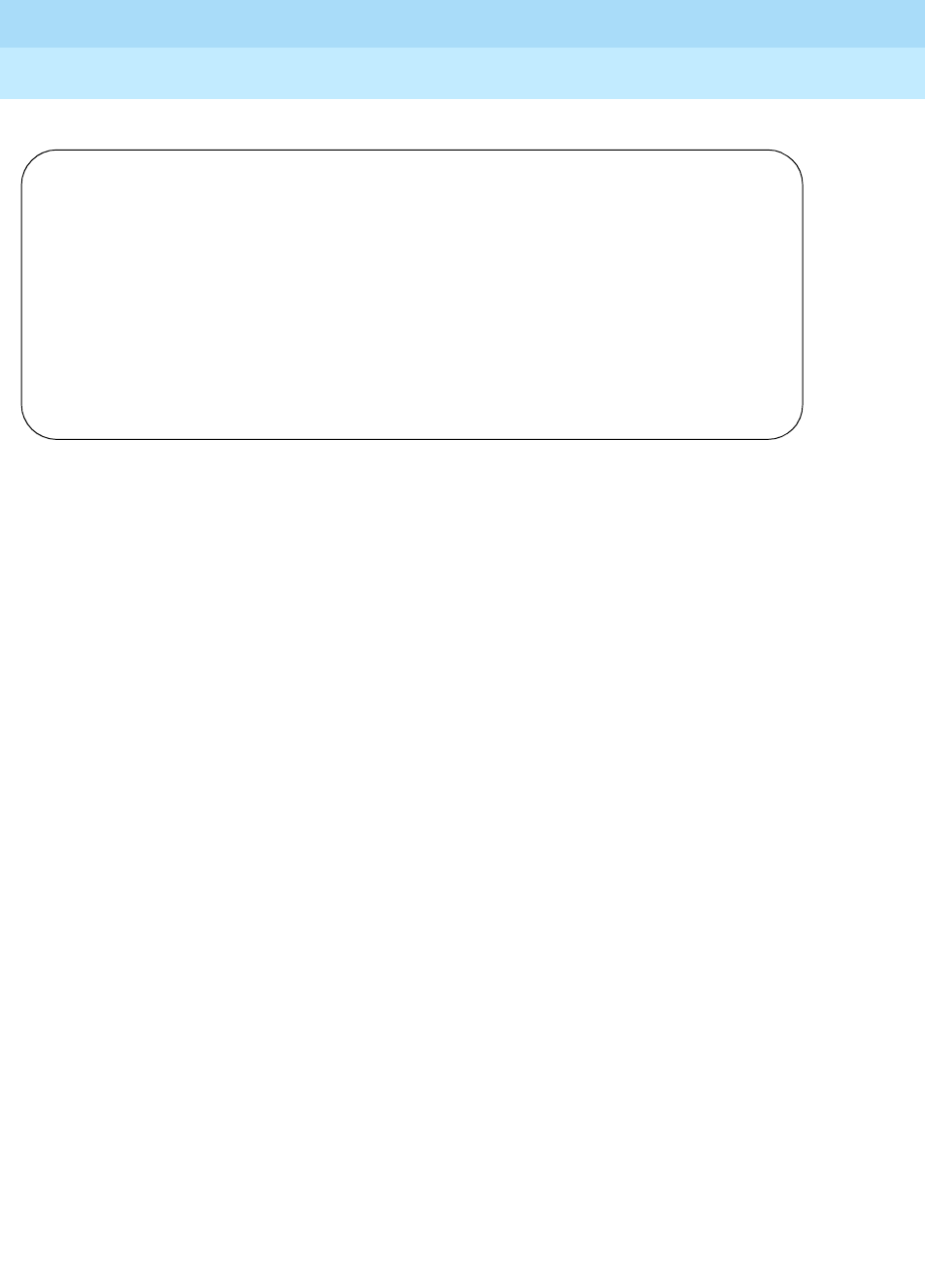
DEFINITY ECS Release 8.2
Administrator’s Guide
555-233-506
Issue 1
April 2000
Managing multimedia calling
215Multimedia Applications Server Interface
9
Screen 5. MASI Trunk Group Form
■ Group Number — This field displays the MASI trunk group number. This
is the number assigned when executing the
add masi trunk-group
command.
■ CDR Reports — Valid entries are “y,” “n,” and “r.” Default is “y.”
— If you enter “y,” CDR records will be generated by completed
outgoing calls terminated on this trunk group. If incoming calls are
being recorded (the Record Outgoing Calls Only field on the CDR
System Parameters form is set to “n”), then a single CDR record will
be generated for answered calls with the call duration.
— If you enter “n,” no CDR records will be generated by calls
originated by or terminated on this trunk group.
■ Group Name — Enter a unique name that identifies the trunk group. Up to
27 characters can be used; default is “INCOMING CALL.”
■ COR — Enter a class of restriction (COR) number (0–95) that reflects the
desired restriction; default is “1.”
■ TN — This field displays the Tenant Partition number. All MASI trunks are
associated with Tenant 1.
■ TAC — Enter the trunk access code (TAC) that identifies the trunk group
on CDR reports. You must assign a different TAC to each MMCX
interface. Valid entries conform to the dial plan (1–4 digits, * and # are
valid first digits).
■ MASI Node Number — The node number assigned to this MMCX
machine.
MASI TRUNK GROUP
Group Number: 15 CDR Reports? y
Group Name: INCOMING CALL______________ COR: 1_ TN: 1 TAC: 915_
MASI Node Number: __ Remote Group Number: _


















