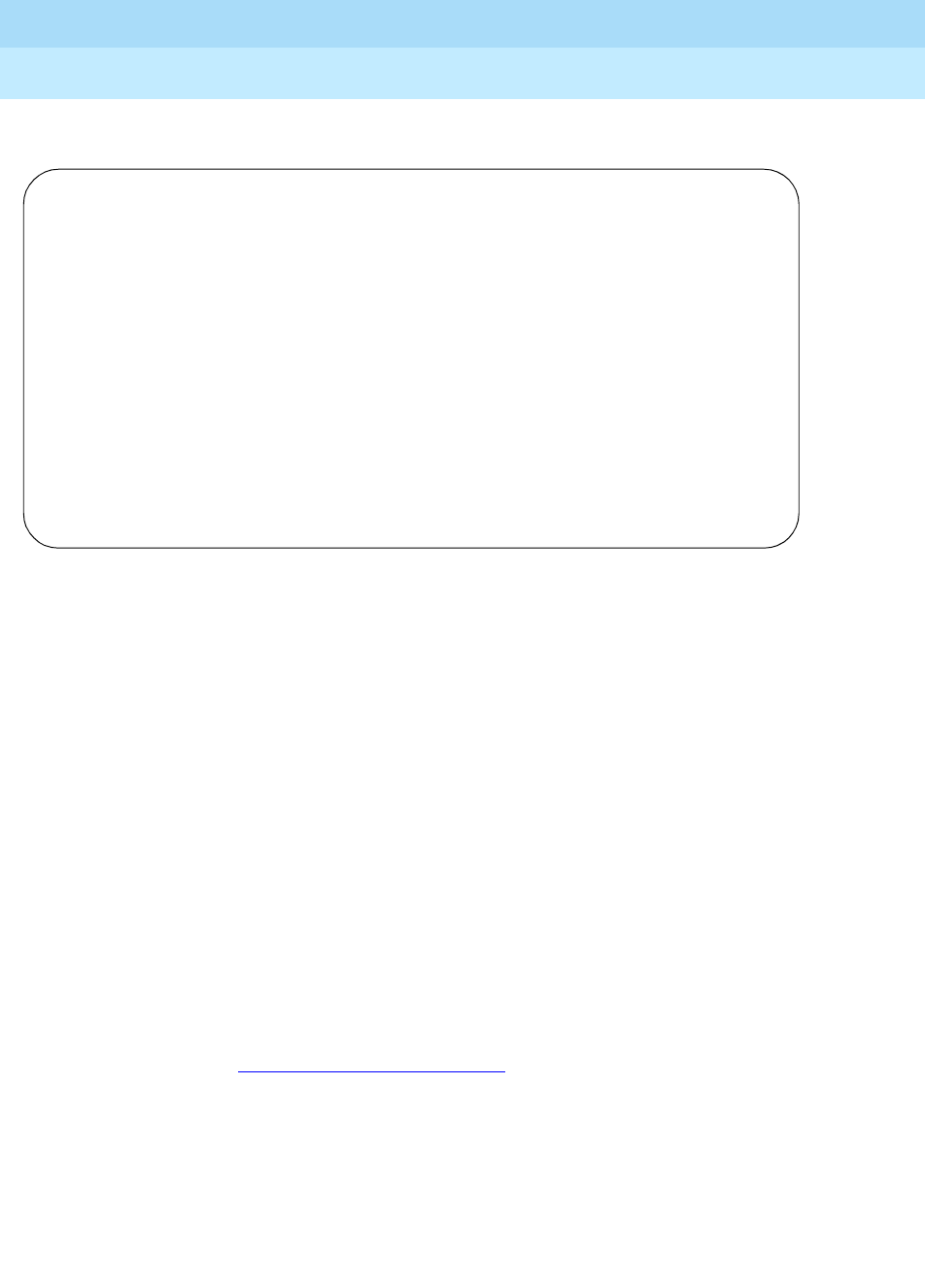
DEFINITY ECS Release 8.2
Administrator’s Guide
555-233-506
Issue 1
April 2000
Handling incoming calls
163Managing vectors and VDNs
7
To let callers leave messages, write this vector (step 7):
Redirecting calls during an emergency or holiday
You can provide a quick way for a supervisor or agent to redirect calls during an
emergency or holiday. Use a special mailbox where you can easily change
announcements. This vector is also an alternative to making sure all agents log out
before leaving their phones.
In our example, no agents are normally logged in to split 10. We’ll use split 10 for
an emergency. We preset buttons on our agents’ phones so people with these
phones can log in at the touch of a button.
To quickly redirect calls:
1. Create a special mailbox with the appropriate announcement such as “We
are unable to answer your call at this time” or “Today is a holiday, please
call back tomorrow.”
In our example, we recorded the mailbox greeting for extension 2001.
2. Insert the following bold steps (steps 1, 10, and 11).
Refer to ‘‘
Inserting a step’’ on page 165 for more information.
CALL VECTOR
Number: 1 Name: main number calls ______ Multimedia? n Lock? n
Basic? y EAS? n G3V4 Enhanced? n ANI/II-Digits? n ASAI Routing? n
Prompting? y LAI? n G3V4 Adv Route? n CINFO? n BSR? n
01 goto step 7 if time-of-day is all 17:00 to all 8:00
02 queue-to main split 47 pri 1
03 announcement 4001 (All agents are busy, please wait...)
04 wait-time 60 secs hearing music
05 goto step 2 if unconditionally
06 stop
07
messaging split 99 for extension 2000
08 ____________
09 ____________
10 ____________
11 ____________


















