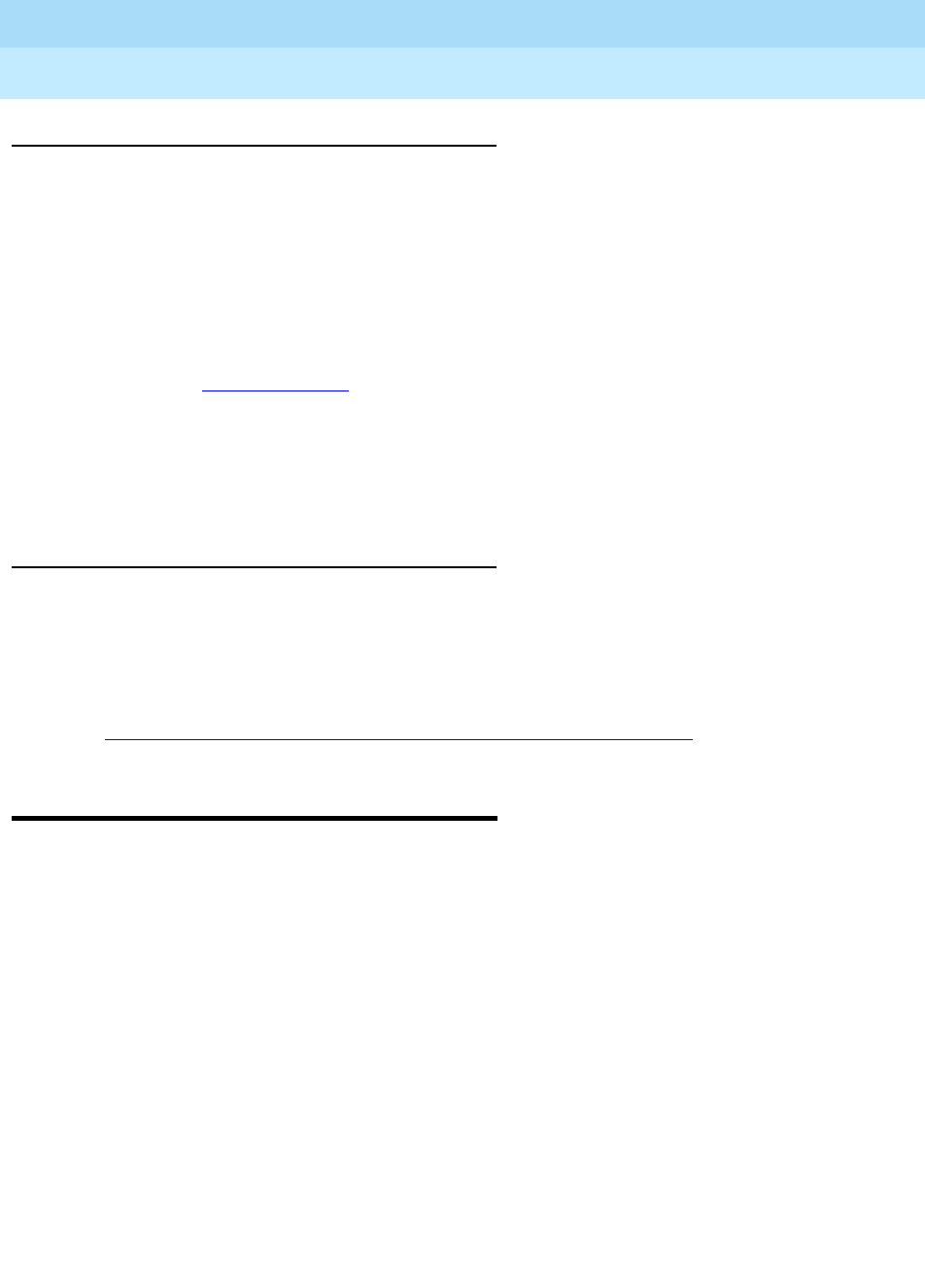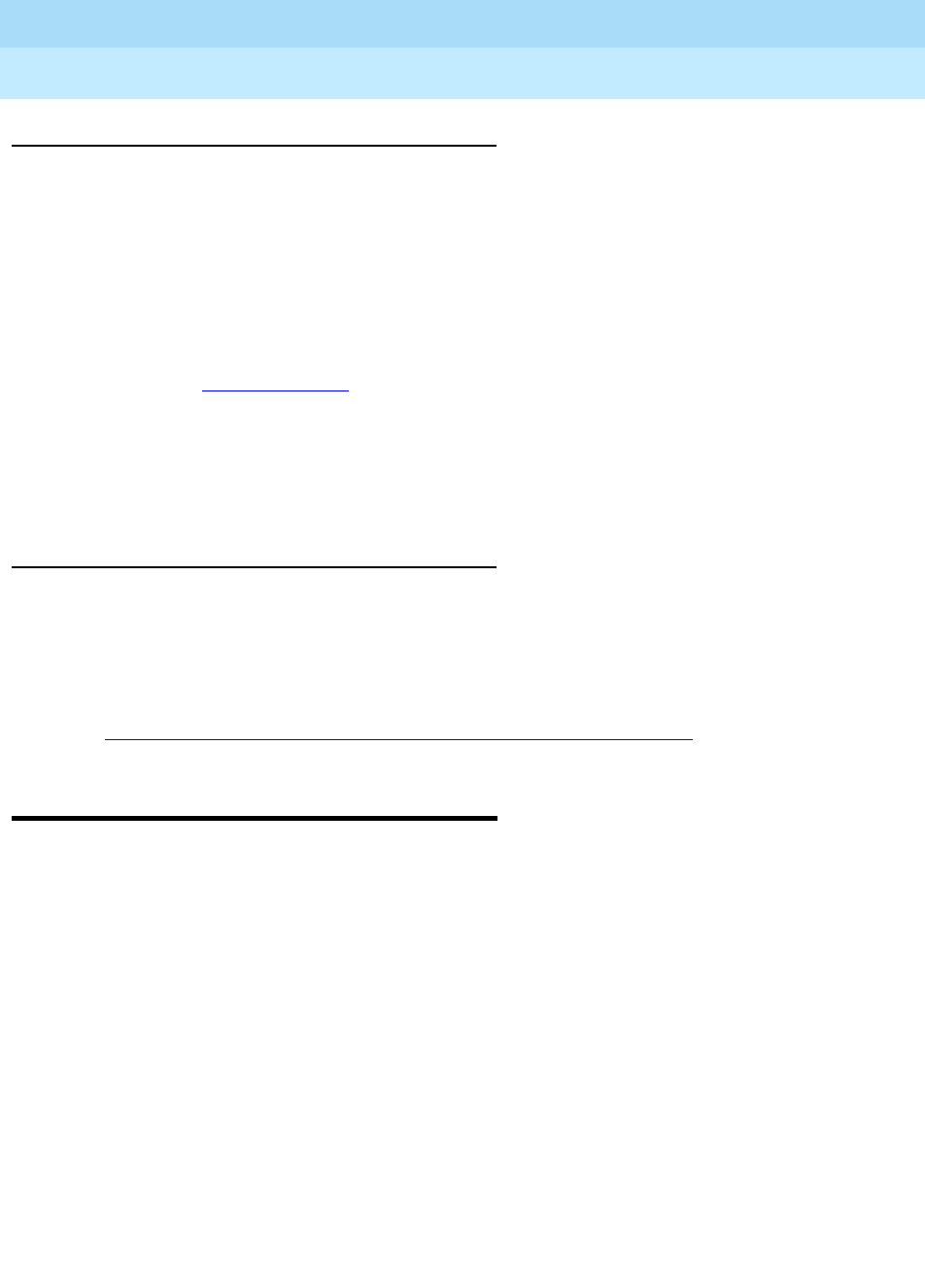
DEFINITY ECS Release 8.2
Administrator’s Guide
555-233-506
Issue 1
April 2000
Introduction to the DEFINITY system
21Adding feature access codes
2
Adding extension ranges
You may find that as your needs grow you want a new set of extensions. Before
you can assign a station to an extension, the extension must belong to a range that
is defined in the dial plan. Let’s add a new set of extensions that start with 3 and
are 4 digits long (3000–3999).
To add this set of extensions to the dial plan:
1. Type
change dialplan and press RETURN.
The Dial Plan Record
screen appears.
2. Move the cursor to the 3rd row in the 4th column.
3. Type
extension in the selected field.
4. Press
ENTER to save your changes.
Other options for the dial plan
You can establish a dial plan so that users only need to dial one digit to reach
another extension. You can also establish a dial plan that allows users to dial, for
example, three digits to reach one extension, and four digits to reach another. This
is particularly useful in the hospitality industry, where you want users to be able to
simply dial a room number to reach another guest. For more information, see
‘‘Single-Digit Dialing and Mixed Station Numbering’’ on page 1487
.
Adding feature access codes
As your needs change, you may want to add a new set of feature access codes for
your system. Before you can assign a FAC on the Feature Access Code screen, it
must conform to your dial plan.
In our example, if you want to assign a feature access code of 33 to Last Number
Dialed, first you need to add a new FAC range to the dial plan.
To add a FAC range from 30–39:
1. Type
change dialplan and press RETURN.
The Dial Plan Record screen appears.
2. Move the cursor to the 3rd row and the 2nd column.
3. Type
fac in the selected field.
4. Press
ENTER to save your changes.