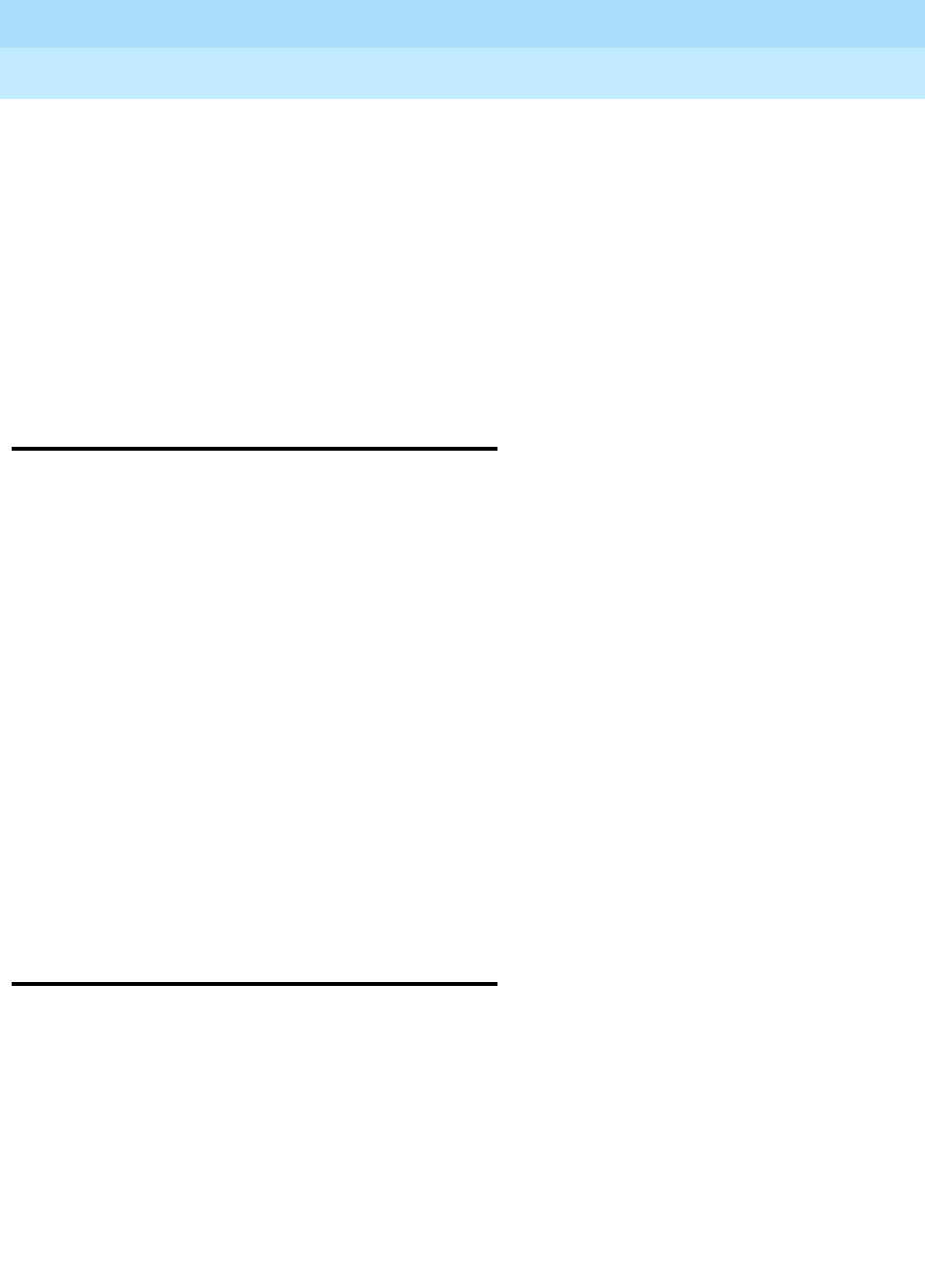
DEFINITY ECS Release 8.2
Administrator’s Guide
555-233-506
Issue 1
April 2000
About this document
xixFeature-related information
■ Fixing problems
This section is not included in all task sections. It provides a brief coverage
of possible problems, possible causes, and suggested solutions.
■ More information
Presents additional technical information that pertains directly to the
completion of the current task.
■ Related topics
Provides cross-references to related tasks or related feature references.
Feature-related information
The information for each feature is usually presented under four headings:
■ Feature title
Gives the name and a brief overview of the feature. Tells what it does or
how it serves the system.
■ Detailed description
Provides more detailed, technical information about a feature. When
appropriate, additional guidelines and examples are provided. In some
cases, expanded technical information is provided on one or several aspects
of the feature.
■ Interactions
Lists and briefly discusses other features that may significantly affect a
feature.
■ Related topics
Provides cross-references to related tasks, features, or screens.
Conventions used in this document
Become familiar with the following terms and conventions. They help you use this
book with your DEFINITY system.
■ To “move” to a certain field, you can use the TA B key, arrows, or the RETURN
key.
■ A “screen” is a screen form displayed on the terminal monitor.
■ In this book we use the terms “telephone” and “voice terminal” to refer to
phones.
■ If you use terminal emulation software, you need to determine which keys
correspond to
ENTER, RETURN, CANCEL, HELP, NEXT PAGE, etc.


















