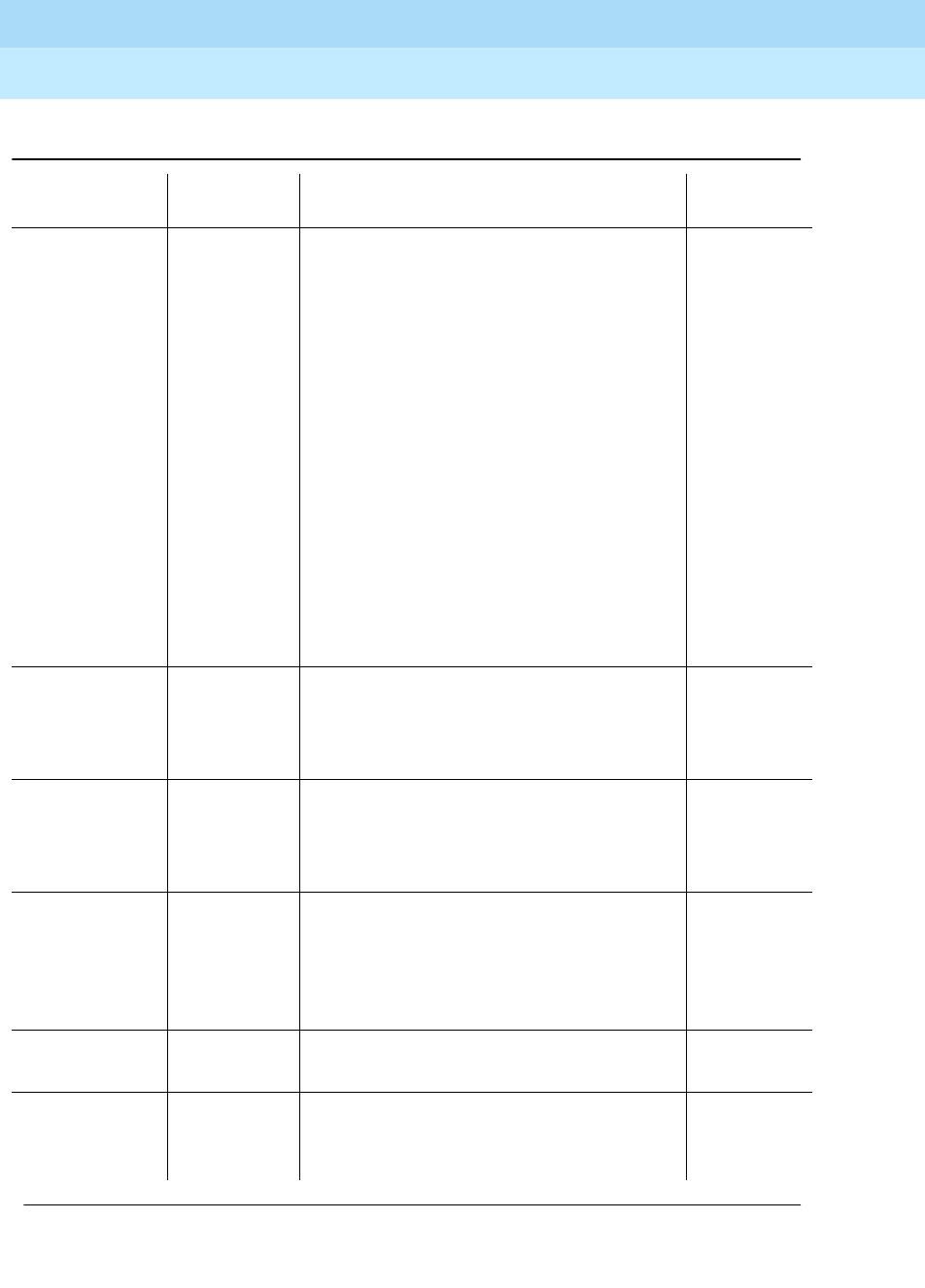
DEFINITY ECS Release 8.2
Administrator’s Guide
555-233-506
Issue 1
April 2000
Managing phone features
68Telephone feature buttons
4
directory Directory Directory (display button): allows users
with display telephones to access the
system directory, use the touch-tone
buttons to key in a name, and retrieve an
extension from the directory. The
directory contains the names and
extensions that you have assigned to the
telephones administered in your system.
If you assign a directory button, you
should also assign a Next and Call-Disp
button to the phone. These buttons allow
the user to navigate within the directory
and call an extension once they find the
correct one.
Note that Vector Directory Numbers do
not appear in the Directory.
1 per
station
dir-pkup dir-pkup Directed call pickup: allows the user to
answer a call ringing at another extension
without having to be a member of a pickup
group.
disp-chrg Display
Charge
Provides your display phone with a visual
display of accumulated charges on your
current telephone call. Used exclusively
outside the U.S. and Canada.
1 per
station
disp-norm Local/
Normal
Normal (display button): Toggles between
LOCAL display mode (displays time and
date) and NORMAL mode (displays
call-related data). LED off = LOCAL
mode and LED on = NORMAL.
1 per
station
dn-dst Do Not
Disturb
Places the user in the do not disturb mode. 1 per
station
drop Drop Allows users to drop calls. Users can drop
calls from automatic hold or drop the last
party they added to a conference call.
Table 1. Telephone feature buttons —
Continued
Button name
Button
label Description Maximum
Continued on next page


















