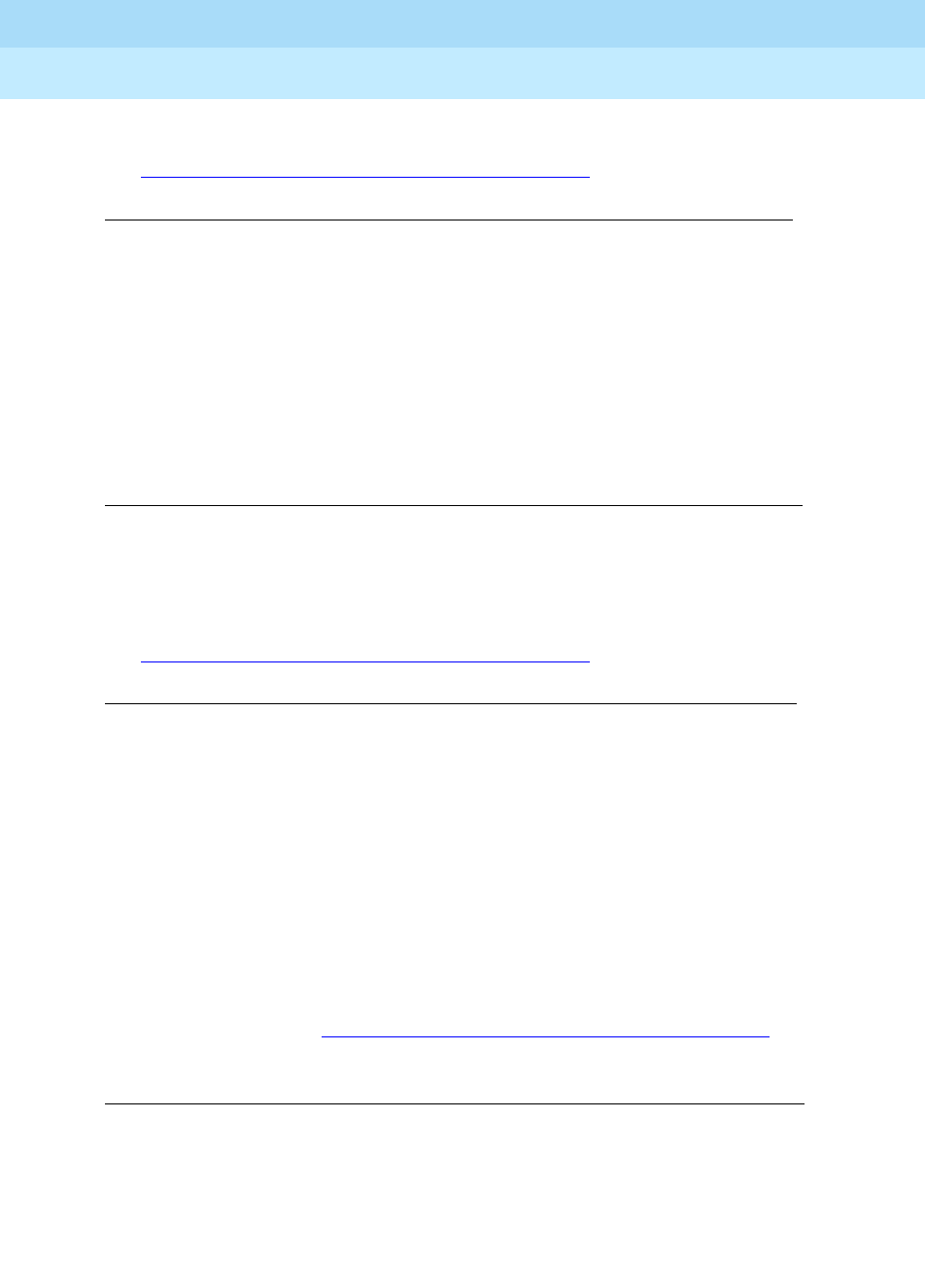
DEFINITY ECS Release 8.2
Administrator’s Guide
555-233-506
Issue 1
April 2000
Screen reference
514CDR System Parameters
17
Disconnect Information in Place of FRL
See ‘‘
Call detail record field descriptions’’ on page 1254 for more information.
Outg Attd Call Record
Only appears if Outg Trk Call Splitting is
y.
Interworking Feat-flag
See ‘‘
Call detail record field descriptions’’ on page 1254 for more information.
Force Entry of Acct Code for Calls Marked on
Toll Analysis Screen
Specifies whether an account code will be required when making a toll call. This
will not necessarily be all chargeable calls and it may even include some
non-chargeable calls. See‘‘
Forcing users to enter account codes’’ on page 444 for
more information.
Valid entries Usage
y
Enter y to replace the Facility Restriction Level (FRL) field
with information about why a call disconnects. You can use
this information to isolate problems between the G3r and the
telephone network.
n Enter n to record the call’s FRL.
Valid entries Usage
y/n
Enter y to enable separate recording of attendant portions of
outgoing calls that are transferred or conferenced.
Valid entries Usage
y
Enter y if you want the feature flag to indicate interworked
outgoing ISDN calls. An interworked call is one that passed
through more than one ISDN node.
n
Enter n if you want the feature flag to indicate no answer
supervision for interworked calls.
Valid entries Usage
y
Enter y to deny all toll calls unless the user dials an account
code. Forced Entry of Account Codes must be enabled on the
Customer Options screen.
n Enter y to allow calls without an account code. This does not
override other calling restrictions.


















