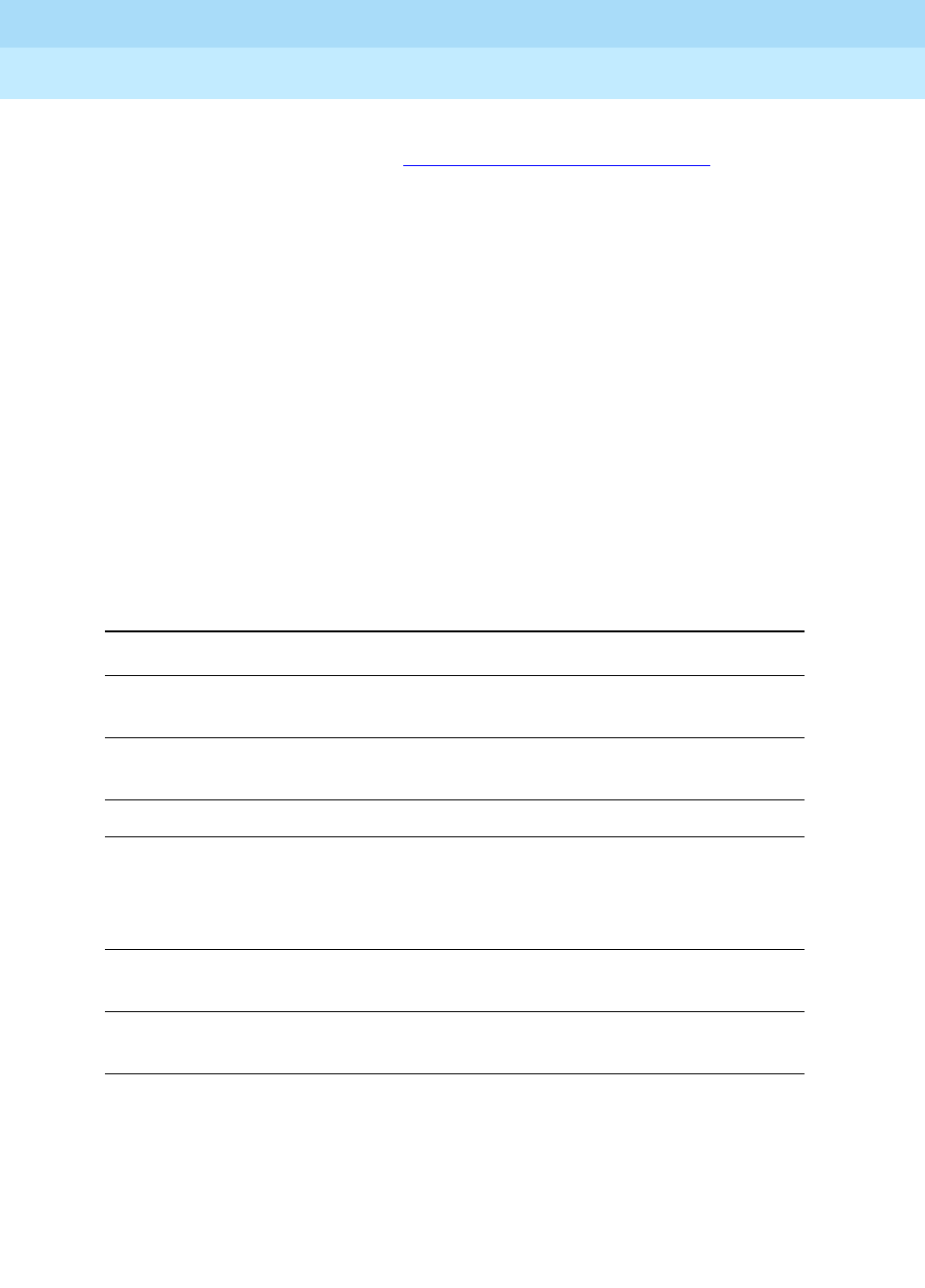
DEFINITY ECS Release 8.2
Administrator’s Guide
555-233-506
Issue 1
April 2000
Managing data calls
393Data Call Setup
15
3. On the Modem Pool Group screen, administer the Circuit Pack
Assignments field. Refer to ‘‘
Modem Pool Group’’ on page 817 for more
information.
Depending on the hardware used, assign ports to the following:
■ Data modules
■ 7400D-series or CALLMASTER digital telephones
■ 7500D-series telephones with asynchronous data module (ADM)
■ Analog modems (port is assigned using 2500 telephone screen)
Characters used in Data Call Setup
Basic-digit dialing is provided through an ADM or 7500B data module. The user
can enter digits from 0 to 9, *, and # from a 7500 or 8500 series telephone keypad
or an EIA-terminal interface. In addition, the user can dial the following special
characters.
Each line of dialing information can contain up to 42 characters (the + an
d %
characters count as two each).
Examples of dialing are:
■ DIAL: 3478
■ DIAL: 9+(201) 555-1212
Table 4. Special characters
Character Use
SPACE, -, (, and) improves legibility. The switch ignores these
characters during dialing.
+ character (wait) interrupts or suspends dialing until the user
receives dial tone
, (pause) inserts a 1.5-second pause
% (mark) indicates digits for end-to-end signaling
(touch-tone). This is required when the trunk is
rotary. It is not required when the trunk is
touch-tone.
UNDERLINE or BACKSPACE corrects previously typed characters on the same
line
@ deletes the entire line and starts over with a new
DIAL: prompt


















