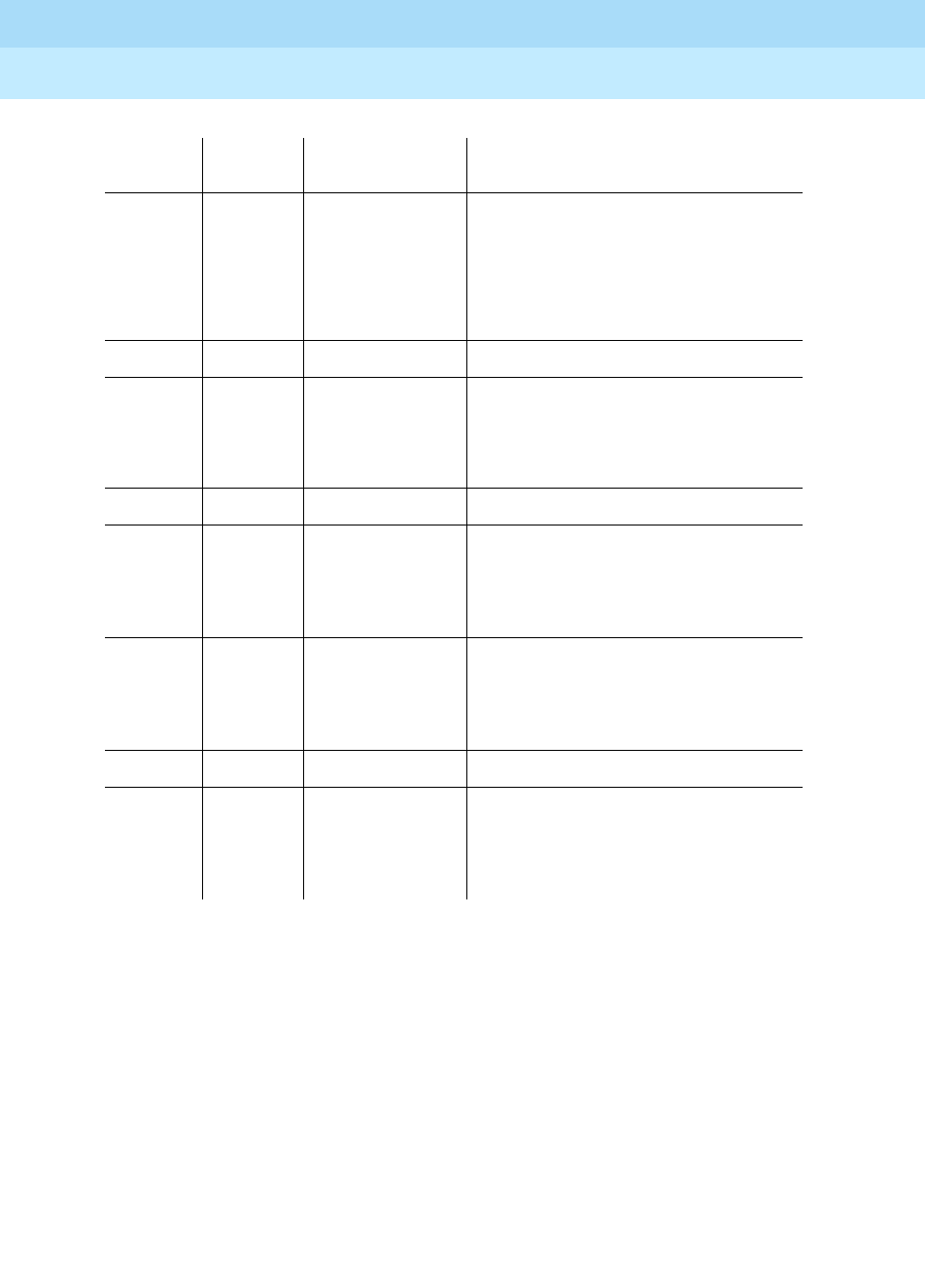
DEFINITY ECS Release 8.2
Administrator’s Guide
555-233-506
Issue 1
April 2000
Features and technical reference
1391IP trunk service
20
Quality of Service Logs
The DEFINITY IP Trunk application allows you to log Quality of Service
statistics.
Quality of Service (QoS) data is logged into flat text files. In Windows NT, these
files are stored in the C:\Its\log\qos directory, by default, and you can specify a
different location. The Service Logs property page of Configuration Manager
indicates the location of the logs. QoS data log files are written with file names in
the following format: qos_yyyymmdd_ hhmmss. log. The file name has a time
stamp in 24-hour time format, that indicates the local date and time. Whenever a
new log file is created, its name contains the current time stamp. A record is
written to the QoS log whenever a line pool is blocked or unblocked by the
Field
Number Position Name Explanation
1 1 – 4 Start Time Start time of a call.
4 digits: HHMM
(Hours.Minutes)
(24-hour time format)
2 6 – 10 Duration The duration of the call in seconds.
3 12 Condition Code 1, call from PSTN
2, call from INET
3, call with error
4 14 – 45 Dialed Number The dialed number (right-justified).
5 47 – 78 Calling Number The calling telephone number
(right-justified). This field is not
used in this release of DEFINITY
ECS.
6 80 – 82 Incoming Cir ID The ID number of the PBX circuit
used to send the call to the
DEFINITY ECS.
3 digits (hundreds, tens, units)
4 14 – 45 Dialed Number The dialed number (right-justified).
5 47 – 78 Calling Number The calling telephone number
(right-justified). This field is not
used in this release of DEFINITY
ECS.


















