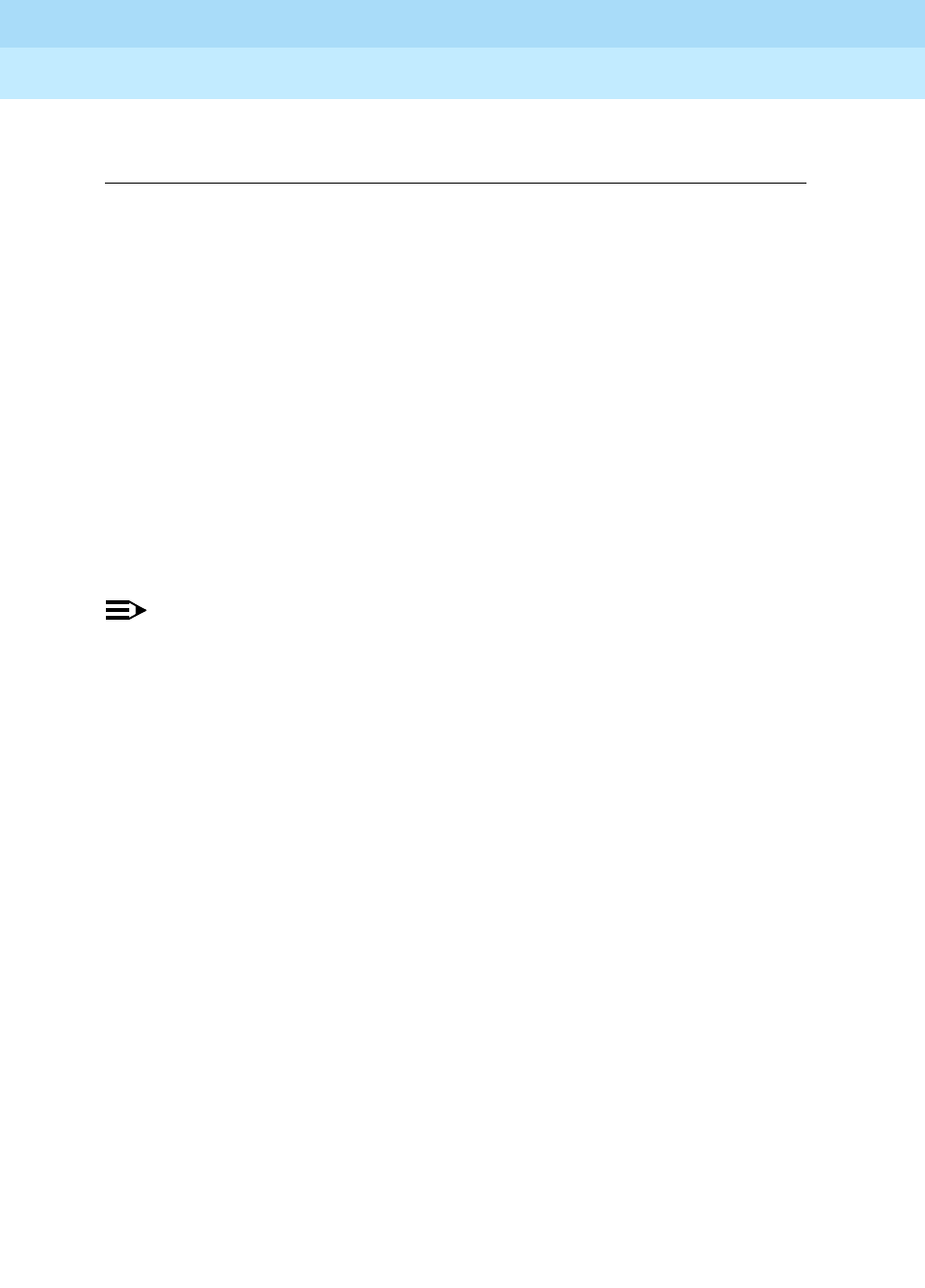
DEFINITY ECS Release 8.2
Administrator’s Guide
555-233-506
Issue 1
April 2000
Screen reference
504Call Vector
17
Basic
A display-only field indicating whether, on the System-Parameters
Customer-Options screen, the Vectoring (Basic) field is
y.
EAS
A display-only field indicating whether, on the System-Parameters
Customer-Options screen, the Expert Agent Selection (EAS) field is
y.
NOTE:
When Expert Agent Selection (EAS) field is y, the help messages and error
messages associated with this screen will reflect a terminology change from
“Split” to “Skill”. In addition, the vector commands entered also will be
affected by this terminology change (for example, check backup split
becomes check backup skill when EAS is enabled).
G3V4 Enhanced
A display-only field indicating whether you can use G3V4 Enhanced Vector
Routing commands and features.
ANI/II-Digits
A display-only field indicating whether you can use ANI and II-Digits Vector
Routing Commands. ANI/II-Digits Routing requires that the
G3V4 Enhanced
field be
y.
ASAI Routing
A display-only field indicating whether, on the System-Parameters
Customer-Options screen, the CallVisor Adjunct/Switch Applications Interface
(ASAI) Routing field is
y.
Valid entries Usage
y
You do not want this vector to be accessible to these client
programs. Locked vectors can only appear and be administered
through the SAT or a terminal emulator.
n
Gives CentreVu
®
CMS and CentreVu
®
Control Center users
the ability to administer this vector from these client programs.


















