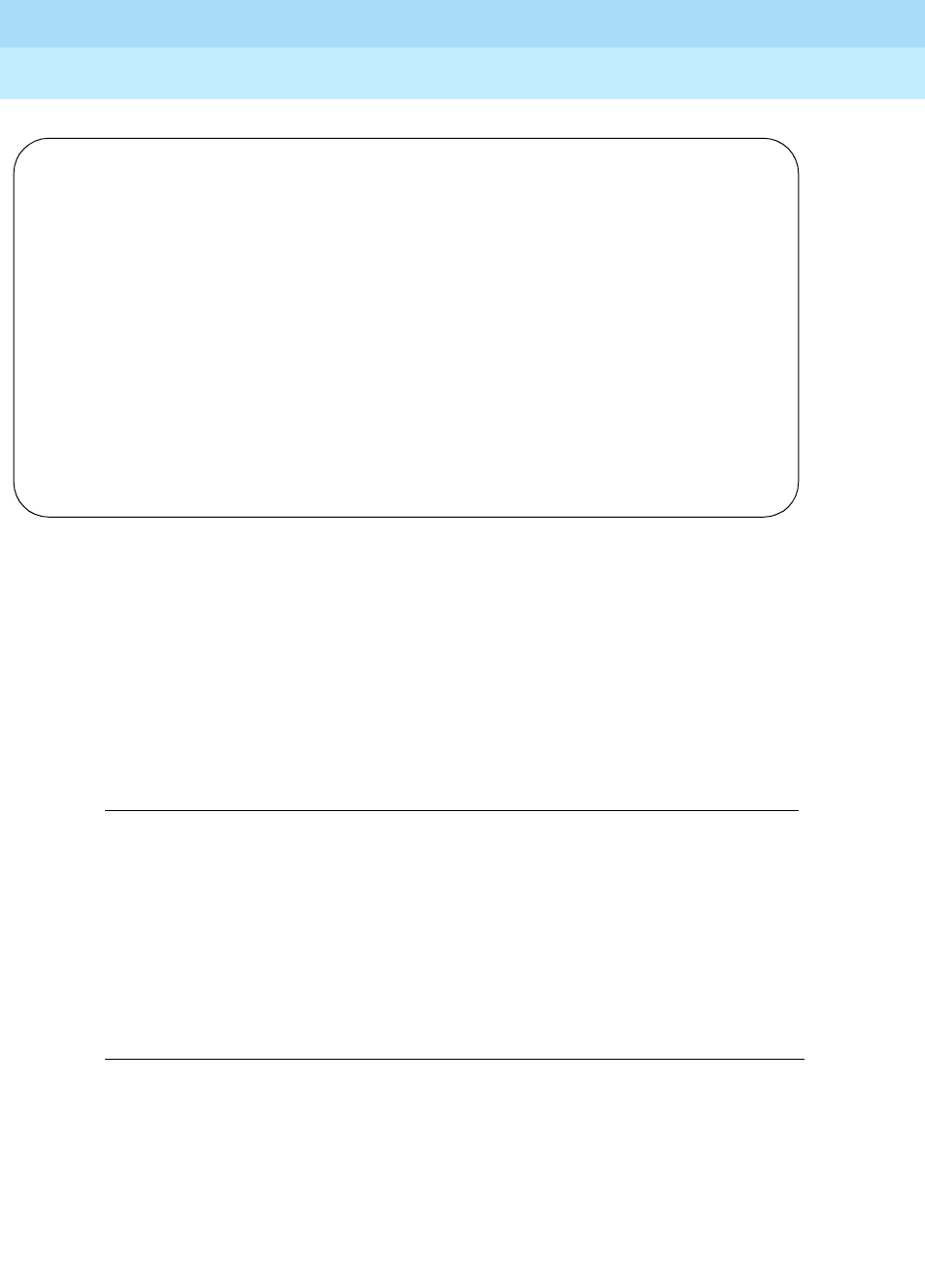
DEFINITY ECS Release 8.2
Administrator’s Guide
555-233-506
Issue 1
April 2000
Screen reference
860Remote Access
17
Screen 176. Remote Access Status
Remote Access Extension
The remote access extension is used as if it was a DID extension. Only one DID
extension can be assigned as the remote access extension. Calls to that number are
treated the same as calls on the remote access trunk.
When a trunk group is dedicated to Remote Access, the remote access extension
number is administered on the trunk group’s incoming destination field.
Barrier Code Length
Assign a barrier code length of 7 to provide maximum security.
Valid entries Usage
Extension
number
Enter the extension number for Remote Access associated with
each trunk that supports the Remote Access feature. You
cannot assign a Vector Directory Number (VDN) extension as
the remote access extension.
Valid entries Usage
4
to 7 Enter a number to indicate the length of the barrier code.
status remote-access
REMOTE ACCESS STATUS
Remote Access Status: enabled
Date/Time Modified: 01/30/95 17:00
Barrier Date Expiration No. of Calls Status Date/Time Expired Cause
Code Modified Date Calls Used
1:2374745 01/30/95 03/31/95 50 50 expired 02/15/95 20:43 calls
2:3374837 01/30/95 / / 20 4 active / /
3:3285038 01/30/95 01/31/96 13 expired 02/10/95 09:32 date
4:5738557 01/30/95 07/31/95 20 20 expired 02/03/95 10:14 calls
5:7764884 01/30/95 05/20/95 0 active / / :
6: // // // :
7: // // // :
8: // // // :
9: // // // :
10: // // // :


















