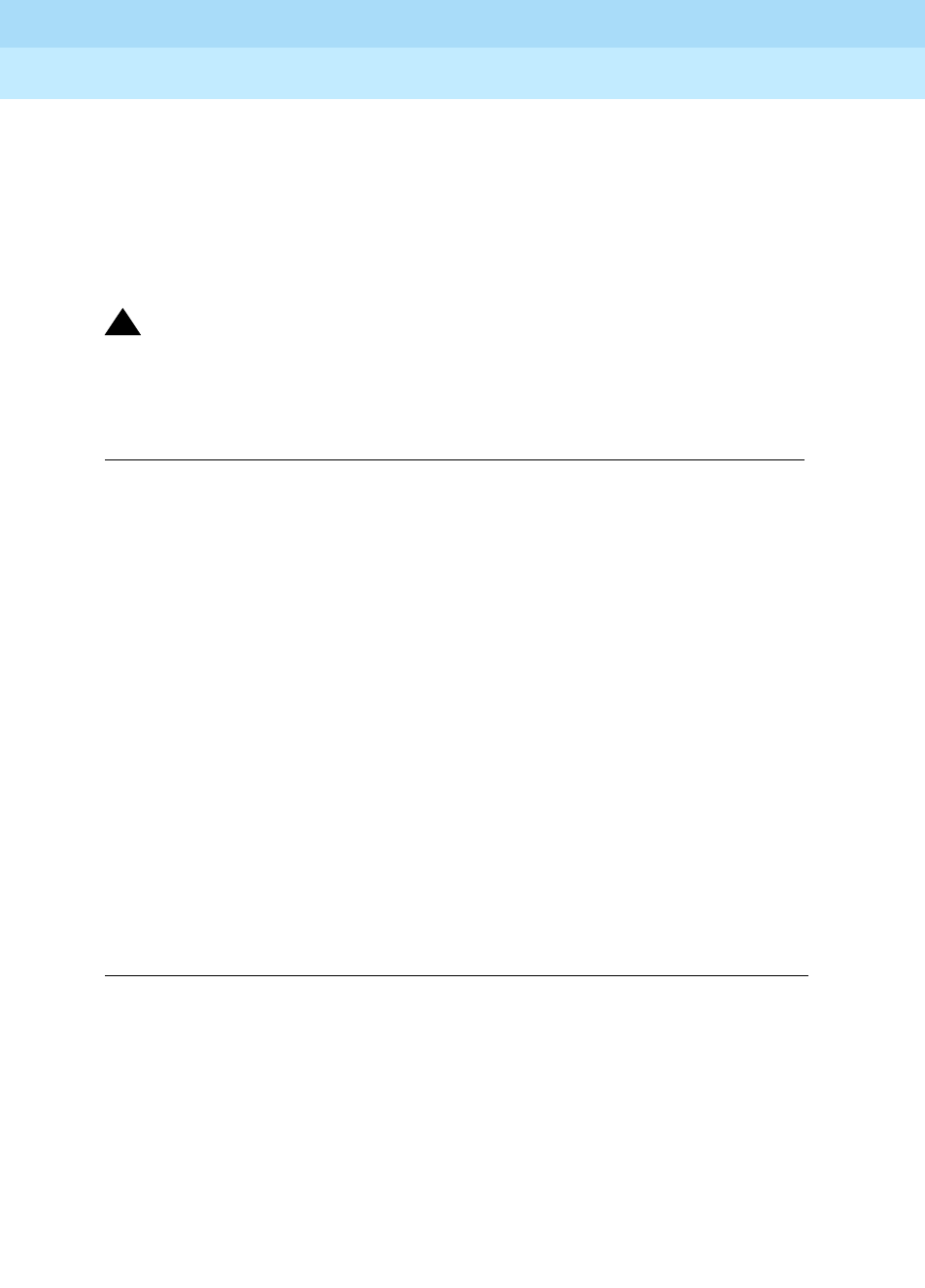
DEFINITY ECS Release 8.2
Administrator’s Guide
555-233-506
Issue 1
April 2000
Screen reference
613DS1 Circuit Pack
17
Slip Detection
Slips — synchronization errors — slow digital transmissions and can result in
data loss. The switch maintains a slip-count record for each DS1 interface to
detect errors and evaluate their severity (the type of alarm). If as many as 50
percent of those spans administered for slip detection are experiencing slips (with
respect to the primary), then a decision is made to switch to the secondary.
!
CAUTION:
Always enter
y
for DS1 circuit packs that serve as primary or secondary
synchronization references.
Near-end CSU Type
This field appears only when the DS1 circuit pack is a TN767D or TN464E or
later suffix model, the Bit Rate field is
1.544 and the Country Protocol field is 1
(U.S.). This field does not display for all circuit packs.
Valid entries Usage
y
Enter y to allow maintenance software to measure the slip-rate
of this circuit pack and determine whether it’s excessive.
Typically, enter
y for DS1 spans used for data applications and
for spans used as synchronization references. This excludes all
T1-spans connecting channel banks, unless the channel bank is
externally timed. This entry enables switching between the
primary and secondary synchronization references and an
internal high-accuracy clock.
n Enter n for DMI-BOS links or when testing is not required.
Normally, enter
n for DS1 spans that are used exclusively for
voice and that do not serve as the primary or secondary
synchronization source.
Valid entries Usage
other
Enter other if no channel service unit is attached to the DS1
facility or if the CSU is an external unit. No options are
available on page 2 for administering an external CSU.
integrated
Enter integrated if a 120A CSU module is attached to the DS1
board. This integrated channel service unit (ICSU) can accept
software-administrable option downlinks (that is, it can respond
to test codes from technician’s equipment and report its status).
When you enter
integrated, fields for administering options on
the ICSU appear on page 2 of the DS1 Circuit Pack screen.


















